testsetset
Do you check your Gmail religiously, but can’t seem to make your way over to Google+ to see what your friends are up to? With the new Gmail and Google+ integration, you’ll be able to see friends’ status updates from your inbox, organize your Gmail by Google circles, and more.
Google will start rolling out some of its Google+ features for Gmail and Contacts over the next few days. The new Gmail goodies include filtering messages by circles, viewing Google+ updates within an email, and sharing image attachments on Google+, all from within your inbox.
People can filter Gmail messages by their Google+ circles, displaying only emails from friends, family, work colleagues or other custom circles they’ve created. Circles work much like labels: Click on a circle in the left sidebar to view messages from people in that group. Like labels, circle names will be shown in the email subject lines. Haven’t spent time perfecting your Google+ circles? No fear, you can add people directly to your circles from within Gmail.
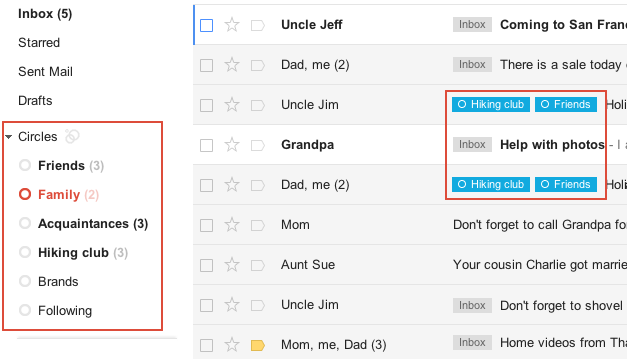 When you receive an email from someone who is on Google+, you’ll be able to see their latest status update on the right hand side of your email list, along with other information they have shared, such as photo and contact information. In addition, whenever a person updates their contact information in Google+ (such as an address, phone number or email address), it will automatically update in your contact list.
When you receive an email from someone who is on Google+, you’ll be able to see their latest status update on the right hand side of your email list, along with other information they have shared, such as photo and contact information. In addition, whenever a person updates their contact information in Google+ (such as an address, phone number or email address), it will automatically update in your contact list.
June 5th: The AI Audit in NYC
Join us next week in NYC to engage with top executive leaders, delving into strategies for auditing AI models to ensure fairness, optimal performance, and ethical compliance across diverse organizations. Secure your attendance for this exclusive invite-only event.
One other convenient and cool feature in the new update allows you to directly share a photo attachment from an email to Google+. You used to have to download an image and re-upload it to Google+, but now you will see a Share link next to an image that sends the image to Google+.
The updates will be pushed out over the next few days according to The Official Google Blog, so be on the look out for a new Circles list in your Gmail and all the other nifty new features.

