 Looking to cloud-enable your mobile app? Looks like Microsoft can help make that a lot easier.
Looking to cloud-enable your mobile app? Looks like Microsoft can help make that a lot easier.
Microsoft just demoed some very slick new mobile and cloud connections today at its BUILD conference in Redmond, showing how simple it is for developers to store their data in the cloud and perform operations on that data.
Josh Twist from Windows Azure Mobile Services — which he announced now support Windows Phone 8 — connected an app to Azure authentication services live onstage. Authentication protocols not only include Microsoft accounts, but also Facebook, Twitter, and Google accounts, and Twist showed how, in just a few lines of code, developers can add social login to their apps.
 This works on any app on iOS as well as more traditional desktop apps for Windows Store, and now, of course, Windows Phone 8.
This works on any app on iOS as well as more traditional desktop apps for Windows Store, and now, of course, Windows Phone 8.
June 5th: The AI Audit in NYC
Join us next week in NYC to engage with top executive leaders, delving into strategies for auditing AI models to ensure fairness, optimal performance, and ethical compliance across diverse organizations. Secure your attendance for this exclusive invite-only event.
![]() CloudBeat 2012 assembles the biggest names in the cloud’s evolving story to
CloudBeat 2012 assembles the biggest names in the cloud’s evolving story to
uncover real cases of revolutionary adoption. Unlike other cloud
events, the customers themselves are front and center. Their
discussions with vendors and other experts give you rare insights into
what really works, who’s buying what, and where the industry is going.
CloudBeat takes place Nov. 28-29 in Redwood City, Calif. Register today!
Even more interestingly, Twist demoed how simple it is to set event handlers in Azure that execute code securely and automatically in the cloud whenever data changes. One example he showed was to automatically grab a user’s Twitter avatar when the user logs in via Twitter. In a few lines of Javascript, saved on Azure and triggered automatically when a user logged in, Mobile Services talked to Twitter, retrieved the user icon, saved it locally, and sent it to the mobile app for use in the user interface.
Impressive!
Then Twist connected the cloud app to a live tile on his Windows 8 PC, enabling quick and easy desktop monitoring of his mobile app’s activity. Also impressive.
A preview is available today, Twist said, and developers who sign up will receive 10 mobile services for free.
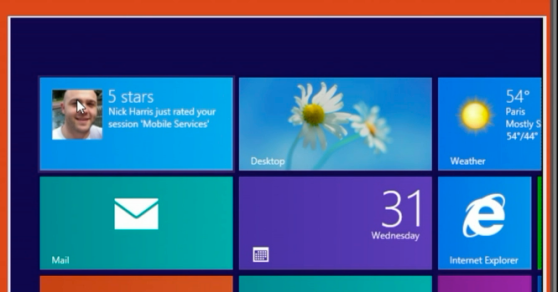
Above: And the Windows Phone app data arrives on the Windows 8 desktop, via Azure Mobile Services

