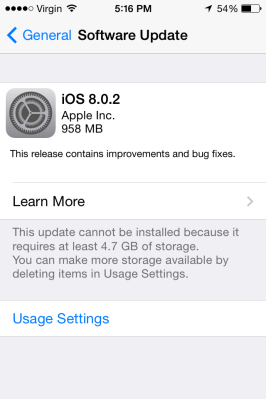And here it is, a new iOS 8 update following yesterday’s mess and retraction of iOS 8.0.1.
To update to the new version, iOS 8.0.2, go to your device’s Settings > General > Software Update, and off you go.
In case you missed Update-gate yesterday, Apple released its first update for iOS 8 since making the new operating system available last week, but it caused widespread issues for people’s devices. Some folks reported difficulty using their iPhone’s Touch ID, and others reported interrupted cell service.
Apple quickly pulled the update and directed users to revert back to iOS 8.0.0.
June 5th: The AI Audit in NYC
Join us next week in NYC to engage with top executive leaders, delving into strategies for auditing AI models to ensure fairness, optimal performance, and ethical compliance across diverse organizations. Secure your attendance for this exclusive invite-only event.
Yesterday’s update was intended to fix a first set of bugs the OS encountered after its release, namely problems with HealthKit and third-party keyboards, among others.