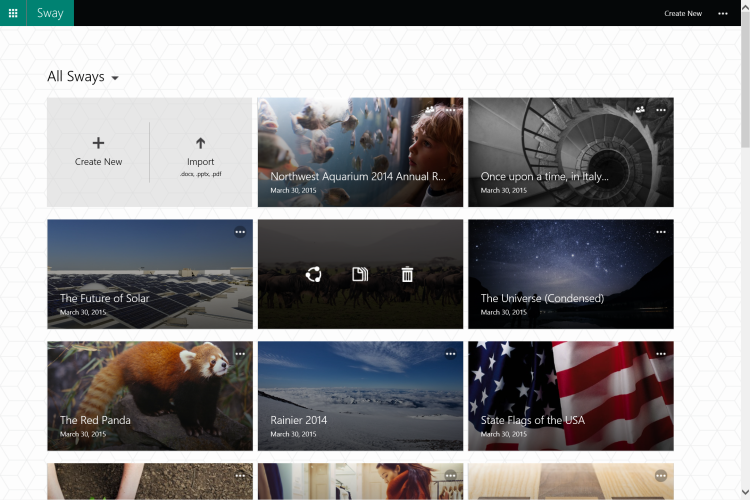Microsoft today announced that multiple people can now work together to assemble presentations in its Sway app.
“Whatever you want to make, it’s easy to create and edit Sways with other people,” the Sway team wrote in a blog post on the news today. “Simply share an edit link with anyone you’d like to work with. When your family, friends, classmates or colleagues click the link and log in, your Sway will show up on their ‘My Sways’ page, too (with an icon indicating it’s a shared Sway to help you all stay organized). They can edit the Sway just as you can — and at the same exact time as well.”
Microsoft added the Sway app in its popular Office application suite last year. Until this point, only one person could create smartly designed, shareable presentations in Sway. Today’s update changes all that.
Microsoft has been gradually rolling out support for Sway on multiple platforms. Sway came to the iPhone in the U.S. in January.
June 5th: The AI Audit in NYC
Join us next week in NYC to engage with top executive leaders, delving into strategies for auditing AI models to ensure fairness, optimal performance, and ethical compliance across diverse organizations. Secure your attendance for this exclusive invite-only event.
Now you can click a new button to add an author to a Sway, and you can see who’s editing a Sway at any given time, according to the blog post.
“Also, you can see where in the Sway other people are editing so you can avoid stepping on each other’s edits (it’s like two people trying to use the same keyboard at the same time),” the Sway team wrote. “You’ll see their initials show up next to whatever Card they’re currently editing.”