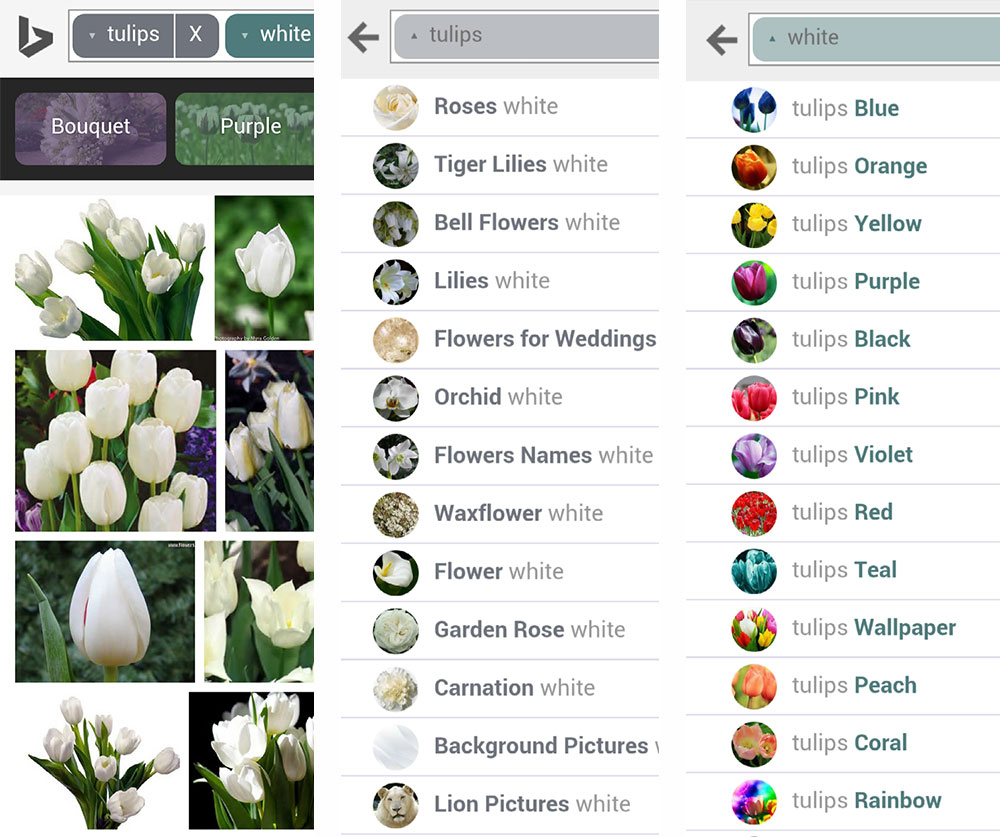Microsoft today updated Bing for Android and iOS with a new image search interface. You can try out the new experience now using the mobile browsers on your Android phone or iPhone.
Microsoft describes the new image search as fast and easy, with “no typing required to discover more.” As you can see in the video below, this works fairly well:
https://www.youtube.com/watch?v=pvkZp8DFmgQ
As you can see, search terms are now “bubbled” in the search box into intelligent groups. Exploring more is as simple as tapping on any of the bubbles to pivot your search around each entity and expand to new topics.
June 5th: The AI Audit in NYC
Join us next week in NYC to engage with top executive leaders, delving into strategies for auditing AI models to ensure fairness, optimal performance, and ethical compliance across diverse organizations. Secure your attendance for this exclusive invite-only event.
The same goes for refining searches. Bing now shows smart suggestion bubbles below the search box that you can tap to add. If you chose incorrectly or want to go back, you can just tap the X on a bubble to delete it.
Microsoft explains why it decided to create this new image search tool:
Typing on mobile phones is hard. Typos are common and are a pain to fix on small screens. This is particularly painful for image searchers, who tend to refine and expand their searches a lot.
Curiously, this improvement is being pushed out to the apps on Google Play and Apple’s App Store. It’s just for those who use Bing in their mobile browser.
That said, it is currently limited to Bing’s English language markets. In other words, Microsoft is still testing the feature and rolling it out slowly to gauge its usefulness.
It so happens that Bing just hit a new milestone. We learned yesterday that Microsoft’s search engine managed to capture 20 percent search marketshare in the U.S. It’s innovations like this one, and particularly Microsoft’s willingness to try new things, that is helping it stay relevant even with a competitor as massive as Google.