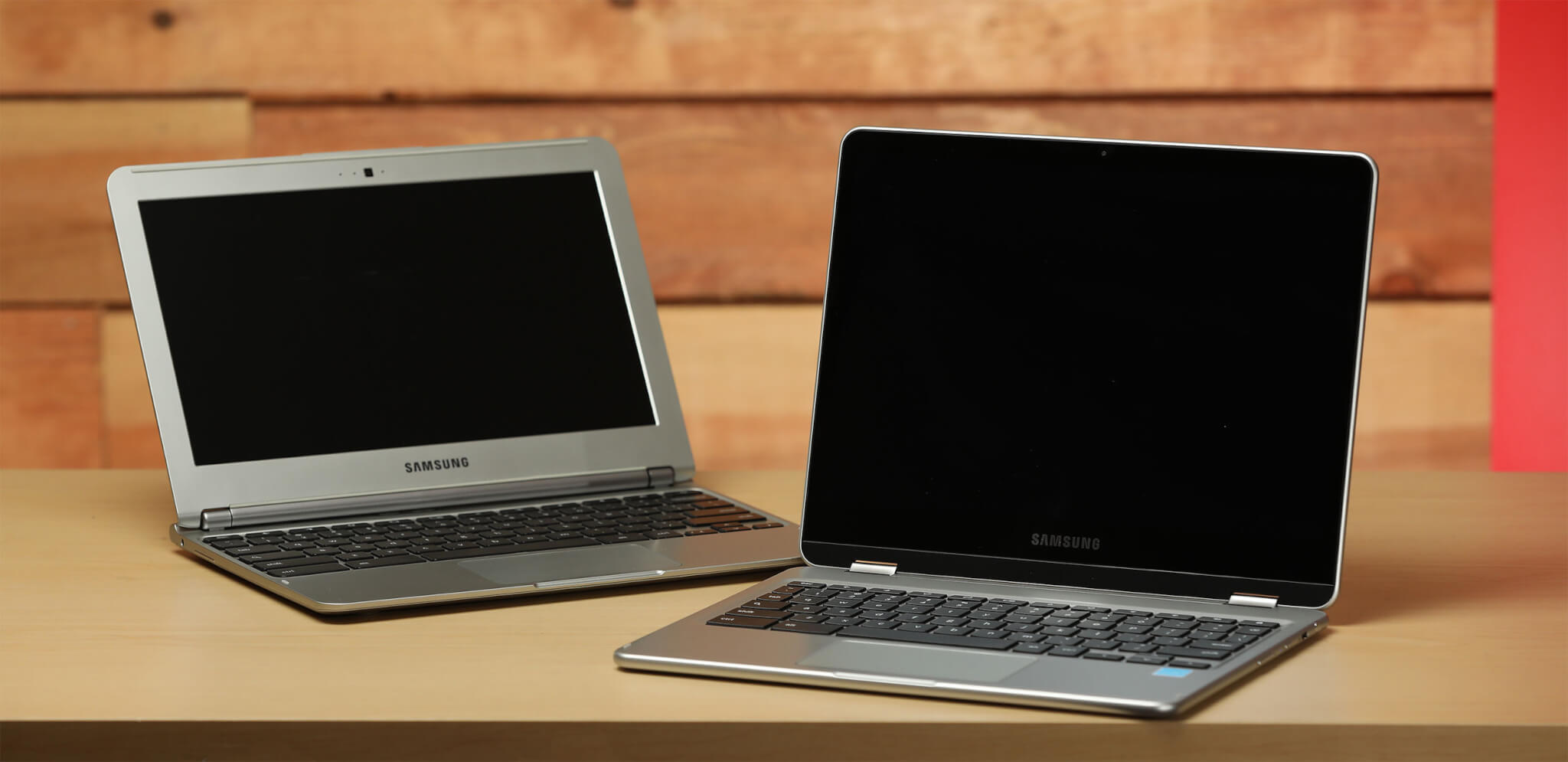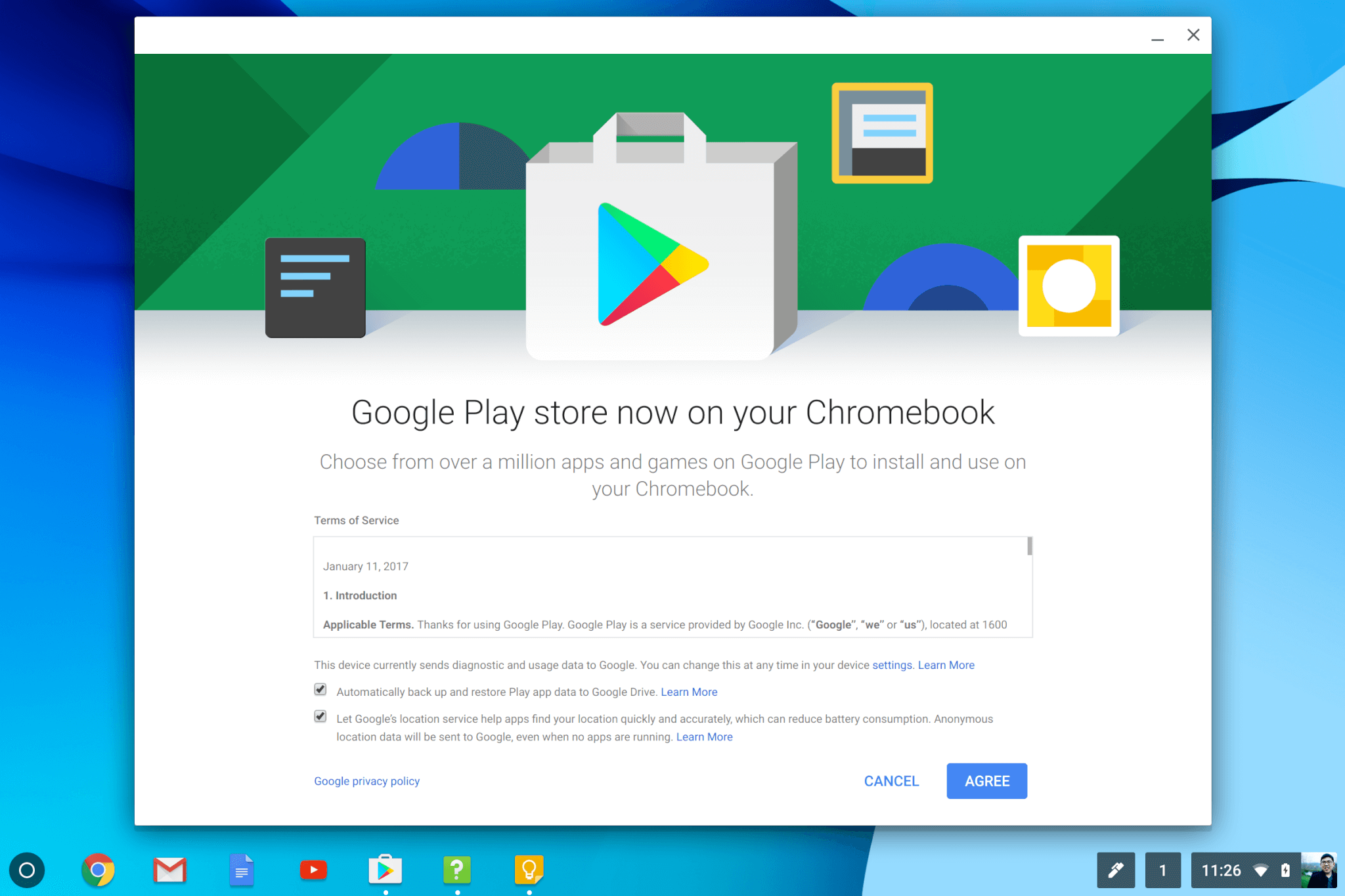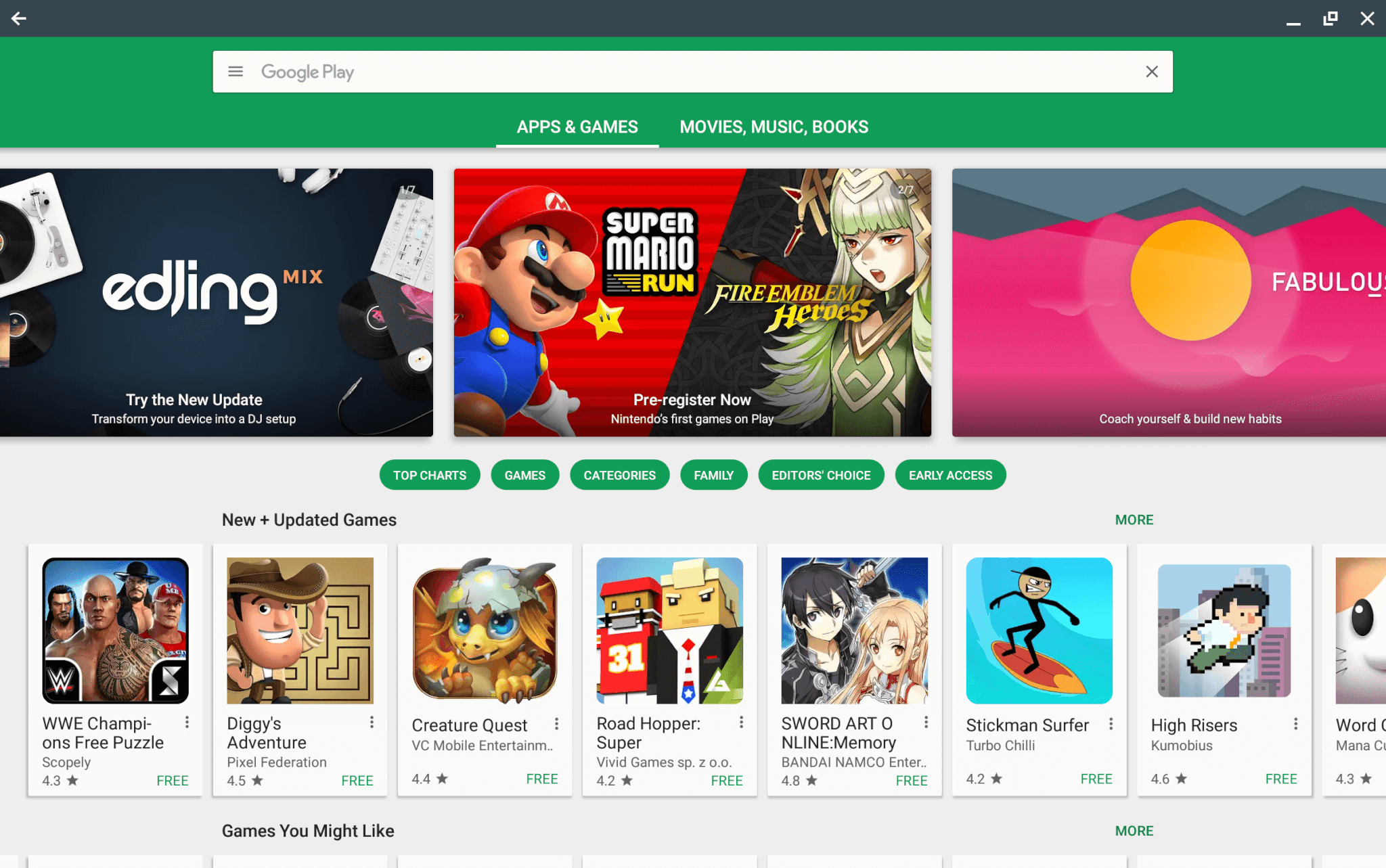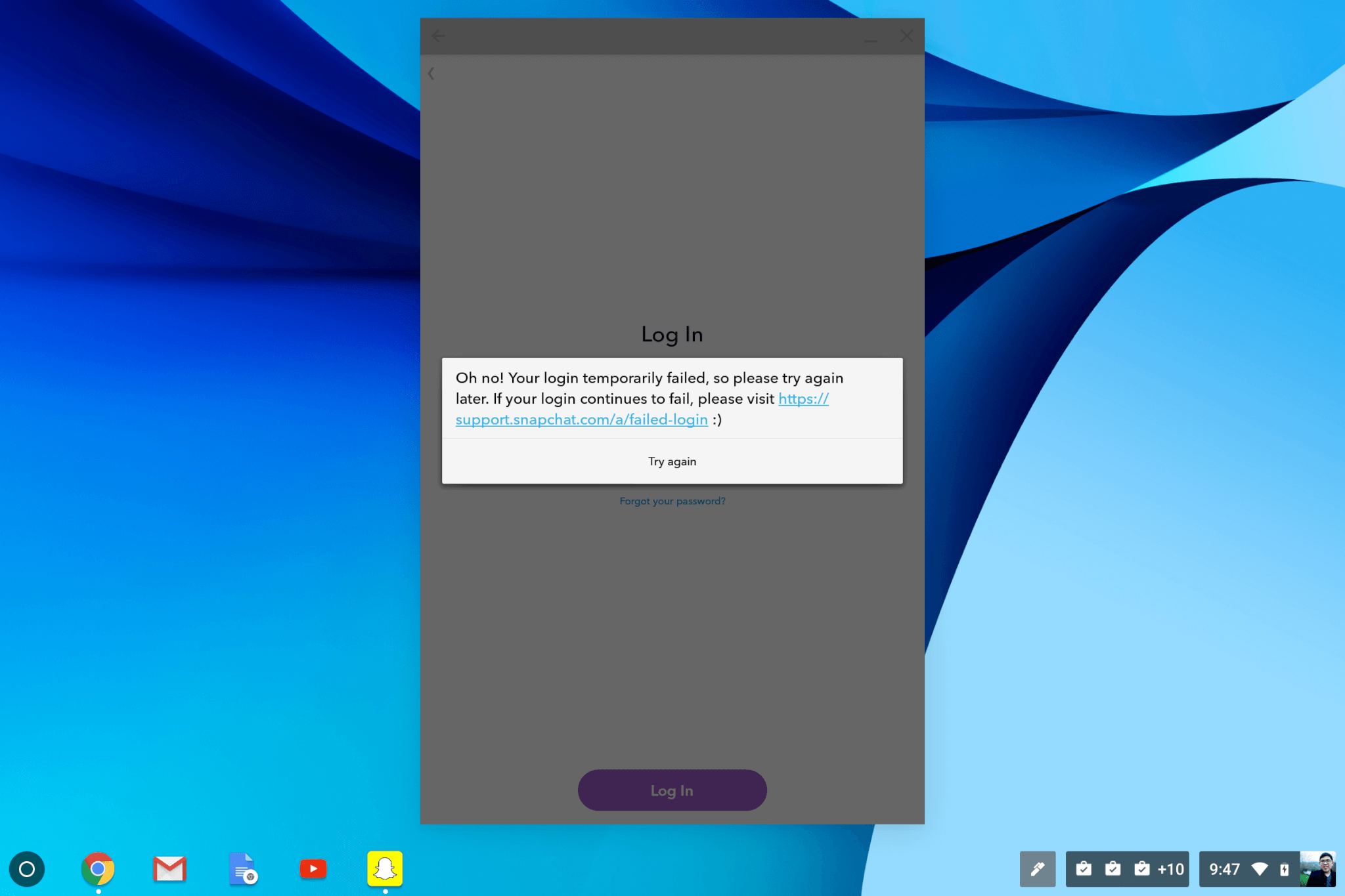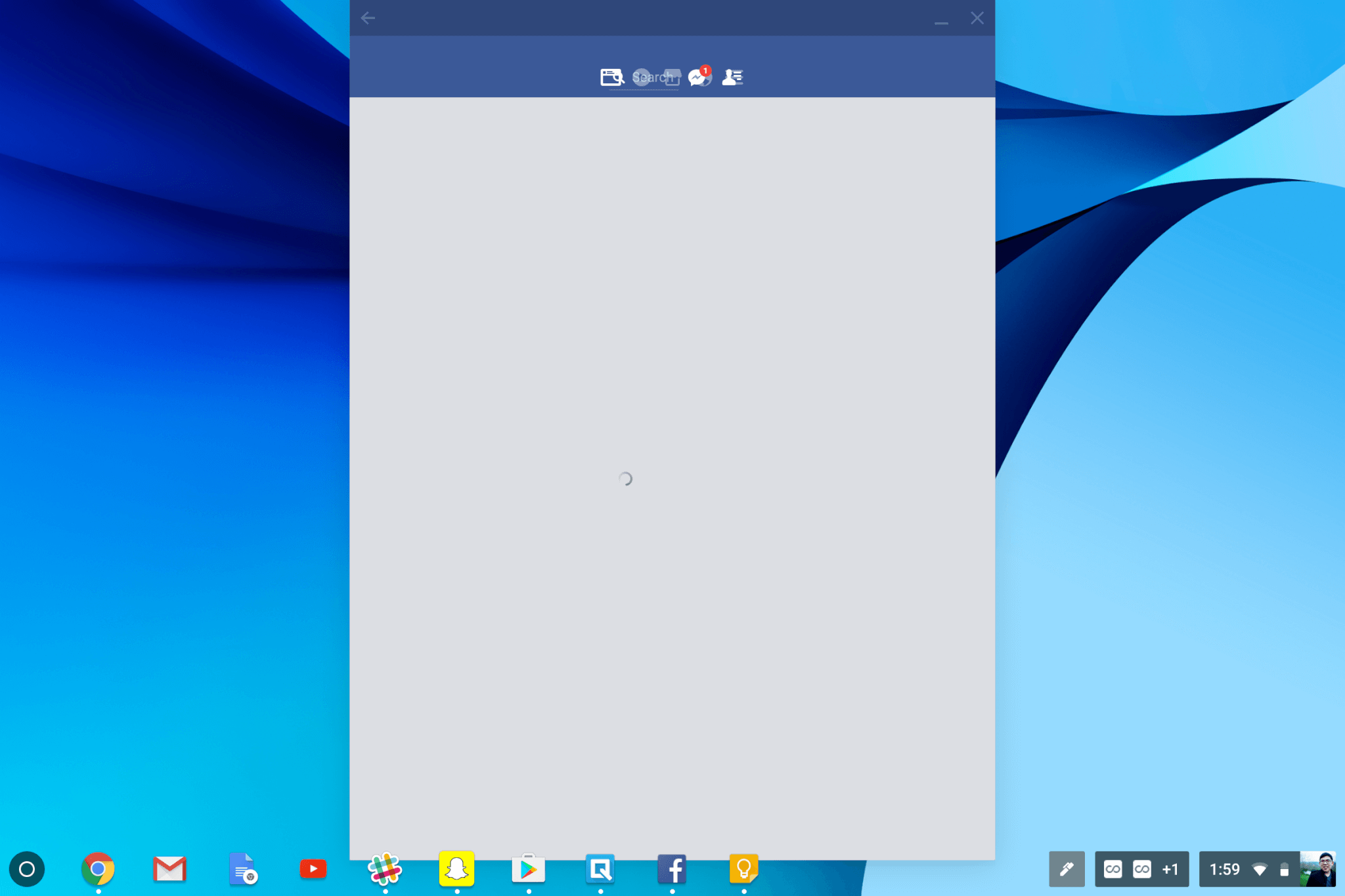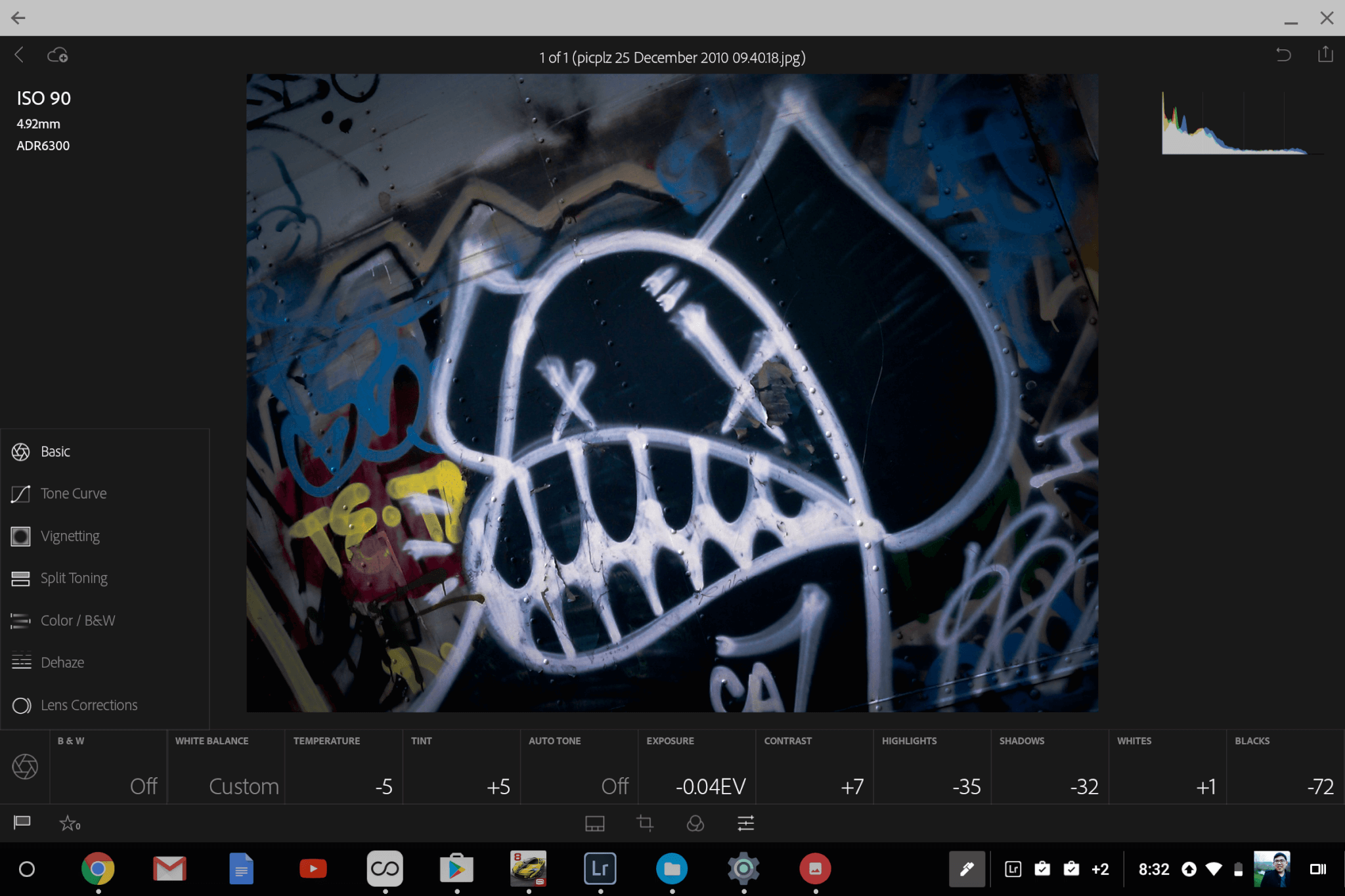testsetset
Back in 2012, Google launched the first Chromebook laptop produced by Samsung. Five years later, the next-generation models have arrived, complete with modern-day features creators should find appealing and native Google Play app support. That’s right, you can run Android programs on a laptop now — or at least that’s Google’s intention.
Samsung and Google introduced the Chromebook Plus and Pro to the world at this year’s Consumer Electronics Show. VentureBeat reviewed the latter device over the past two weeks, finding that the performance was exceptional and the Chromebook itself very useful for those who value productivity, high quality, and affordability.
Another selling point was the Google Play store and the way apps would run on the Chromebook. Although this holds promise, initial reviews found downloaded apps to be buggy and not as responsive as hoped. Google acknowledged these issues and said that when the Google Play store exits beta at the end of April, the problems will be resolved.
That said, both new Chromebooks are going on sale before then, with the Plus hitting store shelves on February 12 for $449 and the Pro available on March 1 for $549. Even though the Chromebook Pro is a great laptop, there are some things to consider in the short term.
June 5th: The AI Audit in NYC
Join us next week in NYC to engage with top executive leaders, delving into strategies for auditing AI models to ensure fairness, optimal performance, and ethical compliance across diverse organizations. Secure your attendance for this exclusive invite-only event.
The power of the Chromebook Pixel, but cheaper
“We worked for many years to bring the vision of a Chromebook to life,” explained Samsung product specialist Adam Coon. “We really wanted to drive home the innovation piece for Samsung and we wanted to deliver with the next generation of Chromebooks.”
The Samsung Chromebook Pro is geared toward people who want to be productive both at their desk and on the go. Everything about it is intended to provide a “premium customer experience” — akin to Google’s Chromebook Pixel, which was discontinued last year — and to illustrate that you don’t have to spend thousands of dollars on a top-of-the-line laptop. A convertible laptop, the Chromebook Pro has a 12.3-inch 2400×1600 Quad HD touch panel display that rotates 360 degrees. The experience of watching movies, making video calls, or playing games on the device is pretty good.
While our review unit has a silver metal magnesium alloy chassis, the final version will be in a black shade. Weighing 2.38 lbs, the Chromebook Plus and Pro are both among the lightest Chrome OS devices on the market. By comparison, the Chromebook Pixel 2 was 3.3 lbs, the HP Chromebook 13 weighs 2.86 lbs, the Haier Chromebook 11 is 2.54 lbs, the Hisense Chromebook is 3.3 lbs, the Dell Chromebook 13 comes in at 3 lbs, and the Acer C731 Chromebook weighs 2.98 lbs.
Samsung and Google have equipped the Chromebook Pro with an Intel Core m3 processor, while its sibling, the Chromebook Plus, comes with an OP1 hexa-core ARM processor, 4GB RAM, 32GB of storage, and a 39Wh battery Samsung says will last nearly eight hours. Fast charging is not available, and it took about an hour to fully charge an empty battery.
Installed on the device are an accelerometer and a gyroscope, two sensors you’d normally find on mobile devices, along with a port for 1 microSD card, 2 USB-C ports, and a 720p high-definition camera. And yes, there is a headphone jack.
The audio quality is satisfactory, but it could certainly be much better. There are times when I’ve watched YouTube videos at maximum volume and felt they should be even louder, which is a little surprising because the Chromebook Pro includes two tiny speakers on the bottom of the keyboard.
It didn’t take long to get used to using the keyboard and trackpad, as the layout is similar to many other Chromebooks.
This isn’t the first time Chromebooks have featured a touch screen — the Chromebook Pixel and Asus Chromebook Flip are just two other examples. However, the Samsung Chromebook Pro includes a stylus that lets you interact and draw on the screen as you would with pen and paper. The stylus mirrors that of the S-Pen on the Samsung Galaxy Note7, but it doesn’t include a button along the stem of the instrument.
Coon said the stylus uses the same core technology as the smartphone pen. There’s also digitizer and palm rejection technology to reduce the chance of accidental drawings, smudges, or other activity if the screen is touched by a hand other than the one holding the stylus.
What’s similar to the Note7 is that the Chromebook Pro includes a slot that stores the stylus when you’re not using it. After dislodging it from the compartment, the computer will automatically show a menu of stylus tools on the screen. You can capture a region or the screen, create a new note, and turn on the laser pointer mode or magnifying glass. In tablet mode, the stylus is useful as a mouse for drawing or web browsing, jotting down notes, or composing a document.
“Writing on glass screens isn’t natural,” said Alex Kuscher, a senior product manager at Google. “We worked with Samsung to increase friction so it feels like writing on paper, more natural.” Indeed, using the stylus did feel like you were holding an actual pencil. When the Chromebook is in laptop mode, typing makes sense. But when in tablet mode, it might be faster to write out what you want. There is pressure sensitivity, so how hard you push against the screen can determine the brush or point weight.
I tried using at least two other stylus-like instruments on the Chromebook screen, but those didn’t work. So if you lose the pen, you’ll have to purchase a replacement — how much that will be has yet to be released.
Unlike previous Chromebooks, Google is not offering a Google Drive promotion for those who purchase the Samsung Chromebook Plus or Pro. But at least with a microSD card slot, there’s room for expandable storage.
After spending a few days with the Samsung Chromebook Pro, the appearance, specifications, and capabilities remind me of the Galaxy Note7 smartphone, in that it’s a powerful productivity device (sans exploding battery and mass recall).
Chrome meets Android
At first glance, you might wonder what really makes the Chromebook Plus and Pro stand out, as their noteworthy internal specifications aren’t exactly game-changers. A big selling point is that they’re built from the ground up to work with the Android apps that were announced at the 2016 Google I/O conference and began rolling out in September. Now, instead of needing duplicate apps, you can run the same apps on your mobile device as on a Chromebook.
Some laptops have been able to run a beta version of the Google Play store, and our review unit was no different. As I tried out Android apps on the Chromebook, there were some serious bugs, such as an unresponsive app, being unable to enter in text or apply any input, and random crashes. Again, all these incidents were reported to Google, which promises they will all be eliminated by late April, when the Google Play store publicly launches.
The organization could use some work, though, because both Chrome and Android apps are merged into a single section on the Chromebook, which can make things a bit more complicated when you have two of the same apps, such as Google Docs. This is similar to the experience VentureBeat’s Jordan Novet had with the Asus Chromebook Flip. Right now, the only way to immediately distinguish which one is Chrome-based is by looking to see if the app icon has a small Chrome logo in the lower right-hand side. Grouping is supported, so if things get too cluttered you can piece apps together by category.
Because the display is larger than a smartphone, Android apps on the Chromebook are window-sized by default. They can be resized to maximize the screen real estate, but not all apps will necessarily work when resized.
Google Assistant is not supported on either Samsung Chromebook.
App performance
Unfortunately, some programs couldn’t be downloaded through the Play Store, including Periscope, WhatsApp, Uber Eats, Samsung Pay, and Android Pay (it can be installed but cards cannot be added).
Below are some of the apps that I tested and my experience with them.
Uber
The app works as intended, but there are some glitches with its appearance, depending on how you’re using the computer. When the Chromebook is in laptop mode, the app will take up the entire screen; if it’s minimized and revisited, it will appear as a window tile. But when you convert the device to a tablet, Uber maximizes to fill the entire screen and is optimized for portrait mode. What makes this app compelling is that you don’t have to switch between computer and phone to request a pickup.
Facebook brings all the features you’re used to on Instagram to the Chromebook. You can browse through your feed and Instagram Stories using the stylus, by touch, or using the trackpad, though the first two methods make using the app significantly easier. You can also explore, view notifications, and check out your profile. And if you’re so inclined, you can post photos to Instagram using images you’ve stored locally on the Chromebook Pro or take a selfie, which is basically what you’re limited to because the computer doesn’t have a rear-facing camera.
Slack
Slack is available on many operating systems, including the web, iOS, and Android, and as a desktop app. However, for Chrome OS, you’d have to use the web interface, since a native version hasn’t been released yet. But now that the Chromebook Pro supports the Android app, it’s more seamless. When I tried Slack on the computer it didn’t show up as a vertical tile, like a standard app, instead it appeared more like the desktop version.
Snapchat
With a high-definition camera at your disposal, why not take advantage of Snapchat? Unfortunately, when testing out the app on the Chromebook Pro, I couldn’t even log in — every time I tried, I received an error saying the “login temporarily failed, so please try again later.” It didn’t appear to be a user error, because I was able to successfully log into my account on my iPhone.
Quip
Quip was one of the apps that I had some difficulty using. It looked like it would function as it normally does, but then I would suddenly be unable to select where the cursor should go or even type anything into my documents. The only way to remedy this was to restart the app. But aside from this glaring bug, which may be attributed to the Google Play store being in beta, Quip operates just like it would on an Android device.
Facebook’s app provided a less-than-stellar experience, at least visually. When used, it appears full-screen, with just the News Feed (and sans any advertising and other modules that would normally appear in the right-hand sidebar). But when you reduce the size of the app, everything gets horribly compressed, and it becomes difficult to use. However, because it’s an Android app, if you convert the Chromebook Plus into tablet mode, it becomes tolerable. Overall, I felt using Facebook on the web provides a better experience than going through the Android app on Chromebook.
Asphalt 8
Gaming is one category where having a tablet comes in handy. Because the Chromebook Pro has an accelerometer and gyroscope, there’s now a bigger screen that you can be entertained on. Asphalt 8 is a car racing game, and while the graphics are beautiful on the screen, it can be a bit unwieldy. And gripping on a large screen can be a bit of a hassle. Every now and then, I found myself accidentally pressing the task window bar in the Chrome OS menu bar with the palm of my hand. To solve this, I hid the menu bar, but it would be great if developers prevented this from showing up as you use the app.
Asphalt 8 also had some bugs in it, specifically some latency in responsiveness after tapping a button when in game mode. Like with Quip, I had to restart the app to get it working again.
One feature that I was surprised to find missing was the game launcher mode that has become a staple of the Samsung Galaxy smartphone series. Since you’re playing Android-based games, it’s strange that Samsung didn’t include its power save mode, allow you to hide alerts, take screenshots, or record your gameplay to share on YouTube or Facebook later on.
Adobe Lightroom
After Samsung announced that the Chromebook Plus and Pro would support Android apps, Adobe revealed that its Creative Cloud apps would be available on Chromebooks. I installed Adobe Lightroom and was happy with the experience. Unlike other programs, there were no glitches when editing photos. You can add photos from an attached camera, local storage, or from a microSD card. And there are a variety of ways to interact with Lightroom, either by touch — like you would on an Android device — or using the track pad or the stylus.
Netflix
The Chromebook Pro is intended for media consumption, so I looked at how Netflix would perform. The quality of the images is really good and so is the audio quality. Any latency issues were not apparent. Videos will play in landscape mode, even when in tablet mode.
Plants vs. Zombies Heroes
If you’re a fan of the Plants vs. Zombies game, you’ll be happy to know that you won’t have to play them through a Chrome extension on the Chromebook Pro. You can play Plants vs. Zombies in either laptop or tablet mode, but it’s optimized for the latter. Game play felt like you were on a smartphone or Android tablet instead of a computer.
Art Canvas
An obvious use case for the stylus is drawing, and Art Canvas is just one of the Android apps you can illustrate on. As mentioned earlier, the instrument offers pressure sensitivity, so the harder you press on the screen, the heavier the brush. And with palm rejection, you won’t have to worry about smudging your work by resting your hand on the screen.
Google Hangouts
Google Hangouts works fine on the Chromebook Pro — you can send messages and make video calls. Having a 720p high-definition webcam provides good video quality for chats you might have with family, friends, coworkers, and clients.
GBoard and third-party keyboards
While you’re able to select different keyboards within Chrome, Google doesn’t allow you to install and use third-party apps, and shockingly this includes GBoard, which had an Android app as of last December. But even though alternate keyboards aren’t currently supported, there are plans to do so in the future, according to a Google spokesperson.
Buy or pass?
After my test, I’m going to have to say that the Samsung Chromebook Pro is a good laptop to have, especially for those who want powerful performance while on the go and the support of Android apps. There are a few issues that may dissuade people, but they’re related to the Google Play store, and since it’s still in beta, it’s somewhat understandable. However, not having these things smoothed out before the new Chromebooks go on sale is a bummer. The bugs referenced previously are not necessarily deal breakers, as the benefits the Samsung Chromebook Pro offers outweigh the issues that Google already said it’s fixing, and which will likely result in additional updates from developers.
When traveling, I often take my MacBook Air, my phone, and my Nexus 7 tablet, each serving different purposes. The laptop is so I can continue working remotely while browsing the web and storing photos and files on a hard drive — we all know there are occasions when a laptop is called for. The tablet is so I can catch up on reading while watching movies and engaging in entertainment without sacrificing the battery on my phone. And, of course, the phone is for all my other activities — such as posting on Snapchat, Instagram, and Twitter, and listening to music.
But now that I have the Chromebook Pro, I can leave the tablet behind. The form factor of a convertible laptop is sufficient for all my needs, and it’s likely that additional Android app-supported Chromebooks will enter the market soon. In order to ensure maximum user satisfaction, it would behoove Google and manufacturers like Samsung to allow developers to optimize their apps around these laptops and to take advantage of functionality such as the stylus.
There is a lot of potential in this stylish and premium Chromebook. It may well give the iPad Pro and Microsoft Surface Book some competition, and you won’t have to break the bank to get it.