As promised, Microsoft today launched Visual Studio 2017, the latest version of the company’s integrated development environment (IDE) — you can download it now from visualstudio.com. At the same time, Microsoft also released Visual Studio for Mac Preview 4, Team Foundation Server 2017 Update 1, additions to its Visual Studio Enterprise subscription, and Visual Studio Mobile Center Preview updates.
Visual Studio 2017 went into public preview in March 2016 and hit Release Candidate status in November 2016. Formerly referred to as Visual Studio “15” (or Visual Studio Next), the release was slated for general availability in early 2017, meaning Microsoft is right on schedule.
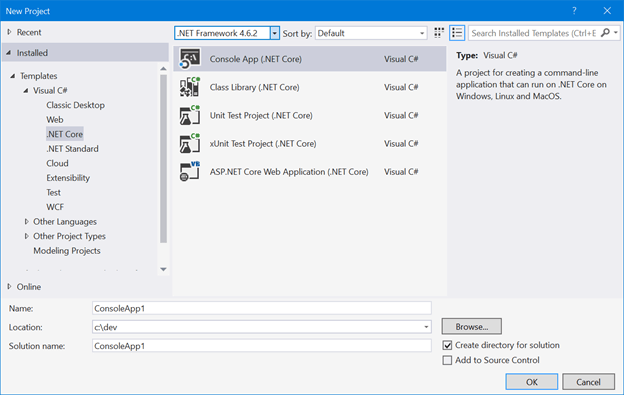
Microsoft claims Visual Studio 2017 is “the most productive version yet” and is supposed to “help any developer, build any application, on any platform.” Here’s a rundown of what to expect (full release notes):
June 5th: The AI Audit in NYC
Join us next week in NYC to engage with top executive leaders, delving into strategies for auditing AI models to ensure fairness, optimal performance, and ethical compliance across diverse organizations. Secure your attendance for this exclusive invite-only event.
- Improved startup and improved project load: Starts up to 3 times faster than Visual Studio 2015, solution load times are 2-4 times shorter, and build performance is faster, particularly for C++ projects.
- Enhanced Navigation: Find All References has colored search results and provides custom grouping, sorting, filtering, and searching. Go to All now offers a fast, complete search for any file, type, member, or symbol declaration in a solution, plus additional filter and customization options.
- Load files without needing a solution: You can open and work on any file without needing to open a project or solution across a long list of languages from C# to C++ to Ruby to Go.
- IntelliSense filtering: Narrow down members and get to what you need without having to wade through many types.
- Language improvements: New C# language refactoring commands, style analyzers and support for EditorConfig, ability to edit XAML while your WPF or UWP application is running, enhanced support for C++11 and C++14 features, and a new language service for TypeScript and JavaScript.
- CMake support for C++: Start coding by directly loading your CMake projects in Visual Studio, switch between configurations provided by CMake and the CppProperties.json file, and configure further via the CMakeSettings.json file.
- Linux support for C++: Visual C++ for Linux Development is a popular extension is built-in.
- Live unit testing: Tells you in real time if your unit tests will pass or fail because of the edits you just made to your code, without leaving the code editor.
- Run to Click: While you’re stopped at a break state under the debugger, when you hover your mouse over a line of code you can continue execution up to that line.
- Exception Helpers: See the root cause of an exception with instant access to inner exceptions in a compact, non-modal dialog. Exclude breaking on exception types thrown from specific modules by clicking the checkbox to add a condition while stopped at the thrown exception.
- Small and lightweight installation: The smallest installation is just one-tenth of the size of the previous version, and it installs in just a minute or two.
- Xamarin Forms Previewer: A live preview of a page side-by-side with the XAML markup, allowing you to see your user interface come to life in Visual Studio as you type.
- Improved Xamarin Forms XAML IntelliSense: When you open any XAML document for Xamarin Forms, you will see support for bindings, custom properties, custom controls, converters, and more.
- Connected Services: It’s easier to connect your mobile application to cloud services as your project will add all required dependencies and any required initialization code to your mobile targets.
- .NET Core: Build .NET Core 1.0 and 1.1 cloud and server applications and microservices for Windows, macOS, and Linux.
- Simplified container support: Build containerized applications on both Windows and Linux. .NET Core and .NET applications can be containerized during or after creation with a simple right-click gesture and can be run and debugged inside the container during local development.
- Azure App Service support: Host on ASP.NET and ASP.NET Core, publish and debug applications on App Service, and host .NET Core containerized applications in App Service.
- DevOps: Improvements to version control and Developer Analytics tools, a preview of the ability to configure a CI/CD pipeline directly from within Visual Studio. New Git features allow you to view the diff for outgoing commits, perform a force push to complete a rebase or push an amended commit, remove your upstream branch, and continue patch rebase from Visual Studio. Moving to git.exe means support for SSH, respecting config options, and showing in Team Explorer exactly what you see in the command line.
Microsoft is also releasing a preview of the Python Tools. This feature didn’t make it into the final Visual Studio 2017 release but Python tooling will arrive in a future minor update to all interested Visual Studio 2017 users.
Here are the other four Visual Studio items released today:
- Visual Studio for Mac Preview 4: Updated .NET Core project support, NuGet and mobile tooling improvements, many bug fixes, and performance optimizations. Download the preview.
- Visual Studio Team Foundation Server 2017 Update 1: New process template managing experience, npm support in package management, additional repository permission management, pull request improvements, test impact analysis, branch policy improvements, and a personalized home page.
- Visual Studio Mobile Center preview updates: Support for mobile apps built with Xamarin and React Native as well as enhanced analytics. Download the preview.
- Updates for Visual Studio Enterprise subscribers and Dev Essentials members: Continuous deployment services with continuous integration (CI), cloud-based load testing, beta distribution through HockeyApp, a discount on Azure compute resources, and on-site expert DevOps coaching. More information.
Microsoft also shared some milestones for its developer tools today. Between February 2016 and February 2017, Visual Studio monthly active users grew by 25 percent, while in the past six months, monthly active users of Microsoft’s IDEs for Mac doubled. The company didn’t disclose actual figures for either. Speaking of specific numbers, Visual Studio Code has now hit 1.3 million monthly active users, Visual Studio Team Services now has 5 million registered users, and Visual Studio Dev Essentials has 1.4 million members. Since the acquisition a year ago, Microsoft has seen 1 million Xamarin downloads.

