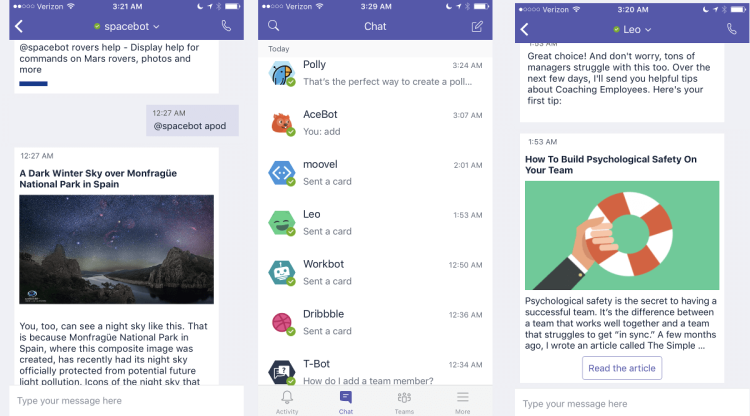Watch all the Transform 2020 sessions on-demand here.
The Microsoft Teams app became generally available today for iOS and Android smartphones, as well as for Windows and Mac desktop apps.
Competing against enterprise chat apps like Hipchat, Slack, and the new Hangouts Chat, Teams is now available in 181 countries and 19 languages.
More than 150 integrations with software and service are planned for Microsoft Teams, but at launch only about two dozen bots are available in the Teams bot gallery.
Users of Microsoft Teams bots may recognize some bots already featured in the Slack App Directory. Among them are Growbot, which gives coworkers the chance to exchange kudos and mini bonuses, and Statsbot, which delivers scheduled reports and shares data from sources like Google Analytics and Salesforce. There’s also Polly for polling coworkers, and Leo, which trains managers to be better at giving feedback and helps them track their own productivity.
June 5th: The AI Audit in NYC
Join us next week in NYC to engage with top executive leaders, delving into strategies for auditing AI models to ensure fairness, optimal performance, and ethical compliance across diverse organizations. Secure your attendance for this exclusive invite-only event.

Above: Bots on Microsoft Teams
Backtrack tracks packages from UPS, FedEx, and United States Postal Service (USPS). Tell the bot your tracking number and it will tell you when, where, and what time the package is scheduled to be delivered.
StubHub shares local events, Zoom.ai assistant plans calendar events, Hipmunk books flights and hotel reservations, and AzureBot provides access to the Azure cloud. These four bots were available before today for Slack and in the Microsoft Bot Framework bot directory.
Tracking Time allows you to put certain tasks on the clock or to track yourself and find out how long it takes you to complete specific tasks. Each of these timers continues until you finish your task and press stop. You can add this to a team environment so everyone can advertise the big task they want to complete that day. When connected with a team, you can track what your team is working on, as well.
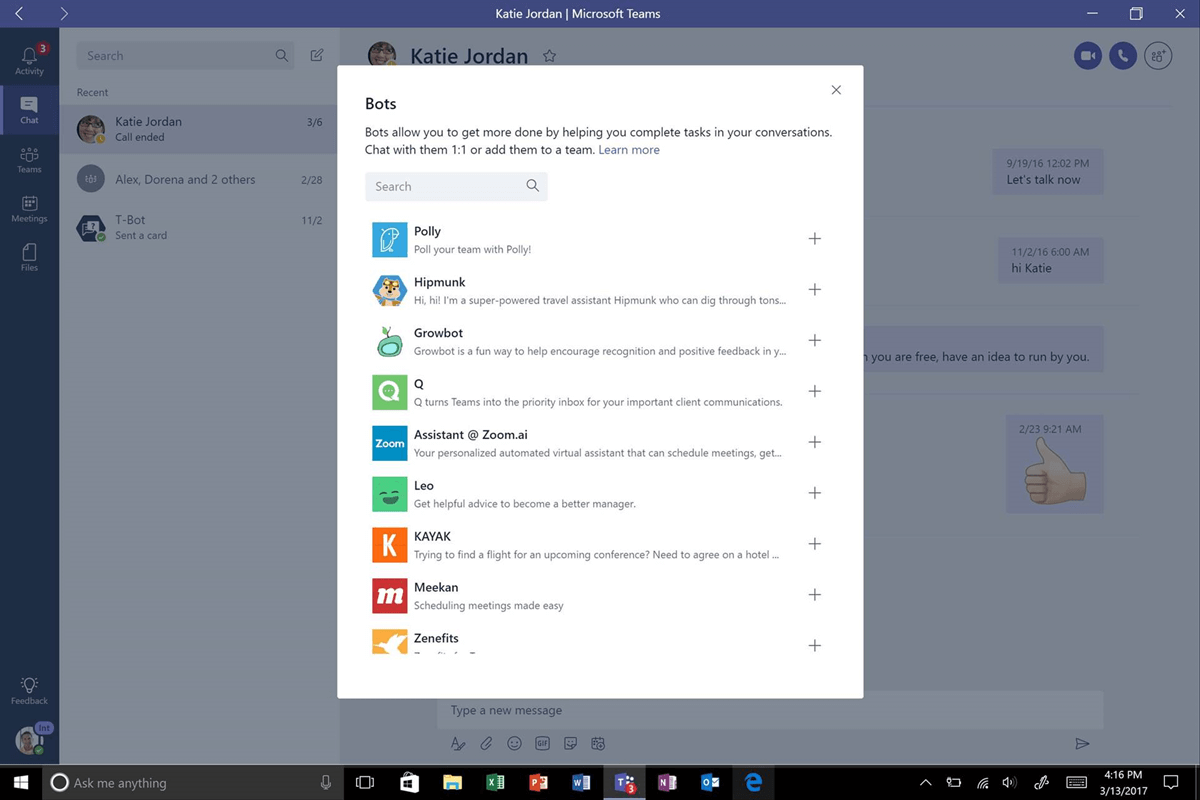
Zenefits’ bot helps employees schedule paid time off without leaving Teams.
Spacebot shares NASA’s Photo of the Day astronomy shots, along with any previous Photo of the Day shots.
Meekan and Zoom.ai bots will schedule events, but Teams also has a scheduling assistant in the Meetings tab.
There’s also travel bot Kayak, city trip planner Moovel, and Emojify, which responds to any message with emojis.

Above: Kayak bot on Microsoft Teams
T-Bot is the Microsoft Team’s guide. Note that when you’re speaking to the bot on desktop, in addition to being able to chat with the bot and ask questions, you’ll find a FAQ section and video tutorials.
Microsoft Teams bots can chat 1:1 or with groups. To see the complete list of bots available, visit the Chat tab and click the search box to see Discover bots. You can also call a bot into a conversation with the use of the @ symbol and the name of the bot. Bots tabs can also be summoned in the Teams area of the app.
Custom bots are available.
As the T-Bot release notes explains: “Now, you can quickly and easily integrate an external service with one of your teams by adding a custom bot! Established and aspiring developers can sideload a bot or tab or even create a custom bot using a call back URL. Just head to the new Bots tab and click the links at the bottom right to get started.”
Microsoft launched Microsoft Teams last November, but it was initially only available for Office 365 and Enterprise software.
Launched a year ago, Microsoft Bot Framework is able to make bots for platforms like Facebook Messenger, Kik, Slack, Twilio, and Skype.