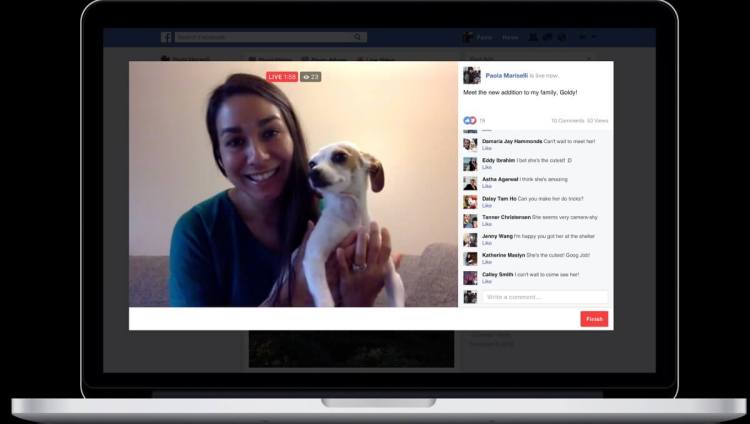Facebook is taking streaming a step further today, enabling users to broadcast live video to Facebook directly from their desktop or laptop computers.
In the past year, users have been able to stream video from their mobile devices. But streaming from computers will enable a wider range of uses, especially for gamers. That means that Facebook is going head-to-head against Amazon’s Twitch gameplay livestreaming division.
Please check out our GamesBeat Summit 2017 event coming May 1-2 on the inspiration between science fiction, tech, and games. Use Deantak code for 20 percent off.
Facebook is also adding features that make it easy for people with a Facebook Profile to incorporate streaming software or external hardware when going live from a desktop or laptop. Erin Connolly, product manager at Facebook, said in a post that the stable camera on a laptop or desktop will benefit many different types of broadcasts, from video blogs to tutorials.
June 5th: The AI Audit in NYC
Join us next week in NYC to engage with top executive leaders, delving into strategies for auditing AI models to ensure fairness, optimal performance, and ethical compliance across diverse organizations. Secure your attendance for this exclusive invite-only event.
For gamers, this makes it simple to stream PC gameplay to friends and followers and engage them while you play. You can go live while playing your favorite game, and add a camera to your broadcast so your friends can see your reactions to key game moments. You can also share screens and insert on-screen graphics, titles, and overlays.
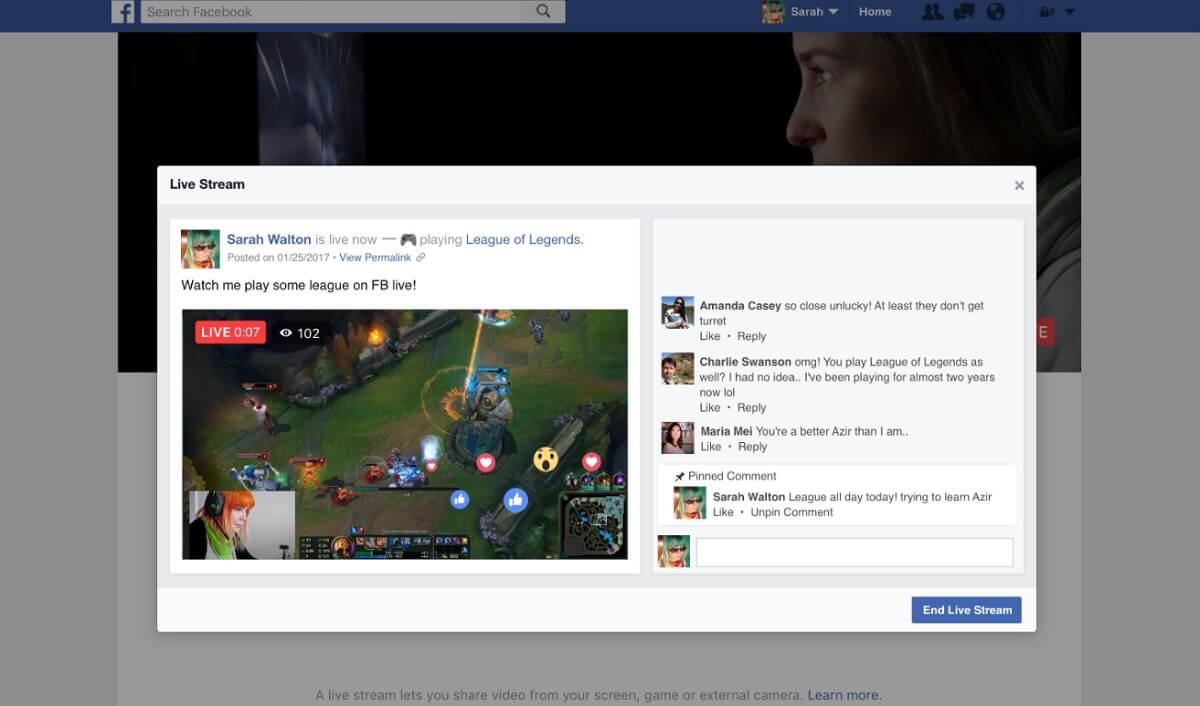
Above: Facebook Live stream
This capability previously was possible only through a Page and is now expanding to profiles based on feedback from the community.
To get started on a live broadcast from a computer, you click Live Video from the top of your News Feed or Timeline, then follow the prompts to add a description and choose your audience.
“With this update, people can seamlessly share their screens, insert graphics, switch cameras, or use professional equipment in Facebook Live videos,” Connolly said. “They also have the option to broadcast to Facebook Groups they belong to, Facebook Events they’re part of, or Facebook Pages they manage.”
If you’re giving your friends or followers a tutorial or how-to guide, you can incorporate on-screen graphics, titles, and overlays. Or if you’re an artist, you can go live and switch seamlessly between cameras as you narrate the process.
“We want to make Facebook Live as enjoyable and interactive as possible, and we hope these updates will make it easier for people to connect, hang out, and share with friends and public audiences,” Connolly said.
Rival Twitter also lets you stream from non-mobile devices through Periscope Producer.