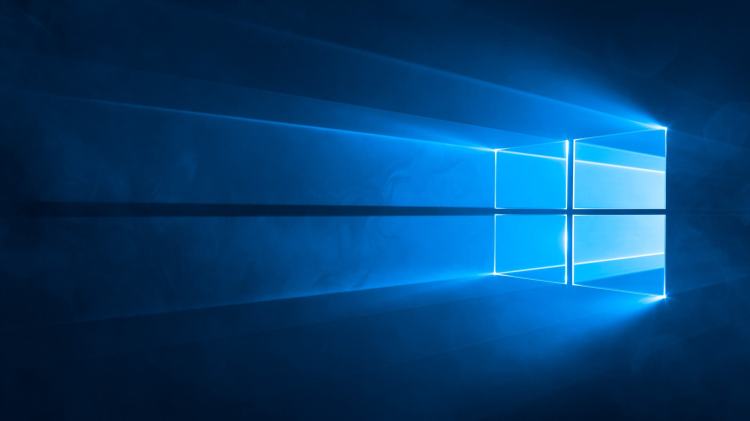Microsoft today released a new Windows 10 preview build for people participating in the fast ring of the Windows Insider Program. Build 16179, which contains some bug fixes and one notable new feature, comes a week after build 16176.
The big new thing is something called Revert VM for Hyper-V, which lets you run virtual machines (VMs) on top of Windows.
“We’re introducing automatic checkpoints so that you’ll always be able to undo a mistake in your virtual machine – you can now always revert to the last time you started a virtual machine,” Dona Sarkar, a software engineer in Microsoft’s Windows and Devices Group, wrote in a blog post.
The power-throttling feature for preserving your PC’s battery that Microsoft talked about yesterday and included in build 16176 is also live in this new build.
June 5th: The AI Audit in NYC
Join us next week in NYC to engage with top executive leaders, delving into strategies for auditing AI models to ensure fairness, optimal performance, and ethical compliance across diverse organizations. Secure your attendance for this exclusive invite-only event.
As for bug fixes, starting with this build, Edge will no longer crash on launch and Cortana and Windows Explorer won’t give you zero results when you search for a file after you’ve added Hindi to your language list.
You won’t get a green screen of death (GSOD) when using some apps obtained from the Windows Store that draw on Microsoft’s “Centennial” Desktop Bridge — such as Evernote and Slack — when those apps are “launched with a ‘kmode exception not handled’ in ntfs.sys error,” Sarkar wrote.
Desktop icons will no longer suddenly move around if the “Auto arrange icons” is on and “Align icons to grid” is off.
Microsoft said it’s fixed issues that cause external displays and projectors to fail when used with Surface devices and some other machines. “Another symptom may have been to see screen flickering and potentially being logged out when any screen mode change occurred,” Sarkar wrote.
That said, there are, as usual, some known issues here.
For one thing, in Win32 apps the Save dialogue might not work. Microsoft is working on it.
If you have a Surface 3 and an SD card has been placed in it, you won’t be able to upgrade to new builds. Drivers that will fix this issue are still to come.
Double-clicking on Windows Defender in the notification area won’t work, so Microsoft recommends right-clicking and clicking “Open” instead. Plus, going to Windows Update from Settings might crash Settings; if that happens, reopen Settings and try again. (For more issues, see Sarkar’s blog post.)
If you want to try this new build for PC or mobile but you’re not a Windows Insider, you can sign up here.