testsetset
Google today updated G Suite with new features across its most important apps: Google Docs, Google Sheets, and Google Slides. The suite is getting five new version control features, templates with built-in add-ons, and improved search for business customers.
After the widespread “Google Docs” phishing email that affected many Google users in May, the company beefed up G Suite’s security. Now Google is back to adding more functionality, which builds on features rolled out a while ago, including templates in November 2016 and search in September 2015.
First up, the following five new features help you track your team’s changes:
- Name versions of a Doc, Sheet, or Slide (File => Version history => Name current version). Assigning custom names to versions of your document helps keep a historical record of your team’s progress and can help communicating when a document is actually final. You can organize and track your team’s changes in one place under “Version history” (formerly known as “Revision history”) on the web. There’s also an option to select “Only show named versions.”
- Preview “clean versions” of Docs to see what your Doc looks like without comments or suggested edits (Tools => Review suggested edits => Preview accept all OR Preview reject all).
- Accept or reject all edit suggestions at once (Tools => Review suggested edits => Accept all OR Reject all).
- Suggest changes from an Android or iOS device. Click the three dots menu in the bottom right of your Doc screen to suggest edits on-the-go by toggling “Suggest changes” to enter “suggestion mode.”
- Compare documents and review redlines instantly with Litera Change-Pro or Workshare Add-ons in Docs.
Here is the third feature in action:
June 5th: The AI Audit in NYC
Join us next week in NYC to engage with top executive leaders, delving into strategies for auditing AI models to ensure fairness, optimal performance, and ethical compliance across diverse organizations. Secure your attendance for this exclusive invite-only event.

The last item on the list brings us to the next addition. Templates help save time on formatting and add-ons bring customized functionality. Google is bringing the two together by introducing new templates with built-in add-ons, thanks to partners LegalZoom, DocuSign, Lucidchart, PandaDoc, EasyBib, and Supermetrics.
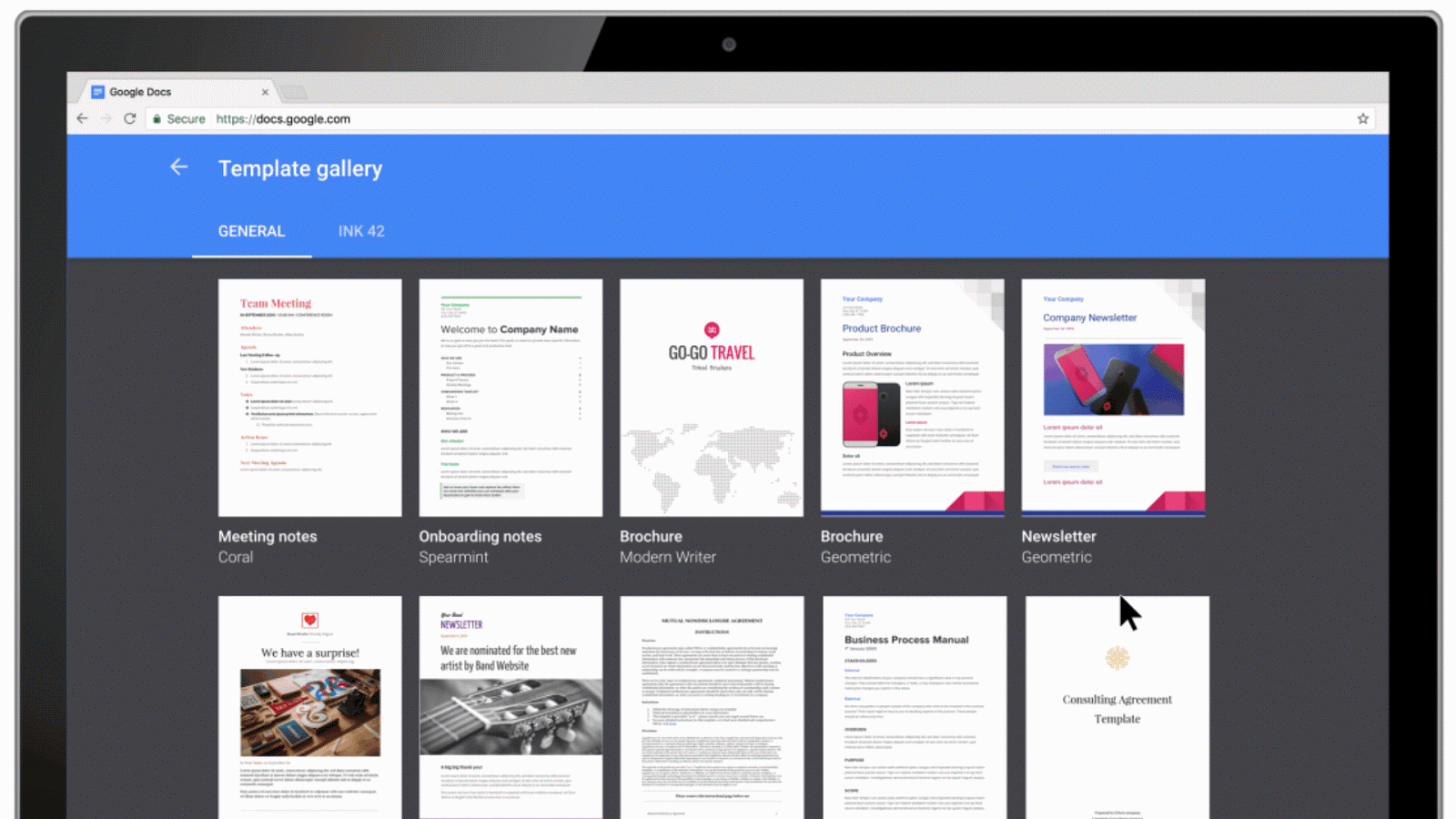
These templates allow businesses to customize and deploy tools specific to their organization’s workflows. You can also create your own template with built-in add-ons customized to your company’s workflows, such as a Sheets template with an add-on to gather internal approvals or a Docs invoice template with an add-on that pulls information from your CRM system.
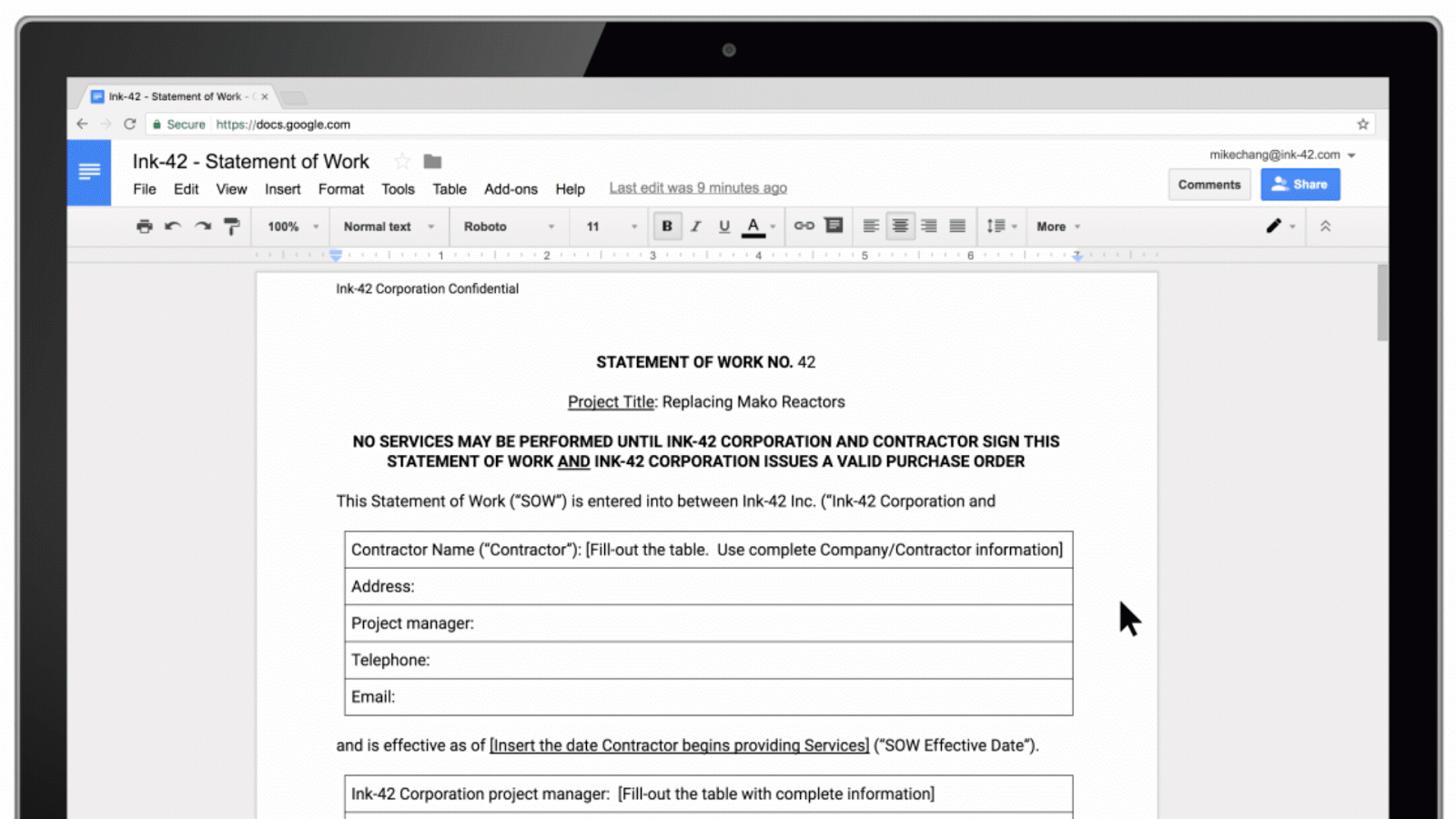
Last but not least, Google Cloud Search now integrates with Docs and Slides, but only for G Suite Business and Enterprise customers. To try it out, open the Explore tab in Docs or Slides and type what you’re looking for. Cloud Search will show you results from across your G Suite apps, including Gmail, Drive, Calendar, Sites, and more. The goal is to give you access to as much relevant information as possible when you’re creating documents and presentations.
Today’s new features aren’t massive additions, but they do make it easier to collaborate and get more done in Docs, Sheets, and Slides. Now Google just needs to reduce the amount of memory G Suite apps require.

