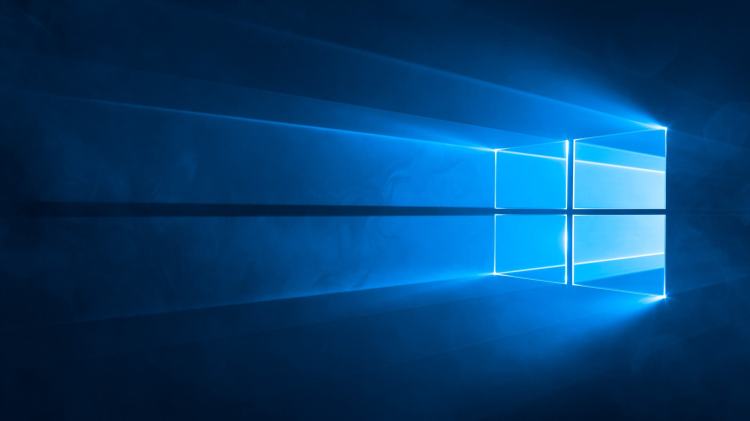A day after releasing the first build that skips ahead to whatever will succeed the Fall Creators Update, Microsoft today released a new Windows 10 preview for PCs with bug fixes and improvements. The company is simultaneously finalizing the Windows 10 Fall Creators Update, which is expected to arrive on October 17, and developing the update that will come after it.
Windows 10 is a service, meaning it was built in a very different way from its predecessors so it can be regularly updated with not just fixes, but new features, too. Microsoft has released many such updates, including three major ones: November Update, Anniversary Update, and Creators Update.
Because Microsoft is now focusing on stability for the Fall Creators Update, these builds don’t include new features. If you want to test what’s coming after the Fall Creators Update, you’ll have to get into the “Skip Ahead” group.
This desktop build also includes the following general bug fixes and improvements:
June 5th: The AI Audit in NYC
Join us next week in NYC to engage with top executive leaders, delving into strategies for auditing AI models to ensure fairness, optimal performance, and ethical compliance across diverse organizations. Secure your attendance for this exclusive invite-only event.
- Fixed an issue resulting in Train Simulator 2017 failing to launch on recent flights.
- Fixed an issue resulting in not being able to tab into an open PDF in Microsoft Edge after interacting with any of the Microsoft Edge window elements using mouse.
- Fixed an issue where the Windows Defender Security Center app icon was missing in taskbar when the app was open, as well as in Start’s all apps list. You will also notice that the icon is now un-plated in the taskbar.
- Adjustments to address an issue resulting in sudden and brief CPU spikes, where you couldn’t move your mouse.
- Fixed an issue where minimized app windows on mixed-DPI monitor setups might end up drawing offscreen after your PC resumed from sleep.
- Fixed an issue where if you changed your display language preference to something other than the machine’s default, any app which did not take an update while also getting the updated language resource package from the Store would end up continuing to display its tile in Start in that default language rather than the new language displayed within the app and other system UI.
Today’s update bumps the Windows 10 build number for PCs from 16278 (made available to testers on August 29) to build 16281, at least in the Fall Creators Update branch. If you have a higher build number, you’re already testing something even newer. Microsoft no longer tracks nor lists known issues, so install at your own risk.