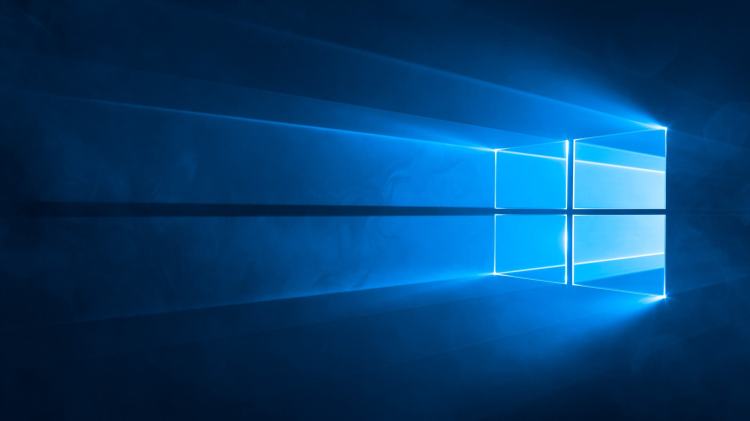After releasing a Fall Creators Update build yesterday, Microsoft today released a new Windows 10 preview for PCs with boot, narrator, shell, Edge, gaming, and input improvements. While yesterday’s build was part of finalizing the Windows 10 Fall Creators Update, which is expected to arrive on October 17, today’s build is part of developing the update that will come after it.
Windows 10 is a service, meaning it was built in a very different way from its predecessors so it can be regularly updated with not just fixes, but new features, too. Microsoft has released many such updates, including three major ones: November Update, Anniversary Update, and Creators Update.
Since Microsoft is currently focusing on stability for the Fall Creators Update, those builds don’t include new features. And the builds for the next update, part of the “Skip Ahead” group, are still early, so they don’t either.
“Because we are just beginning development for RS4, Insiders shouldn’t expect to see a lot of big changes or new features just yet,” Microsoft explained. “Our focus remains getting the Windows 10 Fall Creators Update ready for release!”
June 5th: The AI Audit in NYC
Join us next week in NYC to engage with top executive leaders, delving into strategies for auditing AI models to ensure fairness, optimal performance, and ethical compliance across diverse organizations. Secure your attendance for this exclusive invite-only event.
First up, this build can now use sign-in info to apply settings after a restart or update. If you stay on the lock screen for a few seconds before signing in, you will now see your lock screen personalization (Settings => Personalization => Lock screen).
As for Narrator, you can now select the desired audio channel for speech output (Settings => Ease of Access => Narrator => Sounds you hear). The fact that this wasn’t available before is a little surprising.

The shell has received DPI, language preference, Action Center, Start, and People improvements. Edge, which received the most improvements (as with yesterday’s build), got fixes related to Facebook, Imgur, uploads, drag and drop, pinning, tab previews, tooltips, videos, and PDFs.
Gaming improvements were specific to Ghost Recon: Wildlands and Train Simulator 2017. Input improvements were focused on emojis, gestures, handwriting, and odd CPU usage.
This desktop build also includes the following general bug fixes and improvements:
- Updated the Run dialog so when you hold Ctrl + Shift then click OK or press enter, it will run that task or program elevated, just like how it works in Cortana.
- Fixed an issue where the Windows Defender Security Center app icon was missing in taskbar when the app was open, as well in Start’s all apps list. You will also notice that the icon is now un-plated in the taskbar.
- Fixed the issue where USBhub.sys was causing spontaneous reboots due to bugchecks (GSOD).
- Fixed an issue where the battery flyout might incorrectly show “PC not charging” while the device was charging in recent builds.
- Fixed an issue where fonts using shortcuts would become unusable and disappear from the Fonts folder.
- Fixed an issue where upgrading to recent flights would fail if you had a speech for a secondary language installed.
- Fixed an issue from recent flights resulting in some Insiders experiencing an issue where Store apps would begin to fail to activate after being launched a few times.
- Fixed an issue where your PC might not go to sleep automatically after remoting into it and signing out of the remote session.
Today’s update bumps the Windows 10 build number for PCs from 16353 (made available to testers on August 31) to build 16362. Microsoft no longer tracks or lists known issues, so install at your own risk.