Fitbit’s first smartwatch, the Fitbit Ionic, goes on sale today for $300. I’ve been testing the watch over the past two weeks, and while that’s not enough for an extensive review, my interest is definitely piqued.
But first, it’s worth noting that Fitbit has a lot riding on the Ionic. While the company has been the king of wearables for years, it lost that crown in Q1 2017 and hasn’t been able to regain it since. Ionic is the company’s attempt to assume the throne again, amongst increased competition from Xiaomi, Apple, and various Android Wear makers.
I should also add that I’m both not impressed with wearables and incredibly bullish about their future. Until we get wearables that aren’t essentially shitty phones, there are few devices worth considering.
Fibit’s Ionic happens to be one of them.
June 5th: The AI Audit in NYC
Join us next week in NYC to engage with top executive leaders, delving into strategies for auditing AI models to ensure fairness, optimal performance, and ethical compliance across diverse organizations. Secure your attendance for this exclusive invite-only event.
Design
Right off the bat, I want to say that I like how the Ionic looks. It definitely doesn’t blow your socks off when you first take it out of the box, but once you’ve worn it, the elegance starts to set in. The Ionic isn’t going to turn heads, but it will get you a few positive comments.

The Ionic look and feel screams practical, and that’s exactly what the watch is. I opted to use the default classic band for day-to-day use, and I didn’t once regret that decision. It’s comfortable and looks slick without being overly flashy.
If I want to step it up a notch for an evening out, I can switch to the leather band. Swapping bands is very easy — anyone can do it in about 30 seconds.
The touchscreen, however, isn’t great. I happen to like the square shape, which is much more functional than any round smartwatch screen, but I wish it was more responsive. It’s functional, but sometimes you have to swipe a few times because it doesn’t register what you’re trying to do. If the Ionic didn’t have three physical buttons (one on the left and two on the right), or if the screen was smaller, navigation would be incredibly frustrating.
Last, but not least, the Ionic is water-resistant. Not having to take your watch off before doing the dishes, showering, or even swimming is frankly delightful.
Software
Setting up the Fitbit Ionic is fairly straightforward. You input your height and weight, which is used to help calculate various tracking results, and select your fitness goals. The trick is to remember to update those goals so that you’re adjusting according to how you progress (or not).
Unlike most smartwatches, the Ionic works with Android, iOS, and even Windows 10 out of the box. This means all you have to do is install the corresponding main Fitbit app on your phone or PC, pair the two devices, and you’re good to go.
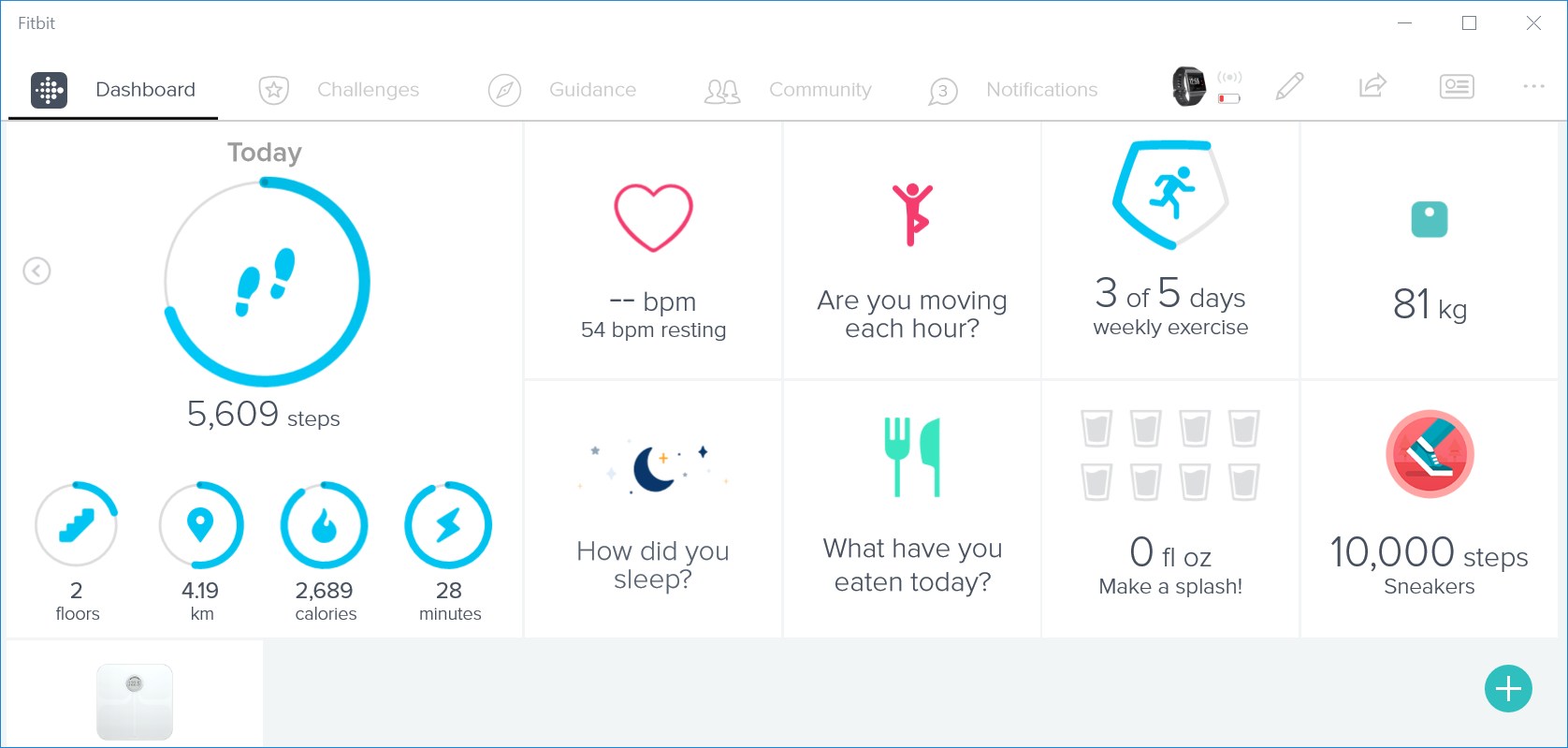
My Android smartphone prompted me about using the Ionic as a trusted device, meaning the phone will unlock automatically if the two devices are in close proximity. While that requires leaving Bluetooth on, it’s a neat feature that I wouldn’t normally use but that makes plenty of sense when you have a smartwatch and a smartphone. It also shows just how much work Fitbit has put into making sure its devices don’t just play nice with multiple operating systems, but actually leverage their features.
The Ionic can be used to show notifications coming in from your phone, but you can also turn this off very easily. For people like me who find a second screen for their phone to be more annoying than useful, this is a great option.

Small features aside, here are the Ionic’s first-party apps:
- Today: Gives you a rundown of your goals and where you stand so far in the day.
- Music: Play songs (up to a few hundred) stored directly on the watch on the go.
- Exercise: Let your watch know you’re about to run, bike, swim, and so on to track your workouts.
- Coach: Guided timed workouts, but only three are available for free.
- Relax: Breathing exercises for when you need some downtime.
- Wallet: Fitbit Pay, which lets you pay using NFC without your wallet or phone.
- Timers: Stopwatch and countdown, the two key tools when you’re doing your own workout regimen.
- Alarms: You can set up to eight at a time, for those really rough mornings.
- Settings: Brightness, vibrations, heart rate, notifications, and Bluetooth options.
The Wallet app is worth calling out as it’s really a beta service called Fitbit Pay, meant to compete with Apple Pay, Android Pay, and Samsung Pay. It worked well enough for me, with two limitations. The first is not Fitbit’s fault and affects all mobile payment solutions at the moment: If the store or restaurant doesn’t support NFC payments (a.k.a. tap), you’re out of luck. The second is a lack of support for various credit and debit cards — Fitbit Pay is still in beta and the list is bound to expand.
A first-party app that I didn’t list above is Weather. I couldn’t decide if checking the weather on my watch is something I want, because I had a few problems setting it up. Update: It’s working now, but I’m still on the fence if I want weather information on my wrist.
Overall, though, the first-party apps are a strong reminder that Fitbit still makes the best fitness devices, and the Ionic is now the best of the best. That said, I do wish the watch was better at automatically detecting workouts, instead of waiting for when you sync the results back to the main Fitbit app.

The Ionic offers a ton of exercise options but doesn’t yet have many third-party apps. There are only three at launch (Strava, Pandora, and Starbucks Gift Card), which is abysmal, to say the least. But you can expect more to trickle in soon, as the company only released its software development kit (SDK) earlier this week.
I ran into a few minor software issues while using the watch. Some will likely be improved with future updates while others are due to questionable decisions.
For the former, the Ionic randomly stopped prompting me to get up and walk 10 minutes before every hour (my favorite feature by far), and twice the heart sensor wouldn’t turn off when I took the watch off. As for the latter, the Fitbit app insists on an internet connection to sync with the watch over Bluetooth (a rare issue, but still an odd limitation). Bigger than that, the Ionic doesn’t show you the time when you’re not on the main screen, such as when using the stopwatch or countdown timer.
This really bothered me. Displaying the time is still a watch’s primary function. Yes Fitbit, even on a smartwatch.
Battery life
Fitbit claims you’ll get up to five days of battery life out of the Ionic, and I don’t doubt this statement at all. I chose to take my Ionic off at night and I’m happy to report that the watch lasts more than a week on a single charge.
That’s right — I charged it on Saturday and it was still happily working away next Sunday. I should be clear that this wasn’t with heavy usage — I would describe my usage as moderate. I used the step counter, the timers, and Fitbit Pay throughout the week without ever worrying about the watch dying on me.
I remember to charge my phone every night because I rely on my phone every day. I sure as hell don’t want to remember to charge my smartwatch every night — my smartwatch is not critical to my day. It’s very liberating only having to charge a device once a week.
Battery life is definitely where the Fitbit Ionic outshines every other smartwatch.
Final thoughts

Above: Product line up of all Ionic bands.
If you’ve owned a Fitbit before and you’re looking to upgrade, the Ionic is a no-brainer. If you use any combination of Android, iOS, and Windows 10 devices, the Fitbit Ionic is a no-brainer. If you care about battery life above all else, the Fitbit Ionic is a no-brainer.
On the flip side, if you don’t care about fitness, expect tons of apps on your smartwatch (like your smartphone), and want to spend as little as possible, the Fitbit Ionic is not for you.
In short, the Fitbit Ionic is a decent smartwatch contender thanks to its amazing battery life, but it’s still early days and you may want to wait for a discount or a few software updates before spending the $300.
