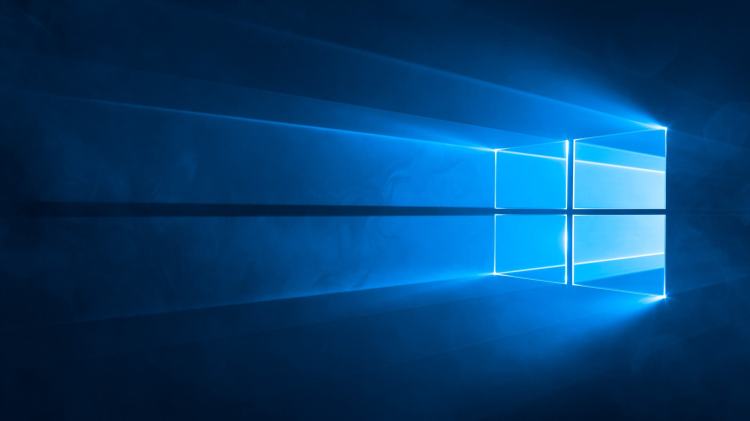Microsoft today released a new Windows 10 preview for PCs with Cortana Collections and some settings consolidated. The Fall Creators Update, which ships next week, is now finalized, so all new builds are part of the next update (internally called RS4).
Windows 10 is a service, meaning it was built in a very different way from its predecessors so it can be regularly updated with not just fixes, but new features, too. Microsoft has released four major updates so far: November Update, Anniversary Update, Creators Update, and Fall Creators Update.
https://www.youtube.com/watch?v=HVGZRdRvBvY
The big feature addition in this build is Cortana Collections. In short, Cortana can now notice things you are interested in and gather them together into organized lists from which you can pick the ones you like best. Collections can consist of items you shop for, restaurants, recipes, books, movies, and TV shows.
June 5th: The AI Audit in NYC
Join us next week in NYC to engage with top executive leaders, delving into strategies for auditing AI models to ensure fairness, optimal performance, and ethical compliance across diverse organizations. Secure your attendance for this exclusive invite-only event.
Separately, Cortana’s proactive content is being migrated to the Action Center. Microsoft argues that this gives you one place to go to find out what action to take next and to see the important insights Cortana has for you. It also frees up Cortana’s user interface to provide tips and tools for search so that you can get the information you need as quickly as possible.
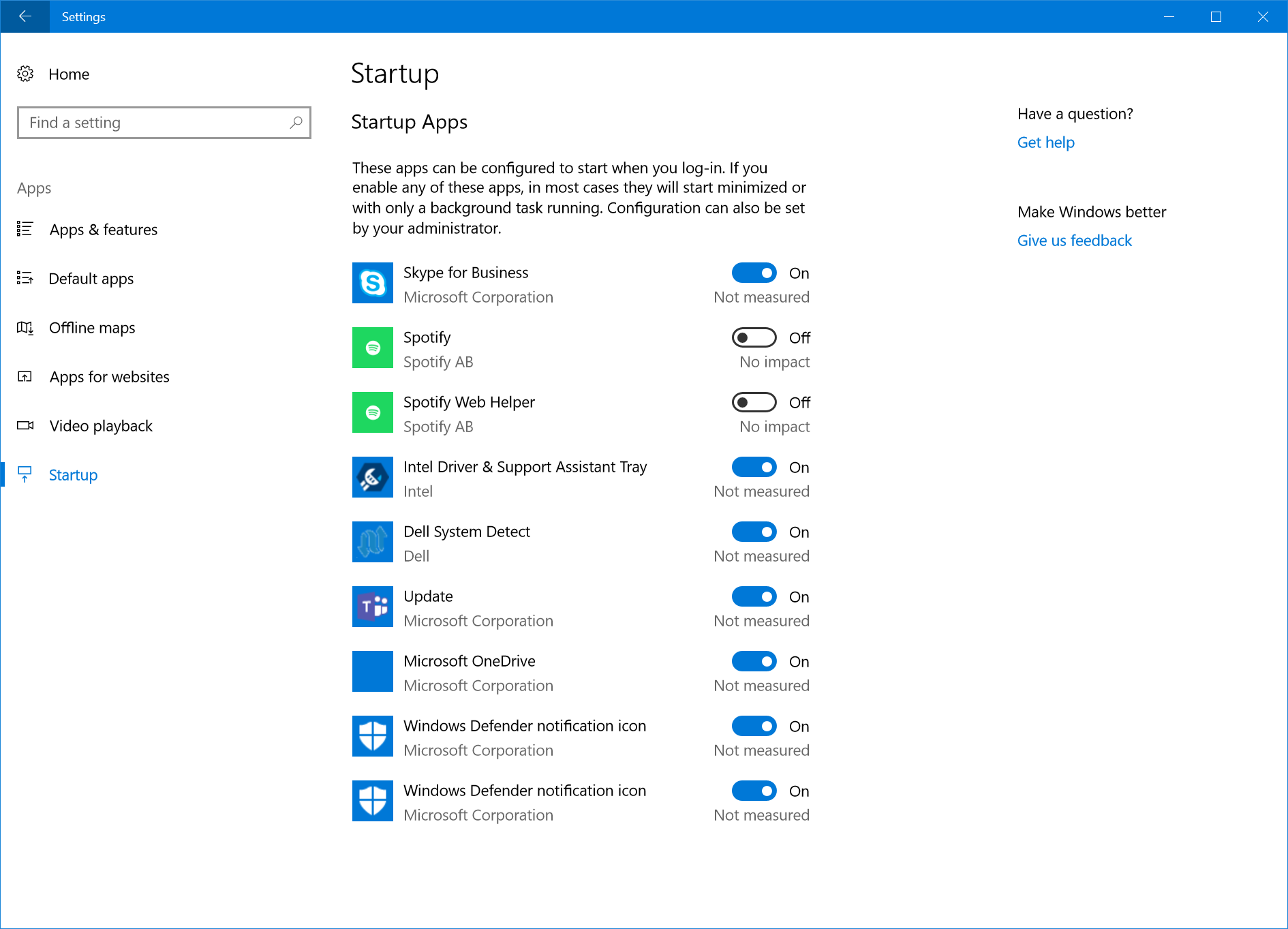
Speaking of settings, the list of apps that are configured to run at startup or user login is being moved from the Startup tab in Task Manager to the Settings app (Settings => Apps => Startup). The new page shows all startup tasks installed for the current user, lets you enable/disable each of them, and displays the impact they have on your startup time.
This desktop build also includes the following general bug fixes and improvements:
- Fixed an issue a small percent of Insiders were experiencing where uninstalled apps might unexpectedly reinstall after a reboot.
- Fixed an issue where wallpaper changes might not roam to devices on the Windows 10 Creators Update with “Sync your settings” enabled.
- Fixed an issue from the previous flight where Storage Settings would crash on launch.
- Fixed an issue where changing time zones would result in the lock screen clock being incorrect until logging out and back in.
- Fixed an issue where the Action Center wouldn’t scroll with touch if you started the scrolling motion on top of a notification.
- If a notification doesn’t support being dismissed into the Action Center, the toast will now show an X instead of an arrow.
- Fixed an issue where the touch keyboard might unexpectedly auto launch after a system restart on non-touch PCs if you’d used the touch keyboard prior to restarting.
- Updated the language settings icon in the input flyout to be consistent with that used in the touch keyboard.
- Fixed an issue where the “2” character wasn’t rendering correctly in some apps when using the Courier New font.
- Fixed an issue where duplicate icons might be displayed in the Volume Mixer when playing certain games or online videos.
- Fixed an issue causing reduced performance in some DirectX 9 games running at high framerates. If you’re a fan of gaming, please take a moment to try playing your favorite games on this build and share feedback.
- Fixed an issue where certain graphics drivers might result in night light displaying with unexpected colors when enabled in recent builds.
- Going forward from this build, the settings to disable hibernate and Fast Startup will be preserved across upgrade.
- Fixed an issue some Insiders were experiencing where after upgrading to recent flights their optical drive wouldn’t be listed under This PC.
- Fixed an issue resulting in some Insiders seeing 0x80070005 when trying to upgrade to the last few flights.
- Fixed an issue from recent flights where you might see code 0x80070002 when trying to update apps from the Store.
- Fixed an issue where Hyper-V couldn’t create a VM on third-party network storage.
- Fixed an issue where for the first few minutes after clean installing a non-English build many inbox app names might unexpectedly appear with English app names.
- Fixed an issue where gaming apps using WebView with heavy use of HTML canvas might have unexpectedly had very low FPS in recent flights.
Today’s update bumps the Windows 10 build number for PCs from 17004 (made available to testers on September 27) to build 17017.
Microsoft has started tracking and listing known issues, so here they are for this build:
- If you are missing some Feature-on-Demand (FOD) packages, such as Windows Media Player, please see this Feedback Hub post.
- Using a swipe gesture with touch to dismiss notifications from the Action Center is currently not working. You’ll need to use the clear all button, or use mouse/keyboard.
- If you RDP into a PC running this build with certain GPU configurations, when you go to sign in to the PC locally it might appear stuck at a black screen with only the cursor available. If you let it sit for a bit, the PC will eventually recover and you’ll be able to use it normally.
Three issues is not bad, but as always, don’t install this on your production machine.