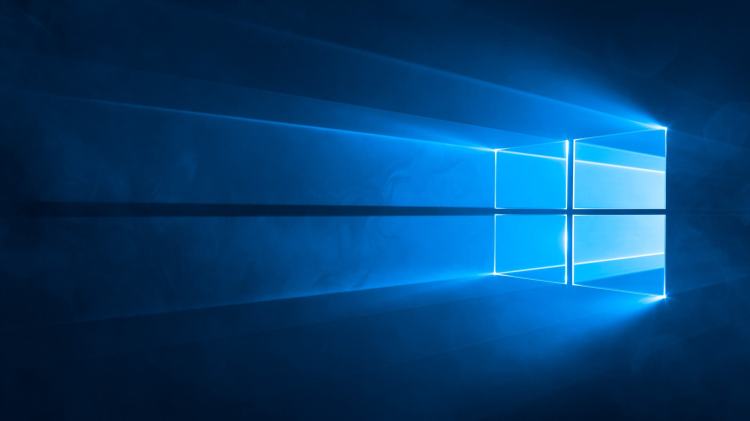Microsoft is starting to push out the free Windows 10 Fall Creators Update. As always, this will be a gradual rollout, meaning not everyone will get the update on day one. Microsoft will slowly ramp up the release — but if you don’t want to wait, you can get the latest and greatest update today.
The best way to do so is to use the Windows 10 Update Assistant. Otherwise, you will have to wait for Windows Update to serve the Fall Creators Update to you — which, by the way, Microsoft recommends. If you’re OK with disregarding this advice, on the Windows 10 computer you want to update, head to microsoft.com/software-download/windows10 and click the blue “Update now” button. This will download the Windows 10 Update Assistant.

After opening the downloaded file (hit Yes if prompted to make changes to your device), you should see a screen like the one below. Click on the “Update Now” button at the bottom right.
June 5th: The AI Audit in NYC
Join us next week in NYC to engage with top executive leaders, delving into strategies for auditing AI models to ensure fairness, optimal performance, and ethical compliance across diverse organizations. Secure your attendance for this exclusive invite-only event.
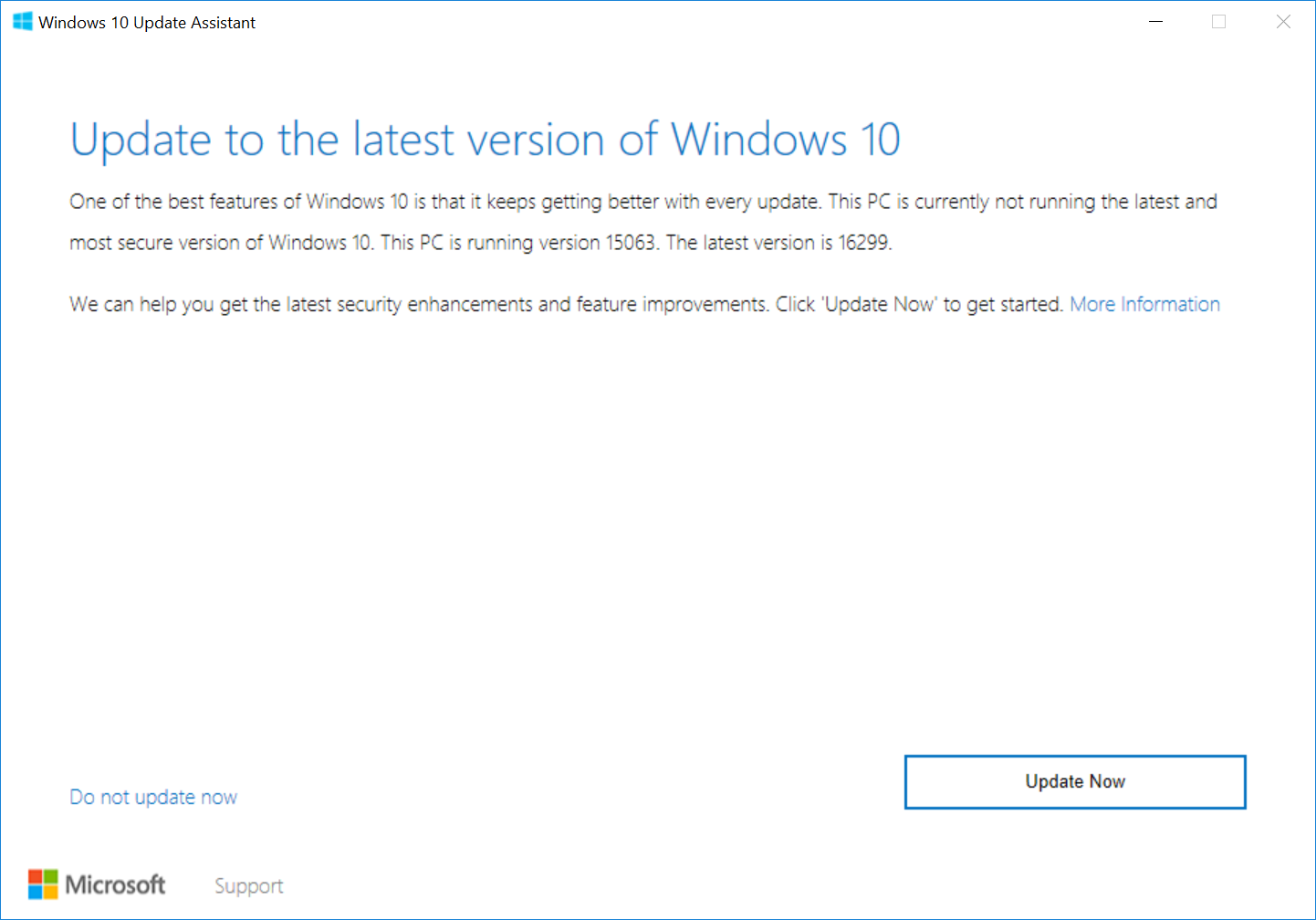
The assistant will perform basic checks on your hardware and start the download process if everything looks good (it should be if you already have Windows 10 installed). You can keep using your computer while the update downloads, choose when to actually update, and roll it back if you do not like the Fall Creators Update.

After verifying the download, the assistant will start preparing the update process automatically.
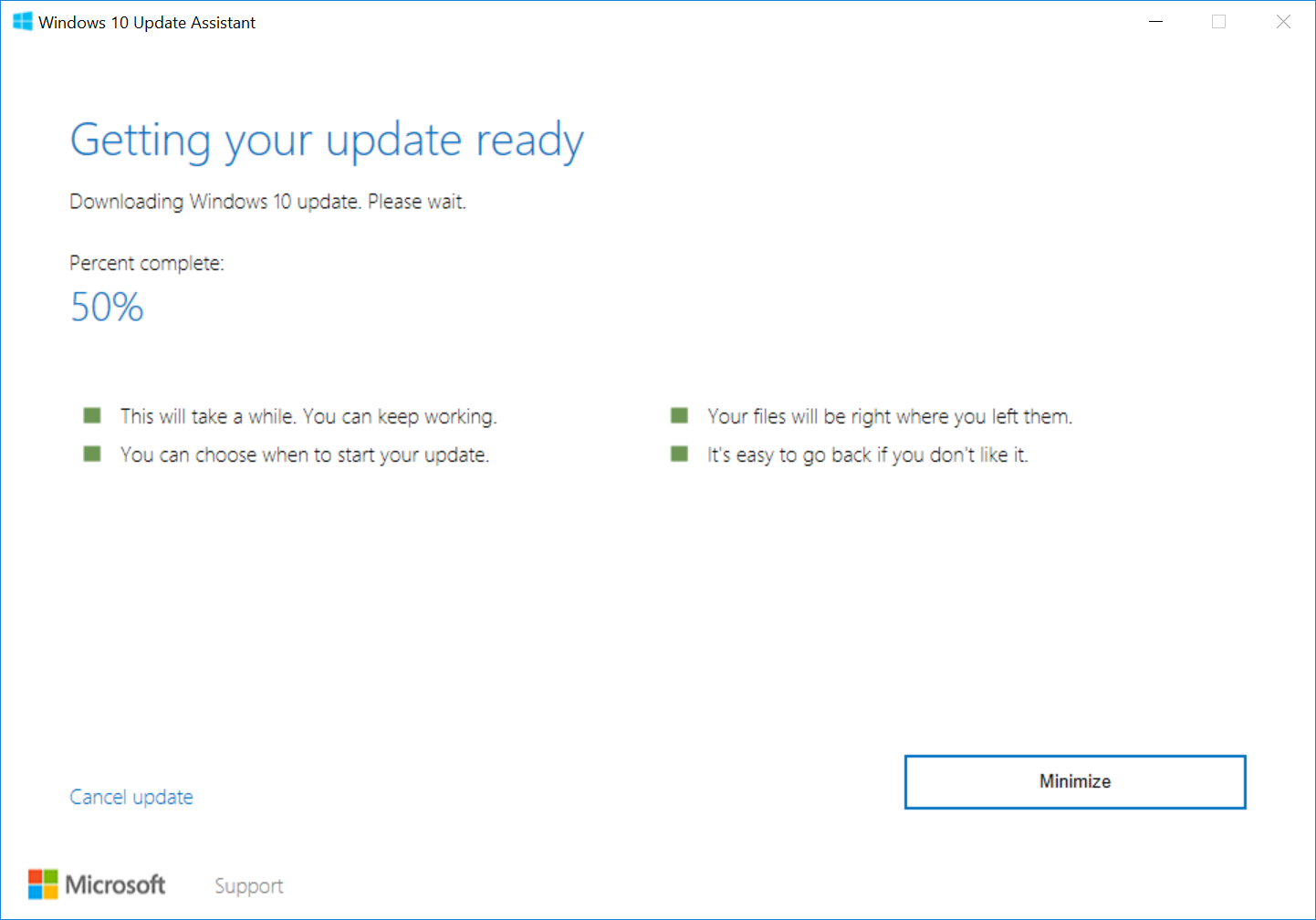
The assistant will automatically restart your computer after a 30-minute countdown. The actual installation can take up to 90 minutes. Click the “Restart now” button in the bottom right or the “Restart later” in the bottom left to delay it.

After your computer restarts, the setup might ask you to verify Windows 10’s privacy settings. Then you can sign in and Windows 10 will go through the final steps to finish installing the update. Finally, Edge will open up and greet you with a “Welcome to the Fall Creators Update” message.
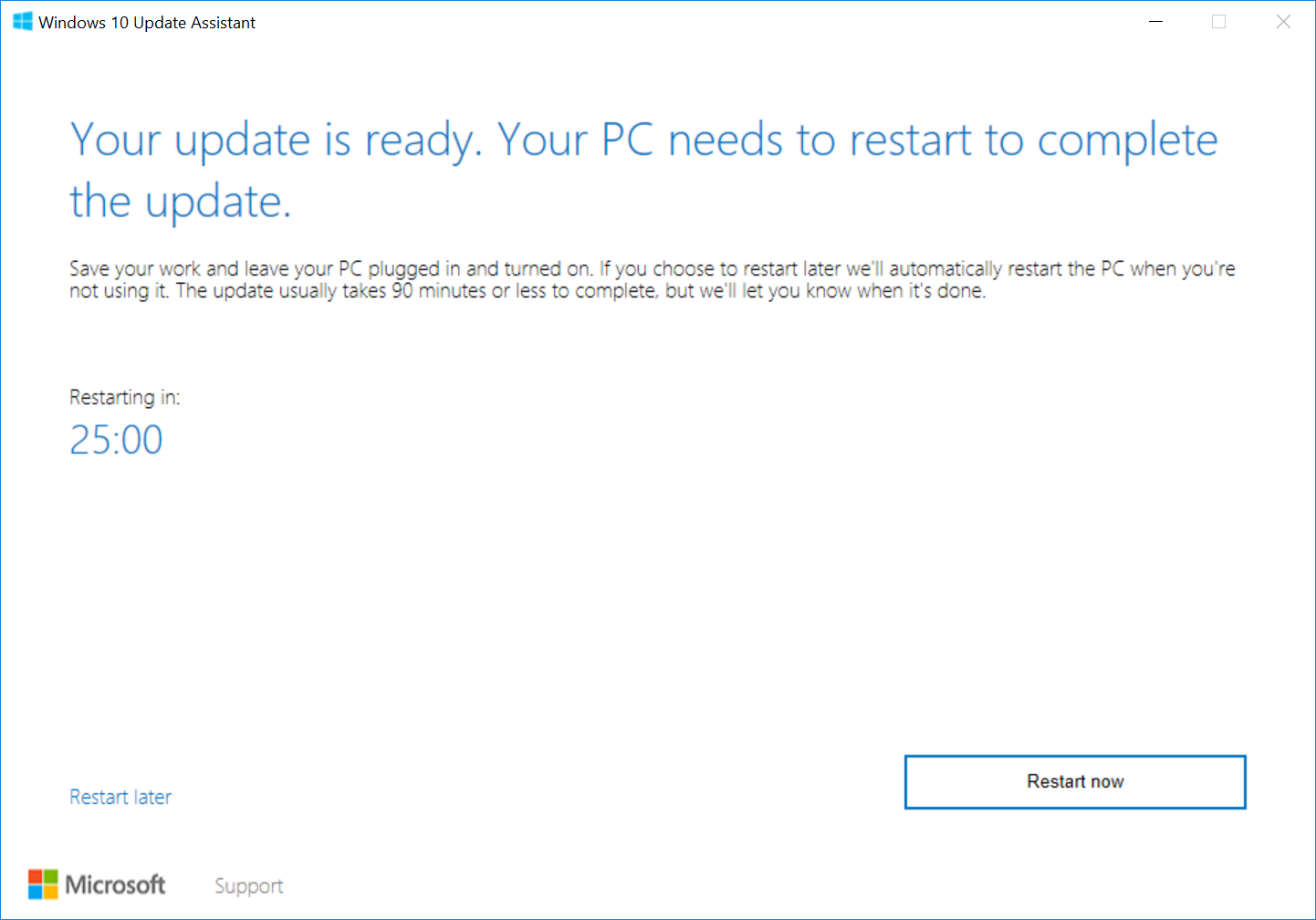
Installing large Windows 10 updates is a long process, but Microsoft has made it quite smooth overall. Given that the update is free, there is no reason for you not to get it as soon as possible.