GitHub has announced a new collaboration tool to facilitate conversations around group projects.
While it is already possible to have conversations on GitHub in response to specific pull requests or issues, for example, things can get pretty messy, with unrelated tidbits creeping into the chats. With team discussions, however, GitHub is serving up a place to discuss anything from general project management and design to agendas for an organization’s offsite team meeting.
Within the main GitHub dashboard, users will see a new “Your teams” section, with a discussion view that can be used to kick-start a new discussion or join an existing one. The dashboard supports all the usual feedback mechanisms, such as emojis.
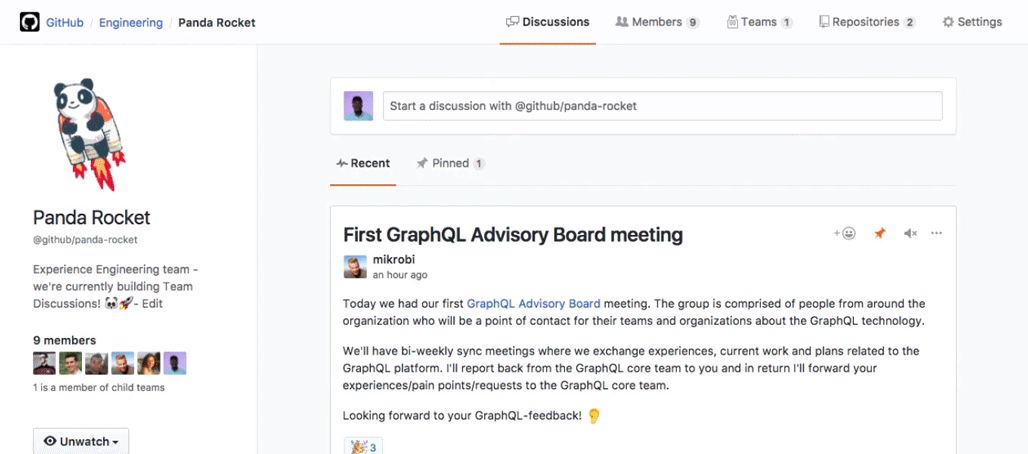
Above: Team discussions
These discussions can be made public for anyone in an organization to view and post, or made private for specific team members. Discussions are also given their own URL, which can be shared anywhere.
June 5th: The AI Audit in NYC
Join us next week in NYC to engage with top executive leaders, delving into strategies for auditing AI models to ensure fairness, optimal performance, and ethical compliance across diverse organizations. Secure your attendance for this exclusive invite-only event.
Team discussions represent the latest in a line of collaboration-focused tools to emerge from GitHub. Though coding can be a solitary process at times, on larger projects it’s usually imperative to work with others. With that in mind, GitHub recently launched embeddable code snippets to help developers reference specific pieces of code that they’re working on with others. Last month, GitHub announced a new feature for its Atom text editor to help programmers work with one another on shared code.
Of course, collaboration doesn’t always have to involve specific pieces of code: Organizations may be working on multiple projects and have different things to discuss, so giving teams a sort of mini social network to create topic-specific conversations will no doubt prove useful.
On public posts, organization members can subscribe to individual posts and receive alerts even if they’re not part of a specific team, and they can unsubscribe at any time. Admins can also elect to “pin” important posts to a team’s page, and these are given their own dedicated tab for easy access.
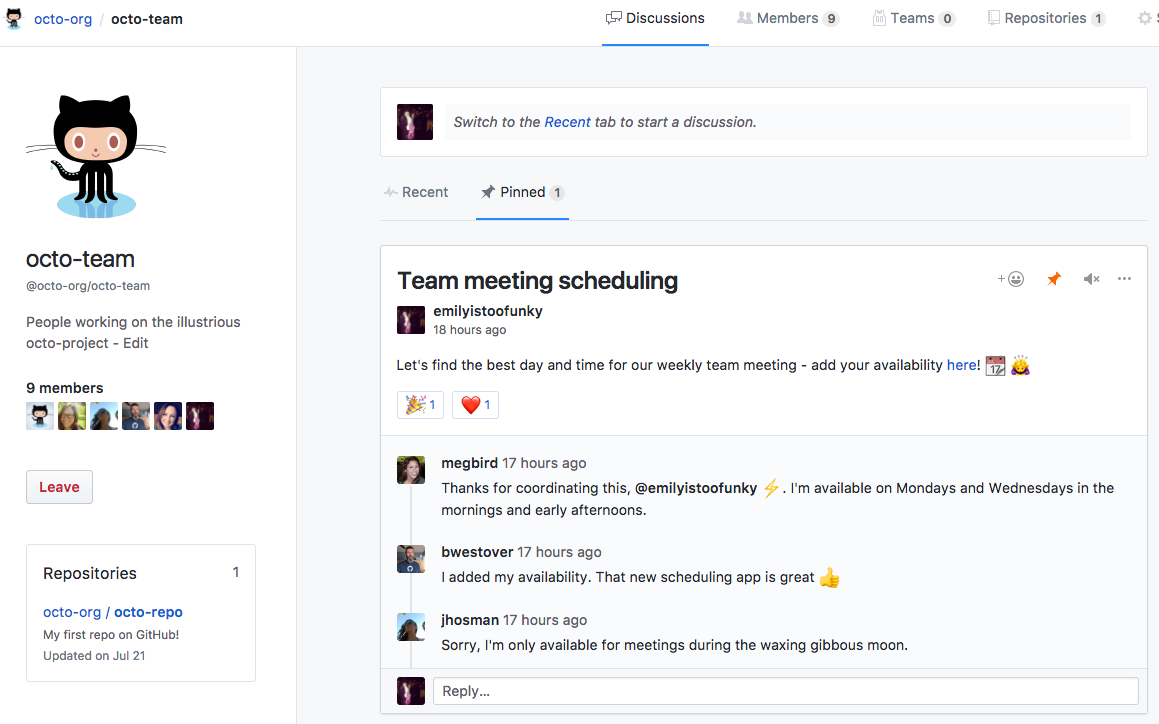
Above: Pinned

