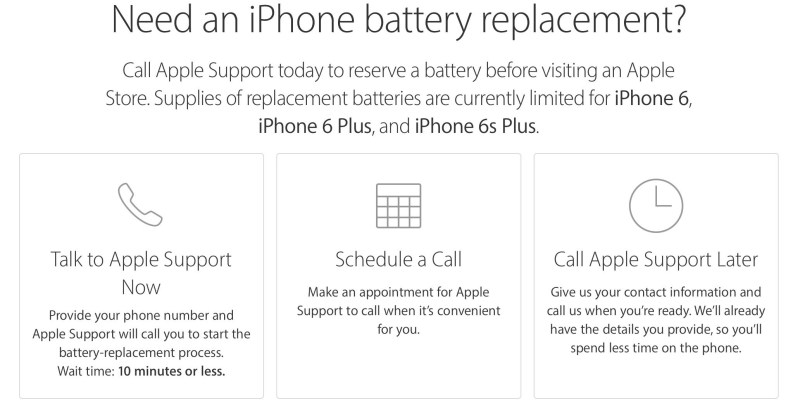In the two weeks since Apple announced $29 battery replacements to mitigate iPhone 6, iPhone 6s, and iPhone 7 slowdowns, a lot has happened: Multiple lawsuits have been filed against Apple (30 and counting), government inquiries are presently underway in multiple countries, a smoking battery caused Zurich’s Apple Store to evacuate, and — good news — plenty of batteries have been safely replaced. Demand has been so high, in fact, that readers have reported weeks-long waits for battery service.
Since giving up your phone during repairs is a pain, we checked in with Apple to see if there were better options. Our advice: Save yourself time by visiting Apple Support online, where an Apple representative will tell you whether your fastest battery replacement option is local or via mail-in service. Apple is offering $29 battery replacements for every “iPhone 6 or later” iPhone model through December 31, 2018.
Here is what you need to do, broken down into three steps.
1. Get your phone’s serial, IMEI, or MEID number
(You can skip this step if you’ve registered your device with Apple already.)
June 5th: The AI Audit in NYC
Join us next week in NYC to engage with top executive leaders, delving into strategies for auditing AI models to ensure fairness, optimal performance, and ethical compliance across diverse organizations. Secure your attendance for this exclusive invite-only event.
Your iPhone’s serial number can be found under Settings in the General > About section. The iPhone on the left shows what this screen looks like:

Alternatively, if you have an iPhone 6, iPhone 6 Plus, or iPhone SE, you can look for a series of numbers on the back of the phone below the word iPhone, generally after the letters “IMEI.” The circled area on the iPhone in the middle shows you where to look. Apple is not offering discounted battery replacements for iPhones older than these models, so keep that in mind if you want to try your luck anyway.
If you have an iPhone 6s, iPhone 6s Plus, iPhone 7, or iPhone 7 Plus, look for the IMEI instead on the SIM Card tray inside the right side of your device, which you can pop out using a paperclip. The same goes for iPhone 8, iPhone 8 Plus, and iPhone X, all of which are also covered by the same $29 replacement policy.
2. Visit Apple online
Go straight to Apple’s iPhone battery replacement support page, and choose either a phone call from Apple or online chat. If you’re logged into your Apple ID account, you can just choose your iPhone from a set of photos and names.
Otherwise, you’ll be asked for the phone’s serial number, IMEI number, or MEID number from Step 1. This page also includes guides to help you locate one of those numbers on your phone.
3. Provide your contact info
After choosing phone or chat service, you’ll be asked for your name, phone number, and/or email address — submit it and sit back. When we checked, the wait time before reaching a person was between 5 to 10 minutes — you should have a full answer before your call or chat ends.
While the site presently says that “supplies of replacement batteries are currently limited for iPhone 6, iPhone 6 Plus, and iPhone 6s Plus,” the warning appears to be applicable to Apple’s physical stores, rather than repairs by mail. When we asked today, Apple’s promised turnaround time for an iPhone 6 battery replacement by mail was 3 to 5 business days, its standard repair window. Depending on your iPhone model, the country you’re in, and when you’re reading this article, the waiting time for a repair by mail will vary.
As a faster alternative, Apple might provide you with addresses and phone numbers for multiple authorized third-party repair shops. When we checked, each shop had same-day replacement appointments available, and they’re charging the same $29 price as Apple Stores.
If you prefer an official Apple Store, you may be in for a wait. Apple told us that all battery replacement appointments were booked at our local store for the next two weeks, which lines up with reports we’ve received about weeks-long waits at certain Apple Store locations.
Apple’s website says that you can “[C]all Apple Support today to reserve a battery before visiting an Apple Store,” saving you an unnecessary trip. Given waiting lists, visiting your local Apple Store may well take the longest of all options to get underway. But if you only want an Apple technician to handle your iPhone, and need the service to be completed within hours of your appointment time, it’s certainly an option.