Microsoft is doubling down on app support in Microsoft Teams, its chat-based collaboration tool that competes with Facebook’s Workplace and Slack. Starting today, users can leverage apps in various new ways and command apps to take quick actions directly from the command box.
Microsoft Teams launched worldwide in March as part of Office 365 and has seen multiple updates since, including education features and guest access. But this isn’t just another new version: “This is the biggest single release of new functionality since Teams launched last March,” Microsoft declared.
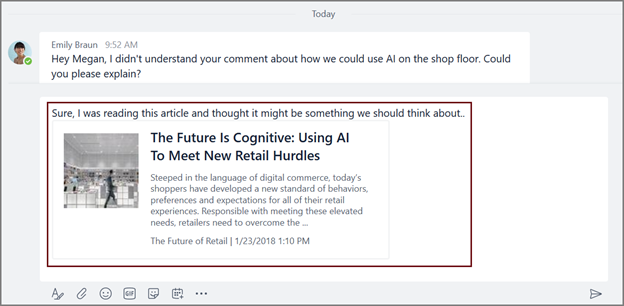
There are five new ways Teams users can now use apps:
June 5th: The AI Audit in NYC
Join us next week in NYC to engage with top executive leaders, delving into strategies for auditing AI models to ensure fairness, optimal performance, and ethical compliance across diverse organizations. Secure your attendance for this exclusive invite-only event.
- Include information from apps in your conversations (pictured above): Have a conversation about content from an app without the need to include a screenshot or a hyperlink to the information. Just like adding an emoji or GIF, you can bring information from apps into a chat or channel message via a simple interactive card.
- Access a personal view of your apps: There’s a new personal apps space that shows your apps, all the items that you have been assigned to across apps, and items you have recently accessed. There’s also a new app called Who, powered by the Microsoft Graph, that allows you to search for people in your organization by name or topic.
- Discover apps in the new Store: You can now search for apps by name, category (such as Project Management or Analytics), or integration type (such as bots, tabs, or connectors). You can also choose where you want an app to surface in Teams, whether in your personal app view or in a specific channel.
- Command apps directly from the command box (pictured below): Type @ to bring up a list of apps you can query and command. Queries include searching for information in an app and easily inserting a specific result into a chat or channel conversation. More commanding functionality, like the ability to create a task in your project management app or to start a build in Visual Studio Team Services will be added over time.
- Take quick actions with slash commands: Slash commands are shortcuts you can type in the command box to quickly perform tasks or navigate Teams. Examples include setting your status, adding a user, or calling a coworker. Type / to see a list of currently available commands.

The most obvious visual change to Microsoft Teams is that the command box has been moved to the top of the screen. Search is integrated right in, so you can command apps and take quick actions from the box, in addition to searching across people, messages, files, and apps.
Microsoft has never shared how many individuals are using Teams, so there is no way to compare it apples-to-apples with the competition. The company has, however, shared that Teams is used by more than 125,000 organizations, as of September 2017.

