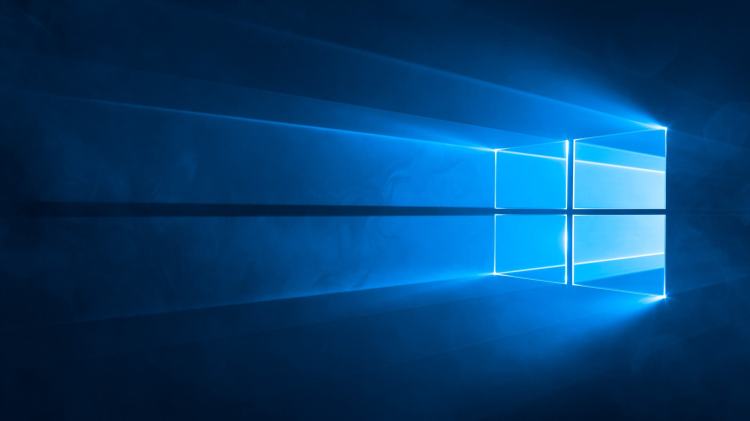Microsoft today released a new Windows 10 preview for PCs with 13 bug fixes and a new privacy screen settings layout. This build is from the RS4 branch, which represents the next Windows 10 update the company has yet to announce (but is likely to ship soon). There is no new build from the RS5 branch.
Windows 10 is a service, meaning it was built in a very different way from its predecessors so it can be regularly updated with not just fixes, but new features, too. Microsoft has released four major updates so far: November Update, Anniversary Update, Creators Update, and Fall Creators Update.
The only major change in this release is a revamped setup experience for privacy settings. Microsoft claims the new design conveys “focused information to help our customers make focused choices about their privacy.” More importantly, it adds two new settings for Inking & Typing and “Find my device.”
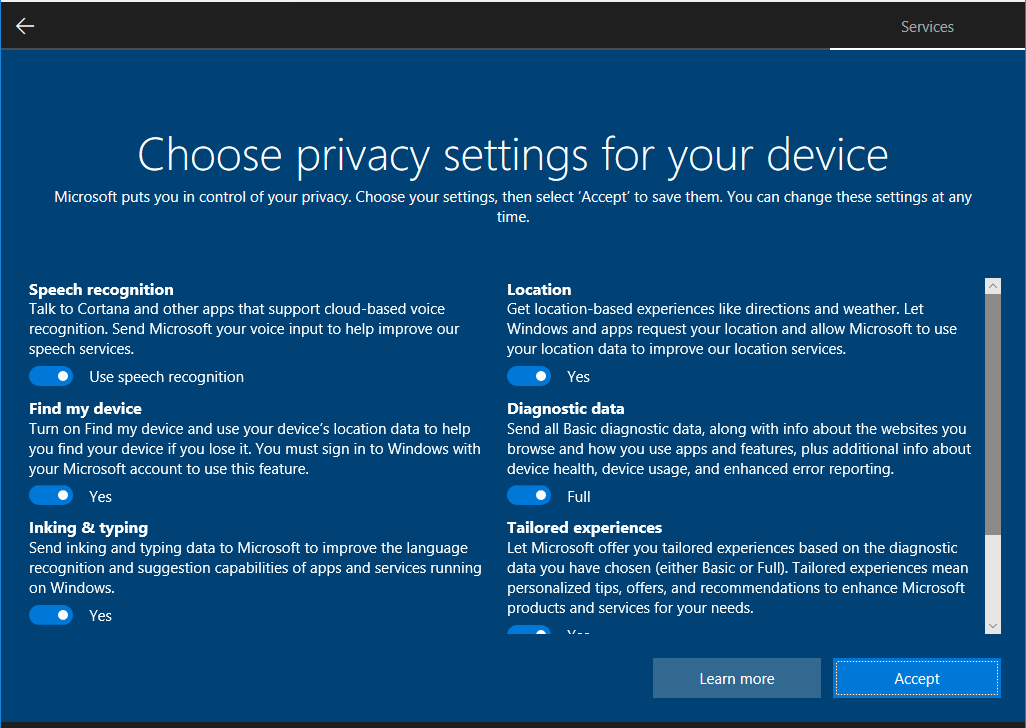
June 5th: The AI Audit in NYC
Join us next week in NYC to engage with top executive leaders, delving into strategies for auditing AI models to ensure fairness, optimal performance, and ethical compliance across diverse organizations. Secure your attendance for this exclusive invite-only event.
Not all Windows Insiders will experience the same setup — some will review their settings through a single screen where selections are independent (shown above), while others will receive seven individual screens, each dedicated to a single privacy setting with the recommended Microsoft selection distinguished by a dotted line (shown below). Microsoft will be choosing which experience to go with based on feedback from Insiders.

As an aside, the build announcement mentioned that the new privacy setup was coming “this spring,” and the privacy announcement itself mentioned “this spring” three times. You can add this to the list of hints that the next update will be called the Windows 10 Spring Creators Update.
This desktop build includes the following general bug fixes and improvements:
- Fixed an issue where If you tried to open a file that was available online-only from OneDrive that hadn’t been previously downloaded to your PC (marked with a green checkmark in File Explorer), your PC could bugcheck (GSOD).
- Fixed an issue where post-install at the first user-prompted reboot or shutdown, a small number of devices experienced a scenario wherein the OS fails to load properly and might have entered a reboot loop state.
- Fixed an issue where the Microsoft Store might be completely broken or gone altogether after upgrading.
- Fixed an issue where when you denied Movies & TV access to your videos library (through the “Let Movies & TV access your videos library?” popup window or through Windows privacy settings), Movies & TV would crash when you navigated to the “Personal” tab.
- Fixed two issues impacting the usability of Windows Mixed Reality on the previous build (Windows Mixed Reality running at a very low frame rate (8-10fps), and a potential crash at startup that could cause Windows Mixed Reality to not work).
- Fixed an issue from recent flights resulting the Direct Messages section of Twitter.com potentially not rendering in Microsoft Edge.
- Fixed an issue from recent flights causing precision touchpads to periodically need a few tries to be able to move the mouse.
- Fixed an issue impacting the Italian touch keyboard layout where the period key would act as a delete key in UWP apps.
- Fixed an issue impacting the Czech touch keyboard layout where numbers on the &123 view couldn’t be inserted into UWP apps.
- Fixed an issue where you couldn’t use touch to interact with the Timeline scrollbar.
- Fixed an issue where a failed app update could result in that app becoming unpinned from the taskbar.
- Fixed an issue where the controls in the Focus Assist Settings subpages didn’t have accessible labels.
- Fixed an issue from the last few flights where after launching, minimizing, then closing UWP apps enough times, you would stop being able to launch UWP apps.
Today’s update bumps the Windows 10 build number for PCs from 17112 (made available to testers on March 2) to build 17115.
This build has no known issues, which is a further indication that Microsoft is getting very close to release. As always, don’t install this on your production machine.
Update on March 7: This build also includes some new Windows Mixed Reality experiences.