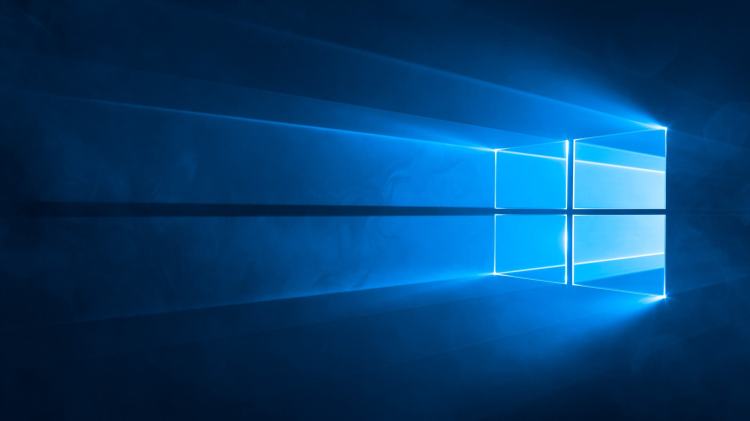Microsoft today released a new Windows 10 preview for PCs with Windows Defender Application Guard (WDAG) improvements. This build is from the RS4 branch, which represents the next Windows 10 update the company has yet to announce (but is expected to ship in April). There is no new build from the RS5 branch today.
Windows 10 is a service, meaning it was built in a very different way from its predecessors so it can be regularly updated with not just fixes, but new features, too. Microsoft has released four major updates so far: November Update, Anniversary Update, Creators Update, and Fall Creators Update.
The only major changes in this release relate to WDAG. The tool should now launch faster, which should be particularly helpful when accessing Edge. Users can also now turn on a feature (Windows 10 Enterprise edition required) to download files from their WDAG browsing session onto the host file system.
This desktop build includes the following general bug fixes and improvements:
June 5th: The AI Audit in NYC
Join us next week in NYC to engage with top executive leaders, delving into strategies for auditing AI models to ensure fairness, optimal performance, and ethical compliance across diverse organizations. Secure your attendance for this exclusive invite-only event.
- When a process in Task Manager is suspended, or has suspended child processes, you’ll now see an icon indicating as much in the Status column of the Processes tab.
- Fixed an issue resulting in the UAC dialog potentially not rendering correctly in the last few flights.
- Fixed an issue resulting in OneNote crashing when using touch to drag and drop elements in recent flights.
- Fixed an issue resulting in the touch keyboard crashing when focus was moved to certain password fields.
- Improved the performance of Bluetooth mice when the system is under load.
- Fixed an issue resulting in the Amharic keyboard not working in Win32 apps.
Today’s update bumps the Windows 10 build number for the RS4 branch from 17115 (made available to testers on March 6) to build 17120.
This build only has issues related to Windows Mixed Reality:
- A performance regression for Windows Mixed Reality on hybrid laptops.
- In some cases, the inbox apps will fail to load inside of Windows Mixed Reality and newly placed Holograms may be empty. Restarting Windows Mixed Reality should resolve both issues.
- Windows Mixed Reality will crash if you launch the Store from Movies & TV, and then close both apps.
- The ambient sound in Skyloft is louder than it should be.
- On laptops with hybrid GPUs the video doesn’t render for 360 videos rendered directly in the Edge app although you can still hear the sound.
- The 360 viewer fails to launch from the Store app when you click on the “Launch” button after installing the 360 Viewer Edge extension. To work around manually launch Edge and then enable the 360 Viewer extension.
As always, don’t install this on your production machine.