Let’s start this review with some harsh truth: Apple’s 2018 9.7-inch iPad is a “press release” product, not an “Apple Keynote” product. Despite Apple’s decision to unveil its latest tablet in a high school auditorium, this isn’t a brand new, made-for-education “ePad” — it’s last year’s iPad with some spec bumps. The sixth-generation iPad looks, feels, and works the same as its predecessor, apart from a new processor and Apple Pencil support.
None of this is to say the 2018 iPad is a bad tablet. It’s certainly not: As the well-worn “best Apple device yet” saying goes, it is indeed Apple’s best entry-level iPad to date. Based on Apple’s track record, any reviewer could safely parrot the company’s official pitch without even opening the package.
For VentureBeat, however, the question isn’t whether the new iPad does more than its predecessor for the same $329 starting price; that’s a given. Instead, we ask whether this iPad actually moves the needle in any way — is it truly transformational technology? By that measure, the answer is “probably not.” But it’s still a great upgrade for users of older iPads.
What’s changed in the 2018 iPad
From the outside, the 2018 iPad is so much like 2017’s iPad that you couldn’t tell them apart in a lineup. The aluminum shell is the same as last year’s, which means that it’s no thinner, smaller, or differently curved. This is Apple’s third time using the 7.5mm-thick 2013 iPad Air chassis, so its 32.4-watt-hour battery capacity and silver/space gray/gold color options are well-known quantities at this point. There is one change, though: Apple’s “gold” for the 2018 model is a pink-tinted blush gold that looks pink in some lights and gold in others, versus the plain gold used in 2017’s model.
June 5th: The AI Audit in NYC
Join us next week in NYC to engage with top executive leaders, delving into strategies for auditing AI models to ensure fairness, optimal performance, and ethical compliance across diverse organizations. Secure your attendance for this exclusive invite-only event.

The key differences this year are in the specs and pricing. In 2013, a 32GB iPad Air with an A7 processor was $599, whereas the 2018 iPad with an A10 Fusion processor is $329. Just as it did with last year’s A9-equipped model, Apple discounts the 32GB entry iPad to $299 for schools and offers 128GB capacity (+$100) and/or LTE cellular versions (+$130) as upgrades.
Because the A10 Fusion processor is both more powerful and more energy-efficient than before, the new iPad can run anything you throw at it — and eke out better battery life doing it. It’s also only one generation behind Apple’s current top-of-line A11 Bionic devices, so it should support around four years of successive iOS releases.

While the new iPad also adds rear camera resolution (8MP versus 5MP) and Touch ID relative to the old iPad Air, it doesn’t improve there on last year’s iPad — both of its cameras and the Touch ID sensor are still at least a generation behind Apple’s latest products. But the new iPad’s cellular version supports 23 international LTE bands (up from 21), and up to 300Mbps cellular data speeds, twice that of its predecessor.

Apple’s major marketing focus with this year’s model is support for the Apple Pencil, a $99 stylus that is being discounted to $89 for students and schools. Released in 2015, the Pencil was previously exclusive to the iPad Pro and has not been updated since it was released.
Starting this summer, third-party accessory maker Logitech will sell Crayon, an alternative that lacks pressure sensitivity. Unusually, the company plans to sell it exclusively in 10-packs to schools for $49 per Crayon. Based on what Logitech has disclosed so far, Crayon appears to be repackaging a good, not great electric-tipped stylus technology that popped up four years ago. Until that arrives, and unless you’re interested in buying a 10-pack, Apple Pencil is your only real option.
What it’s like to use Apple Pencil with the 2018 iPad
Having used the Pencil for years, I’ve developed a love-like-hate relationship with it. Apple has created a great writing tool that’s held back from perfection by industrial design quirks.
Love: The Pencil is easy to use and almost never causes accidental inputs, even when my hand’s resting fully against the screen. I can write almost as precisely with the Pencil as I do with a real pen, and when I choose to apply pressure or use the Pencil on an angle, I can make the line darker or thicker just as I would with a real pencil. This wasn’t always true with the many earlier styluses I tested.

Like: I appreciate that the Pencil works properly in at least a basic way with every iPad app I’ve thrown at it and has full support for pressure sensitivity and palm rejection in many apps. This includes Apple’s own apps, as the company’s iWork suite added new Pencil features last week. It’s also a fairly comfortable stylus to hold and use, with zero “let’s make it small so it fits inside the tablet” compromises in size or shape.
Hate: Charging the Pencil is terrible. It sticks awkwardly out of the iPad’s Lightning port like a sore … spear, and because it has no power button, simply carrying it around in a bag is enough to make it discharge throughout the day. When I do carry it, I worry that it will be damaged, as it doesn’t attach to the iPad in any way for travel. I also find the absence of an integrated eraser to be all but unforgivable for a product named Pencil, and at least one function button would put it on par with the best styluses I’ve tested from other companies.
When it comes to the Pencil, the 2018 iPad has only one difference compared to the iPad Pros: the screen glass. In addition to lacking the Pro models’ antireflective coating, the new iPad doesn’t have a fully laminated display, which means the screen isn’t attached to the glass, and thus the front surface has a certain hollowness.

Especially on a gold or silver iPad with a white front bezel, you’ll instantly notice that the display is recessed by about a millimeter relative to the front glass. Tap it with a finger or the Apple Pencil and you’ll hear a deeper plunk-plunk than the iPad Pro’s softer plink-plink. You might even wonder whether the glass is unshakably firm like the 3D Touch-capable screens of iPads, even though it feels completely stiff.
Is the screen gap enough to make a major difference for daily use? No. But if you’re trying to write on the screen when someone’s sleeping next to you, the sound might be enough to wake them up.
For all of Apple’s focus on the new iPad’s educational appeal and Pencil support, it should also be noted that the new iPad didn’t up the ante over older models with handwriting recognition software or another “only on this iPad” feature. Apple added perfunctory handwriting recognition into Notes some time ago, but it’s reliably worthless in my experience. We’ll have to see whether iOS 12 brings any enhancements in this regard.
What it’s like to use the 2018 iPad otherwise
Beyond the Apple Pencil, there aren’t a lot of surprises with the new iPad.
Computing Performance: Geekbench 4 reports that the 2018 iPad has a 2.32Ghz processor and 1.93GB of RAM — slightly off the actual numbers. In short, you can expect the new iPad’s performance to be between 20 and 40 percent better than the 2017 iPad, and around 50 percent below the 10.5-inch iPad Pro.
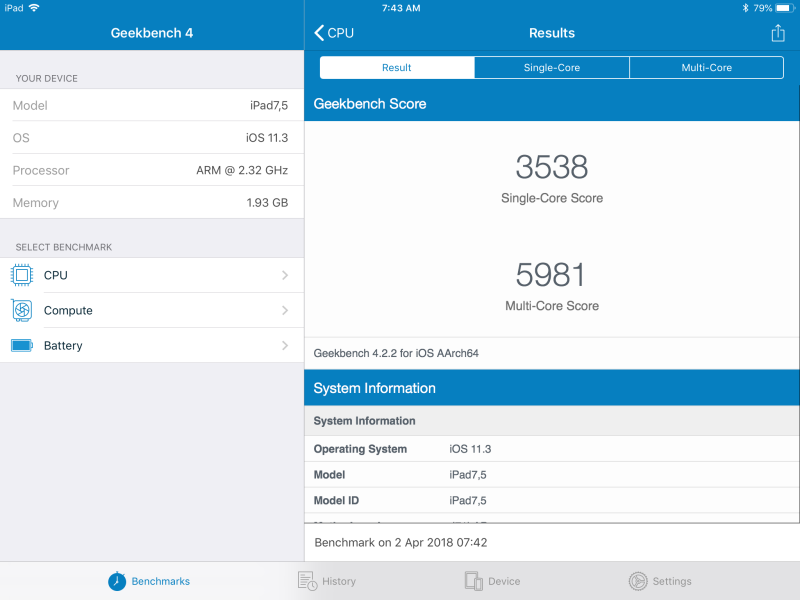
For example, the 2018 iPad’s multi-core Geekbench 4 score of 5981 represented a major jump — 37 percent — over the 2017’s score of 4380. That’s within striking distance of an entry-level 2017 12-inch MacBook (6672), but markedly below the 10.5-inch iPad Pro’s average (9304). The 2018 iPad’s single-core score of 3538 was higher than the MacBook’s average (3156), 46 percent higher than the 2017 iPad’s score of 2410, and 10 percent lower than the iPad Pro’s score of 3904.
Mac-to-iPad comparisons aren’t perfect because their chips and operating systems aren’t exactly the same, but they give you some sense of how the same app might perform if optimized for each platform — in short, the entry-level iPad is now roughly as powerful as the lowest-powered MacBook. It’s not as powerful as last year’s iPad Pro, but not so far off as to justify a huge price difference.
The 2018 iPad did make some compromises, though. Unlike the 12-inch MacBook, which has 8GB of RAM, and the 4GB 10.5-inch iPad Pro, the 2018 iPad sticks with the same 2GB of RAM as last year’s model. Most of the time, RAM is no constraint for iPads running a single app, but during multitasking with twin web pages or other side-by-side apps, less RAM can lead to page reloads and other diminished behavior. The 2018 iPad will be on par here with its predecessor, but a big step under the iPad Pro.
Screen: The new iPad’s screen hasn’t been upgraded from last year’s model, which means you should expect the same 2048 x 1536 Retina resolution Apple’s been using since 2013, as well as color and refresh performance on par with Apple’s earlier, non-TrueTone/ProMotion screens.

I was surprised to discover that the new iPad’s screen looks great despite the absence of TrueTone — bright colors tended to pop just a little more than on the iPad Pro, and whites were closer to neutral white than the iPad Pro’s slightly blue tint. On the other hand, with the gap between the screen and the front glass and the lack of anti-glare coating, reflections and glares were immediately more noticeable on the 2018 iPad than on the iPad Pro.
Additionally, the 2018 iPad lacks the ProMotion up-to-120 Hz screen refresh rate of the latest iPad Pro models. In practice, this means that you won’t be able to read a web page as clearly while it’s in the process of scrolling up or down — though virtually no one cares about that. The 2018 iPad’s screen instead refreshes at 60 Hz, the same as pretty much every other iPad and iPhone.

Gaming: I tested a couple of games on the 2018 iPad: Fireproof Games’ recently released The Room: Old Sins, which has been optimized for Apple’s 2017 devices, and Epic Games’ classic Infinity Blade III, which has been out for years. While there were small but obvious performance differences between devices — the iPad Pro loads games faster and has smoother frame rates with ultra-complex 3D titles like these — the 2018 iPad was a very solid performer and offers a much better experience than playing on any iOS devices except iPad Pros and late 2017 iPhones. Like its predecessor, this is a great gaming device.

Speakers: The 2018 iPad’s twin bottom-mounted speakers perform, as Apple says, in “stereo.” There is actual left-right separation between the two grilles, though they’re so close together you won’t get much of an effect from them unless you’re up very close. The iPad Pro’s four-speaker array does a much better job in this regard, and also in volume performance, where I’d estimate that the Pro is roughly 30 percent louder than the 2018 iPad. They’re very similar in terms of audio balance.
Battery: Regardless of the battery and processor inside, Apple markets every iPad as possessing 10 hours of battery life for Wi-Fi web browsing and 9 hours of battery life for cellular web browsing. In the case of the company’s entry-level iPads, those estimates tend to be on the low side, as Apple’s processors have continued to make web browsing more efficient while keeping the batteries the same size, with the exception of the iPad mini 4, which actually shrunk its enclosure from the prior generation, losing battery size in the process.

Because the 2018 iPad’s enclosure and battery stayed the same from the 2017 model while the processor improved by a generation, I suspected that the new iPad would have superb battery life. It does. In the most demanding test I typically perform on iPads — running the processor-pushing game Infinity Blade III with 50 percent brightness and volume — the 2018 iPad ran for 10 hours and 40 minutes before expiring. That’s several hours better than older iPads on the same test, and higher than Apple promises for even doing something as computationally lightweight as browsing the web. You should expect this iPad to run well past its promised 10-hour mark if you run the screen at a very reasonable 50 percent brightness level, as Apple’s tests do.
Conclusion: Does the 2018 iPad pass the transformative technology test?
As I said at the beginning of this review, it’s safe to assume every new Apple product will improve upon its immediate predecessor and become “the best Apple xxxx ever.” At this point, the question is whether a “new” Apple product is a legitimate breakthrough or just an old device, newly remarketed.
Despite all the hype surrounding the 2018 iPad, it’s basically just a spec-bumped 2017 iPad with education-focused marketing. Unfortunately, based on educators’ responses after Apple’s unveiling event, the pitch doesn’t appear to have worked. They asked for a substantially more affordable iPad, preferably with better keyboard support, and Apple didn’t deliver.
The strongest shot Apple had at moving the needle with an entry-priced product was to substantially lower that entry price. It’s well established that with every $50 step under $299 a consumer electronics product gains accessibility to millions of new customers. But instead of catering to a new price point, Apple merely reiterated the 10 percent education discount it offered less conspicuously on last year’s iPad — and went back to its old habit of bumping specs to keep justifying the old price.
Alternately, Apple could have bundled the new iPad with a starter keyboard at the same price. That alone would have been enough to make educators think twice about Chromebooks, which have no advantages over iPads save pricing and keyboards. But Apple didn’t do that, either.

So the 2018 iPad offers the same deal as the 2017 iPad — only now with the option to add an expensive, nearly three-year-old stylus for writing and drawing.
My advice to schools: Vote with your wallets and hold off on purchasing iPads for now. Apple had the chance to win your dollars this year but didn’t make serious concessions to budget-conscious educators. So give the company a C grade for effort and see what it does next year — perhaps there will be a dedicated iPad made specifically for students and teachers. (I wouldn’t hold my breath, but it’s possible.)
As for everyone else, this iPad is a highly competent tablet for the $329 asking price. Apart from its battery life, it’s not going to blow you away, nor will it steal sales from either Chromebooks or Amazon Kindle Fire tablets, but as entry-level iPads go, it’s a very solid performer.
It’s close enough to the iPad Pro for most purposes to be a smarter alternative, and for existing iPad users, there’s no question that it will considerably outperform three- to four-year-old devices that might be on the edge of replacement. At this point, you’d have to be a bona fide professional not to pick the 2018 iPad for the price.
But as the tablet market plateaus, Apple needs to decide whether it wants to dramatically lower its price to expand its iPad customer base or just continue selling replacements to satisfied existing customers. Right now, this iPad’s an easy sell to owners of older iPads, but absent a major price drop, it’s hard to imagine that those who haven’t been won over by Apple’s past pricing and performance pitches will suddenly make the jump to this year’s model.


