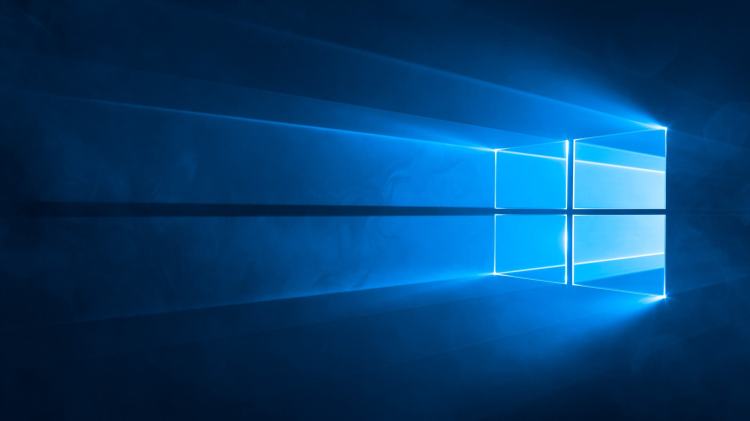Microsoft today released a new Windows 10 preview for PCs with mobile broadband improvements. This build is from the RS5 branch, which represents the Windows 10 update the company plans to release later this year. The next update will come sooner (although we still don’t have a date), from the RS4 branch.
Windows 10 is a service, meaning it was built in a very different way from its predecessors so it can be regularly updated with not just fixes, but new features, too. Microsoft has released four major updates so far: November Update, Anniversary Update, Creators Update, and Fall Creators Update.
This RS5 build is for Windows Insiders who have chosen the Skip Ahead option, meaning they continue to receive builds from the RS_PRERELEASE branch. Only a small subset of Insiders can opt into Skip Ahead, as Microsoft still needs testers helping with RS4.

June 5th: The AI Audit in NYC
Join us next week in NYC to engage with top executive leaders, delving into strategies for auditing AI models to ensure fairness, optimal performance, and ethical compliance across diverse organizations. Secure your attendance for this exclusive invite-only event.
Microsoft wants to enhance the Windows networking stack by introducing a more reliable network driver model. This build includes an improved Mobile Broadband (MBB) USB class driver, but it’s not the default one. If your PC supports mobile broadband (it has cellular connectivity), you can try setting the new driver as the default (Device Manager => Network Adapters => Generic Mobile Broadband Adapter or xxxxx Mobile Broadband Adapter => Right-click => Update driver => Browse my computer for driver software => Let me pick from a list of available drivers on my computer => Generic Mobile Broadband Cx Net Adapter => Next).
Once you’ve restarted, try your cellular network by turning off Wi-Fi and disconnecting any ethernet cables. Microsoft will presumably set this as the default driver in later builds, if it proves reliable.
Also related to this build, Microsoft has launched the Microsoft Edge DevTools Preview app. The web app, available in the Microsoft Store, allows you to preview the latest DevTools running side by side with the tools included in Edge.
This desktop build also includes the following general bug fixes and improvements:
- In this build, the brightness toggle from the Battery flyout in the Notification Area on the taskbar has been removed for an improved user experience.
- Fixed an issue in Microsoft Edge where dragging a favorite from one folder in the favorites bar to another didn’t work.
Today’s update bumps the Windows 10 build number for the RS5 branch from 17650 (made available to testers on April 19) to build 17655.
This build has 14 known issues:
- The mouse cursor may disappear when hovering over certain UI elements and text fields.
- On resuming from sleep, the desktop may be momentarily visible before the Lock screen displays as expected.
- When Movies & TV user denies access to its videos library (through the “Let Movies & TV access your videos library?” popup window or through Windows privacy settings), Movies & TV crashes when the user navigates to the “Personal” tab.
- Narrator might read extra text when invoking Alt + Tab.
- Using arrow and Page Up / Page Down keys doesn’t work to scroll webpages in Microsoft Edge. You’ll need to use another input method (mouse, touch, or touchpad).
- If you complete the setup for a Windows Mixed Reality headset on this build, the headset will remain black until it is unplugged and reconnected to the PC.
- Sets UX for Office Win32 desktop apps is not final. The experience will be refined over time based on feedback.
- The top of some Win32 desktop app windows may appear slightly underneath the tab bar when created maximized. To work around the issue, restore and re-maximize the window.
- Closing one tab may sometimes minimize the entire set.
- Tiling and cascading windows, including features like “View Side by Side” in Word, will not work for inactive tabs.
- The Office Visual Basic Editor window will currently be tabbed but is not intended to be in the future.
- Opening an Office document while the same app has an existing document open may cause an unintended switch to the last active document. This will also happen when closing a sheet in Excel while other sheets remain open.
- Right-clicking a tab in Sets will not bring up a context menu in this build.
- Local files or non-Microsoft cloud files will not be automatically restored, and no error message will be provided to alert the user to that fact.
As always, don’t install this on your production machine.