Microsoft today announced that the free Windows 10 April 2018 Update (previously rumored to be called the Windows 10 Spring Creators Update) will begin rolling out on April 30, 2018. For those keeping track, this update is Windows 10 build 17134 (version 1803).
Update on April 30: You can now force the download and installation yourself.
The name change here isn’t hugely significant, but it does signal Microsoft has given up on naming Windows 10 updates. Instead, the company is just going to stick with the month and year of release (there are still two major free updates expected every year), even if the update lands on the last day of the month.
Windows 10 is a service, meaning it was built in a very different way from its predecessors so it can be regularly updated with not just fixes, but new features, too. Microsoft has released four major updates so far: November Update, Anniversary Update, Creators Update, and Fall Creators Update. The fifth one will be out on Monday.
June 5th: The AI Audit in NYC
Join us next week in NYC to engage with top executive leaders, delving into strategies for auditing AI models to ensure fairness, optimal performance, and ethical compliance across diverse organizations. Secure your attendance for this exclusive invite-only event.
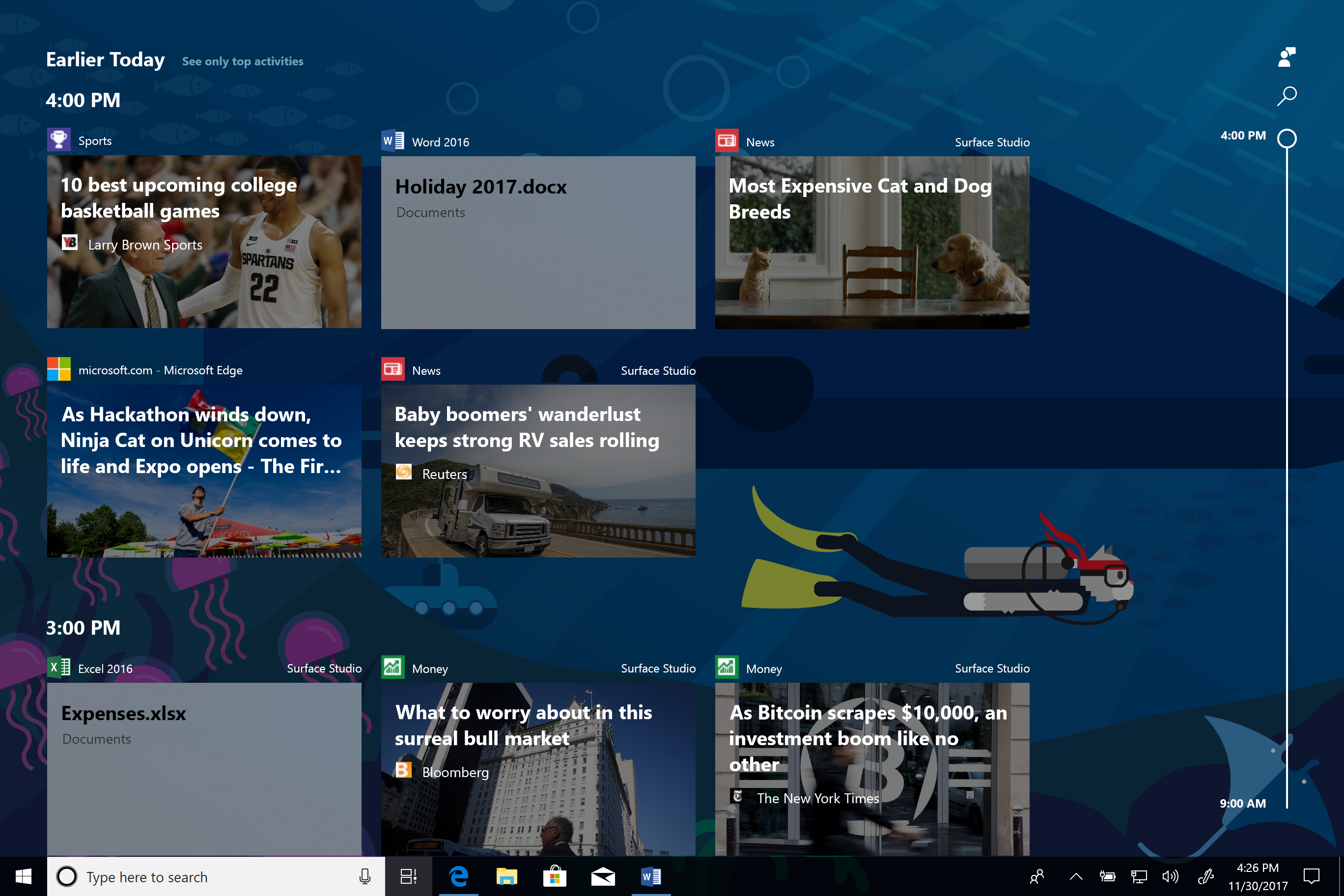
In contrast to past Windows 10 updates, Microsoft never announced or unveiled the April 2018 Update. That’s likely because its main highlight feature, Timeline, was supposed to be part of its predecessor, the Fall Creators Update. When Timeline got delayed, it ended up in the April 2018 Update, which means there wasn’t much to shout about.
Here is a quick rundown of the new features you can expect in the April 2018 Update:
- Timeline: Search through all the activities you performed up to 30 days ago to find what you were working on, including apps, files, and websites. You can also pick up what you were doing on your Android or iOS device, as long as you were signed into your Microsoft account while using Edge or Office 365.
- Focus Assist: Turn this on whenever you want to get things done without distractions, like social media, email, or other notifications — you can even set it to turn on automatically at certain times during the day, or make exceptions for people that you’re waiting to hear from. When you’ve finished, you’ll receive a summary of what came through.
- Edge: Microsoft’s browser has also received some features for helping you focus. There’s now an audio icon for muting and unmuting tabs (but no autoplay blocking), a full-screen reading experience (for books, PDFs, and Reading View pages), autofill on web payment forms, a clutter-free printing option, and a Grammar Tools button to enable comprehension aids.
- Dictation: You can now take a note, or write a paper, with just your voice. Place your cursor in any text field, hit Win+H, and start talking.
- Cortana: Manage your smart home right from your PC using just your voice. Supported devices include Ecobee, Honeywell, and the Nest Learning thermostat.
Microsoft also listed simplified IT management tools for enterprise customers, improvements to Photos and Windows Mixed Reality, better security, and PC gaming enhancements. If you’re a Windows Insider, these shouldn’t be much of a surprise, but if you haven’t been testing Windows 10 previews, you can go through past builds and see as the features were added.
The enterprise improvements are worth calling out. Delivery Optimization allows for one device to download an update and then use the local network to deliver that update to peers, reducing bandwidth by as much as 90 percent. Windows AutoPilot now has an enrollment status page for ensuring that policies, settings, and apps can be provisioned on the device before the user gets to the desktop and begins interacting with the device.
Windows 10 adoption started out very strong, but it naturally slowed as the months progressed. The operating system was installed on over 75 million PCs in its first four weeks and passed 110 million devices after 10 weeks, 200 million in under six months, 270 million after eight months, 300 million after nine months, 350 million after 11 months, 400 million after 14 months, 500 million after 21 months, and 600 million after 27 months.
Microsoft was aiming for 1 billion devices running Windows 10 by now but has backpedaled on that goal. Indeed, the company did not have a new figure to share today, meaning Windows 10 is still on some 600 million devices (although outgoing chief Terry Myerson said last month that the 700 million mark is close).
