

Researchers develop AI that solves a matrix-based visual cognitive test

Researchers show that computer vision algorithms pretrained on ImageNet exhibit multiple, distressing biases

Alphabet’s Project Amber uses AI to try to diagnose depression from brain waves

Sponsored Deals
New benchmark measures gender bias in speech translation systems

RPA startup FortressIQ raises $30 million
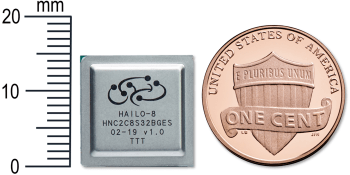
VB Live
Hailo partners with Foxconn to build edge device for AI inference
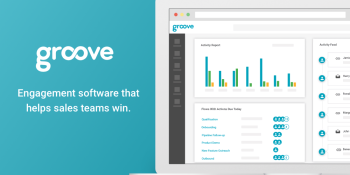
Groove raises $12 million to automate sales enablement

Symend raises $52 million to remediate consumer debt with data science

DJI debuts new enterprise drone and cameras

Dtex raises $17.5 million to detect cyberthreats with AI while preserving privacy

Smart device maker Wink demands customers pay up or lose features

Facebook’s AI ‘learns how to learn’ to transport payloads using a drone

Facebook cancels its 2020-2021 AI Residency program due to coronavirus
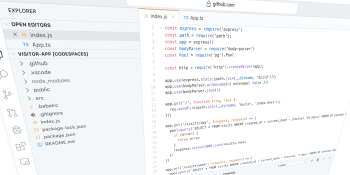
GitHub launches Codespaces for browser-based coding

Facebook’s AI detects gender bias in text

Ring’s new $99 Video Doorbell takes snapshots throughout the day

Luminar will supply lidar for Volvo’s driverless vehicle platform
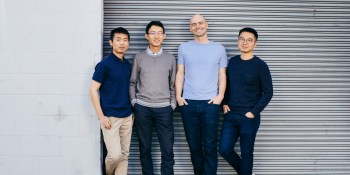
Covariant raises $40 million to bring robots to low-tech industries

Emtrain raises $10 million to prevent workplace harassment with data analytics
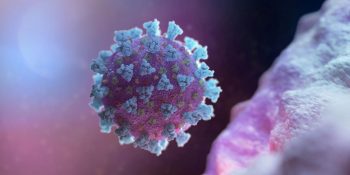
Epitopes.world taps AI to predict COVID-19 vaccine success

Microsoft Research’s VROOM combines life-sized AR avatars with robots

OpenAI begins publicly tracking AI model efficiency
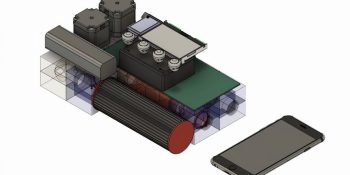
Carnegie Mellon and University of Pittsburgh develop low-cost, modular ICU ventilator

Apple’s virtual WWDC20 will begin on June 22

Google announces Web Vitals, user experience and performance metrics for websites

GigaSpaces raises $12 million to accelerate AI workloads with in-memory computing
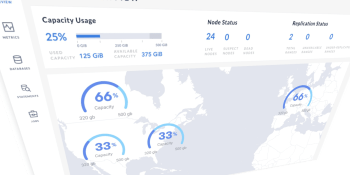
Cockroach Labs raises $86.6 million to store enterprise data in multiple locations

Firefox 76 arrives with password management and Zoom improvements

Omilia raises $20 million for AI customer service chatbots

IBM’s Watson AIOps automates IT anomaly detection and remediation

PlotMachines AI system writes long-form stories from outlines
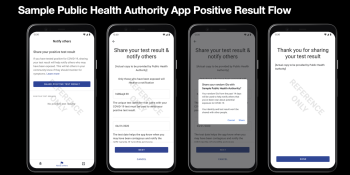
Apple and Google prohibit location tracking in new contact tracing guidelines

Intel acquires urban mobility startup Moovit for $900 million
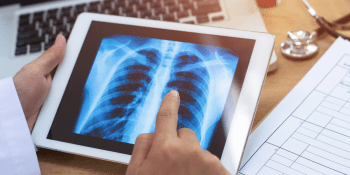
Allen Institute’s VeriSci uses AI to fact-check scientific claims

Apple’s 13-inch MacBook Pro adds Magic Keyboard, 10th-gen Intel CPUs

India orders coronavirus tracing app for all public and private sector employees



