testsetset
Google today launched the first Android P beta. If you’re a developer, this is your second Android P preview, and you can start testing your apps against this release by downloading the new preview from developer.android.com/preview. The preview includes an updated SDK with system images for the Pixel, Pixel XL, Pixel 2, Pixel 2 XL, and the official Android Emulator.
Google launched the first Android P developer preview in March but waited until May to have a bigger unveil at I/O. The first preview wasn’t made available via the Android Beta Program, which lets you access early Android builds via over-their-air updates, to emphasize that it’s for developers only and not intended for daily or consumer use. The beta, however, can be obtained now at android.com/beta.
In addition to Google’s Pixel devices, the Android P beta is also being made available today on the Sony Xperia XZ2, Xiaomi Mi Mix 2S, Nokia 7 Plus, Oppo R15 Pro, Vivo X21, OnePlus 6, and Essential PH‑1.

June 5th: The AI Audit in NYC
Join us next week in NYC to engage with top executive leaders, delving into strategies for auditing AI models to ensure fairness, optimal performance, and ethical compliance across diverse organizations. Secure your attendance for this exclusive invite-only event.
Dave Burke, vice president of engineering for Android, made the announcement at Google’s I/O 2018 developer conference today. Burke discussed three themes for Android P: intelligence, simplicity, and digital well-being. He then went through Android P’s various new features, highlighting what’s new in today’s release and how it relates to each theme.
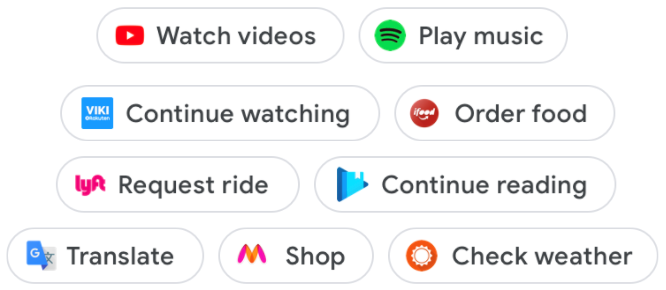
First up, intelligence. App Actions, which try to predict the next action the user wants to take, let developers make their app’s capabilities and content more accessible, so that users can tap into it at the right moment. Actions appear to users based on usage and relevance, across the Google search app, Google Play, Google Assistant, and the Android Launcher. They’re called Actions, by the way, because they use the same common intents as Google Assistant actions.
Android P also introduces Slices. A Slice surfaces an app’s user interface inside the Google app’s search results and inside Google Assistant.
Here’s a Slice showing up in search:
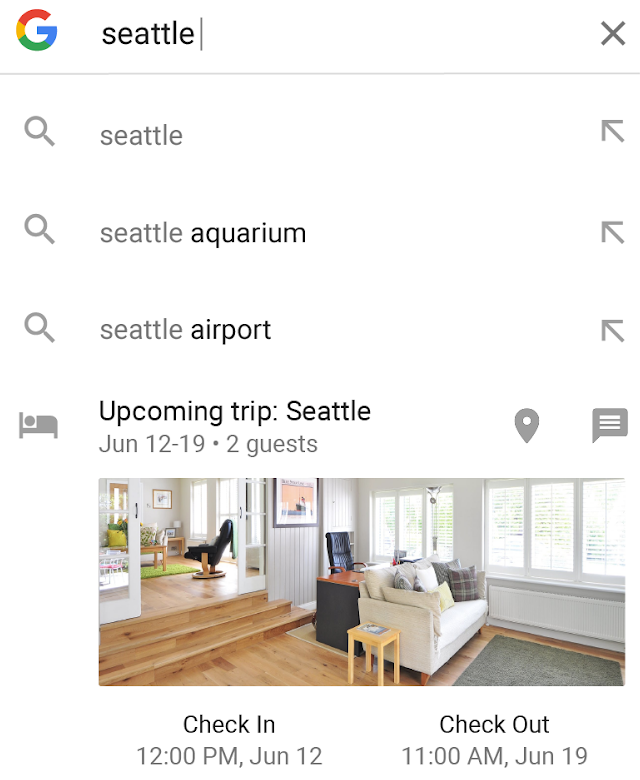
And here’s a Slice in Assistant:
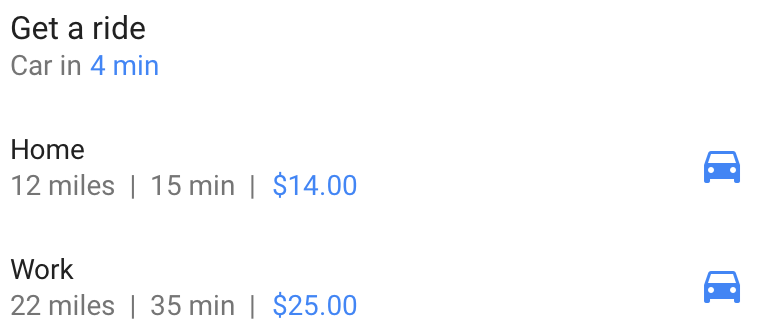
For users, Slices surface information from installed apps, and for developers this means their apps show up in more places. Slices will start showing up in Google Search this summer and in Google Assistant later this year.
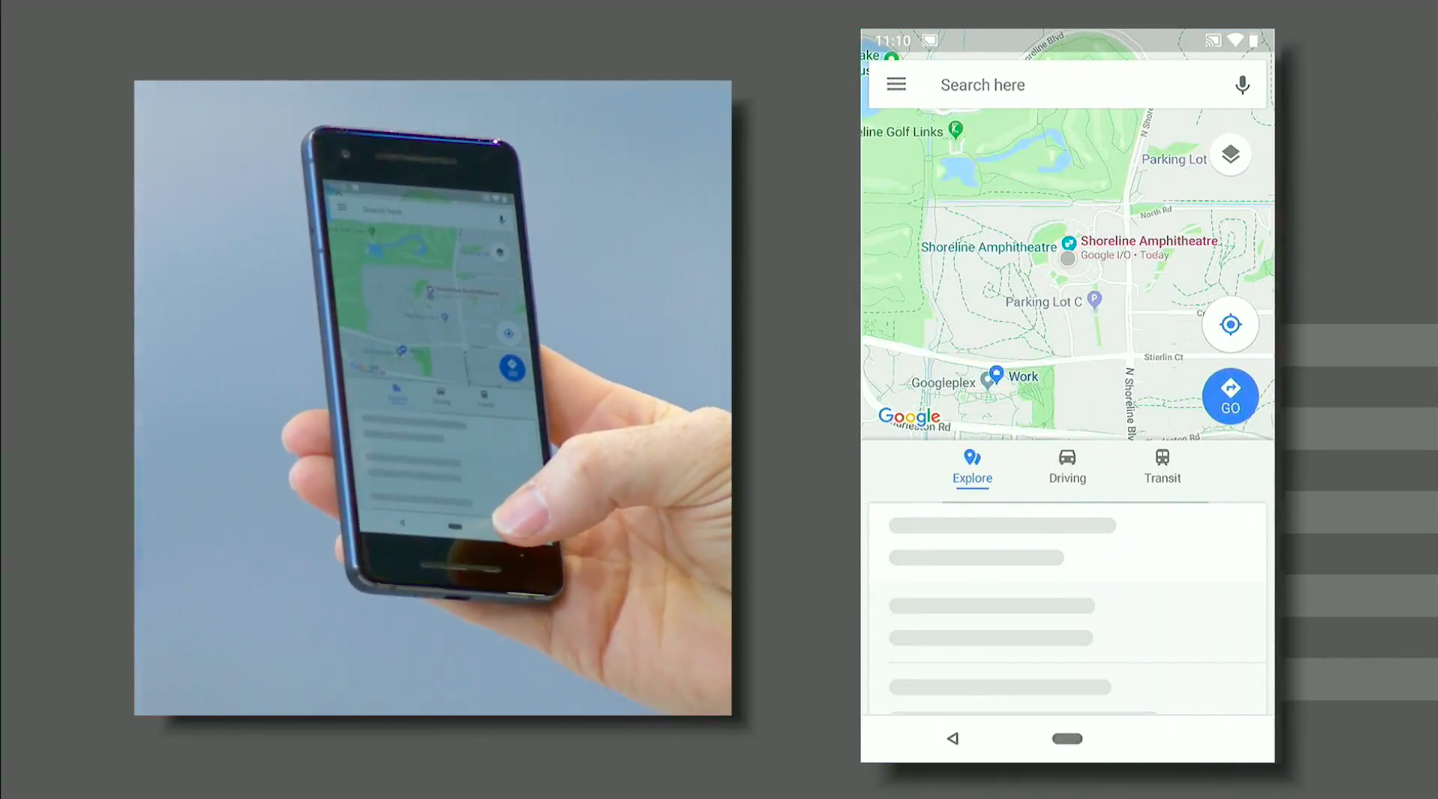
Android P is also getting adaptive battery and adaptive brightness features, courtesy of Google DeepMind. The former uses machine learning to anticipate which apps you’ll need next and the latter uses algorithms to learn your brightness preferences in different surroundings.
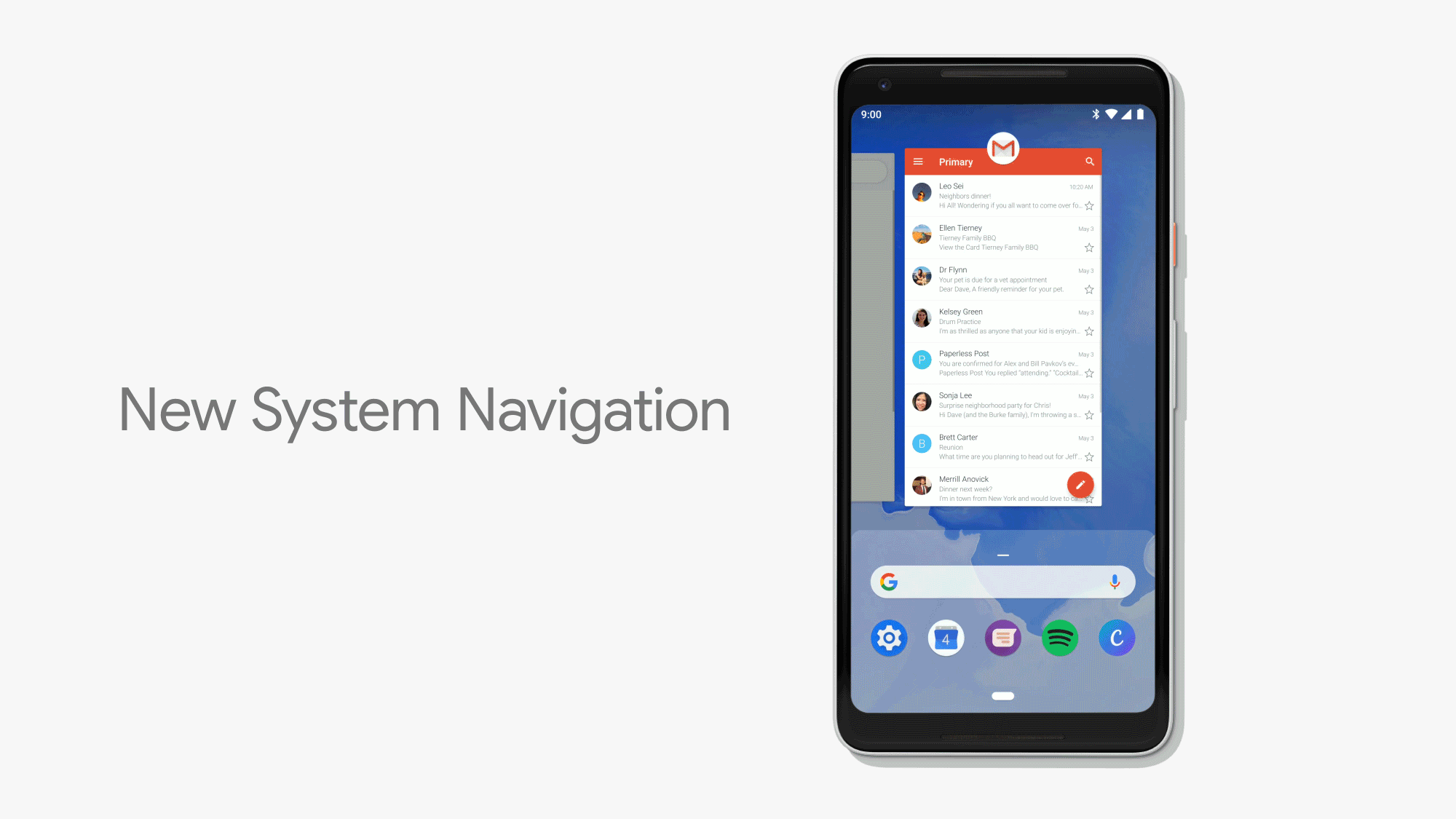
Moving on to “simplicity,” which is perhaps a little more subjective: Android P will launch with a new navigation system, which Burke called a “much faster” way to get around the mobile operating system while on the go. The new system has a single home button (the back button is still there but is hidden by default) and depends on gestures, similar to how the iPhone X requires swiping up to access multitasking, for example. Swiping up past multitasking brings you to the app drawer, while sliding over the home button lets you scroll through recent apps.
There’s also a rotation button that appears right in the corner of the screen when you physically rotate your Android phone, so you no longer have to decide whether to turn off auto-rotate or fight with it when it’s on. The feature is only there when you need it, which is neat.
Similarly, the volume slider now adjusts the media volume by default, so you no longer change the ringer volume when you’re trying to quickly change the volume on content. For those who use the volume buttons to quickly silence their phone, though, this is going to be a pain. This update ties in with a redesigned Quick Settings, which will also offer easier screenshotting functionality and tweaked notification management tools, among other upgrades.
Before the Android P beta was announced, Google CEO Sundar Pichai hinted at the digital well-being theme by unveiling Android Dashboard, a new tool that is meant to help users manage time spent in apps. The dashboard will show you how much you use your phone and tell you to stop when it’s been too long, with features such as App Timer, Do Not Disturb, and Wind Down all playing their part in helping you to manage your device addiction.
Beta or developer preview, the same rules apply. This is an early look at the next version of Android, which is referred to as Android P until Google picks a name starting with that letter.
Developers are asked to play with these builds early so they can explore new features and APIs for apps, test for compatibility, and give feedback. Consumers can try out the new capabilities and functionalities now too, while Google gauges how the changes are received.
The first Android P developer preview brought a slew of new functionality: built-in support for display cutouts (read: notches), a tweaked Quick Settings panel, a notification drawer with rounded corners, messages in notifications when replying inline, smart replies in notifications, a consistent UI for fingerprint authentication, and privacy enhancements to limit what apps can do in the background.
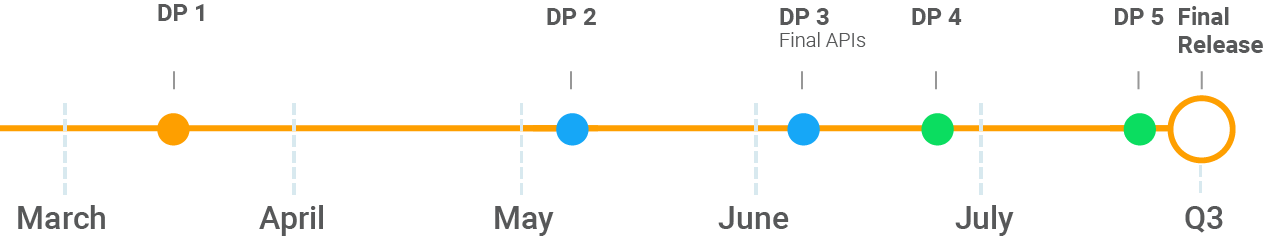
The preview schedule is as follows:
- March: Preview 1 (initial release, alpha)
- May: Preview 2 (incremental update, beta)
- June: Preview 3 (final APIs and official SDK, Play publishing, beta)
- June: Preview 4 (release candidate for testing)
- July: Preview 5 (release candidate for final testing)
- Q3: Final release to AOSP and ecosystem
We thus have three more previews to go before final release in the third quarter, so don’t be surprised if you find plenty of bugs.

