Mozilla today launched Firefox 61 for Windows, Mac, Linux, and Android. The release builds on Firefox Quantum, which the company calls “by far the biggest update since Firefox 1.0 in 2004.” Version 61 brings TLS 1.3, the ability to add custom search engines to the location bar, tab warming, retained display lists, WebExtension tab management, and the Accessibility Tools Inspector.
Firefox 61 for the desktop is available for download now on Firefox.com, and all existing users should be able to upgrade to it automatically. As always, the Android version is trickling out slowly on Google Play.
Mozilla doesn’t break out the exact numbers for Firefox, though the company does say “half a billion people around the world” use the browser. In other words, it’s a major platform that web developers have to consider.
Before we dive into the individual additions, Firefox 61 on all four platforms introduces support for TLS 1.3, the latest version of the Transport Layer Security (TLS), which succeeds the Secure Sockets Layer (SSL) protocol. In short, TLS 1.3 helps securely send information over the internet, bringing major improvements in security, privacy, and performance. While the core of TLS 1.2 is secure, the protocol offers options that several high-profile vulnerabilities have exploited and uses outdated algorithms. TLS 1.3 removes many of these problematic options, only includes support for algorithms with no known vulnerabilities, and is also able to negotiate a secure session within a single round-trip (its predecessor requires two).
June 5th: The AI Audit in NYC
Join us next week in NYC to engage with top executive leaders, delving into strategies for auditing AI models to ensure fairness, optimal performance, and ethical compliance across diverse organizations. Secure your attendance for this exclusive invite-only event.
Windows, Mac, and Linux
Firefox 61 for desktop brings an improved search experience by letting you more easily add custom search engines to the location bar. Mozilla offered a helpful example: “Imagine searching an actor’s name; now with Firefox you can automatically search through IMDB in the location bar.”
Next up, Firefox 61 introduces tab warming, a fancy way of saying speedier response times when switching between tabs. The performance gains are possible because Firefox is now preemptively loading tabs when you hover over them.
Speaking of performance, retained display lists is another addition that means you can access the pages you frequently visit more quickly. The feature means Firefox locally remembers content that has been visited previously so that content doesn’t need to be reloaded each time you go to the site.
There’s also a small update to extensions built using the WebExtension API. WebExtensions can now hide tabs and manage the behavior of the browser when a tab is opened or closed.
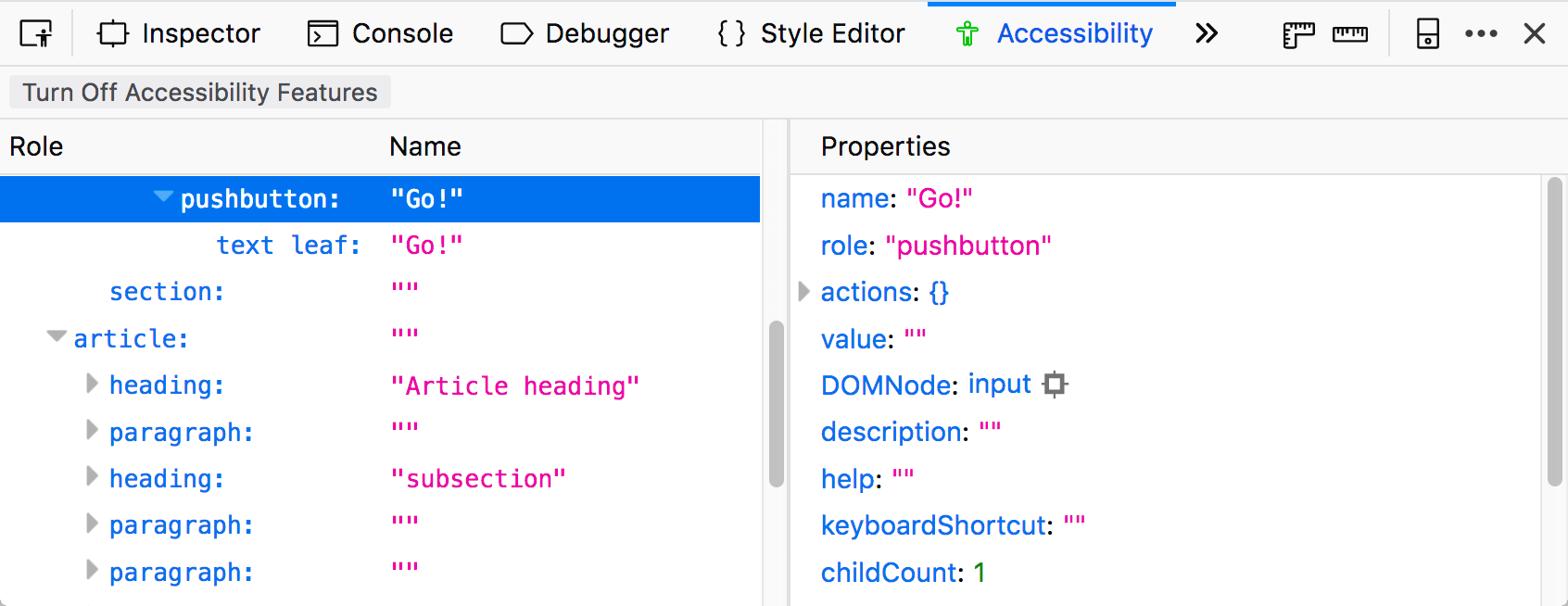
Lastly, Firefox has gained a new feature called the Accessibility Tools Inspector, which helps creators and developers make pages for users with accessibility requirements.
Here’s the full Firefox 61 for desktop changelog:
- Faster page rendering with Quantum CSS improvements and the new retained display list feature
- Faster switching between tabs on Windows and Linux
- WebExtensions now run in their own process on MacOS
- Convenient access to more search engines: You can now add search engines to the address bar “Search with” tool from the page action menu when on a webpage that provides an OpenSearch plugin
- Share links from Firefox for MacOS more easily: You can now share the URL of an active tab from the page actions menu in the address bar
- On-by-default support for the latest draft of the TLS 1.3 specification
- Access to FTP subresources inside http(s) pages has been blocked
- A more consistent user experience: Improvements for dark theme support across the entire Firefox user interface
- More customization for tab management: added support to allow WebExtensions to hide tabs
- Improved bookmark syncing
- The settings for customizing your homepage and new tab page in Firefox have been added to a new Preferences section that can be accessed from Firefox at about:preferences#home. The settings can also be accessed via the gear icon on the New Tab page.
If you’re a web developer, more details are available for you here: Firefox 61 for developers.
Android
There aren’t any new features in this Firefox for Android release. That said, you can expect performance improvements, in terms of both page rendering and scrolling.
Here’s the full Firefox 61 for Android changelog:
- Quantum CSS improvements which improve page rendering times
- Faster scrolling due to treating touch event listeners as passive by default
- Improved security: On-by-default support for the latest draft of the TLS 1.3 specification
- Fixed a recurring crash on Samsung Galaxy S8 devices running Android Oreo (8.0)
Mozilla releases new Firefox versions every six to eight weeks, and Firefox 62 is currently slated for early September.

