testsetset
Google today launched the fourth and final Android P beta, which includes a release candidate build with final system behaviors. If you’re a developer, this is your fifth Android P preview, and you can start testing your apps against it by downloading the release from developer.android.com/preview. The preview includes an updated SDK with system images for the Pixel, Pixel XL, Pixel 2, Pixel 2 XL, and the official Android Emulator. If you’re already enrolled and received the Android P betas on your Pixel device, you’ll automatically get the update to Beta 4.
Google launched the first Android P developer preview in March, the second Android P developer preview at its I/O developers conference in May, the third Android P developer preview in June, and the fourth Android P developer preview earlier this month. The first preview wasn’t made available via the Android Beta Program, which lets you access early Android builds via over-their-air updates, to emphasize that it’s for developers only and not intended for daily or consumer use. The betas, however, can be obtained at android.com/beta.
In addition to Google’s Pixel devices, the first Android P beta was made available on the Sony Xperia XZ2, Xiaomi Mi Mix 2S, Nokia 7 Plus, Oppo R15 Pro, Vivo X21, OnePlus 6, and Essential PH‑1. As with Beta 2 and Beta 3, Google says partners that are participating in the Android P Beta program will be updating their devices to Beta 3 “over the coming weeks.”
Even if Beta 4 includes a release candidate build, the same rules apply. This is an early look at the next version of Android, which is referred to as Android P until Google picks a name starting with that letter.
June 5th: The AI Audit in NYC
Join us next week in NYC to engage with top executive leaders, delving into strategies for auditing AI models to ensure fairness, optimal performance, and ethical compliance across diverse organizations. Secure your attendance for this exclusive invite-only event.
Developers are asked to play with these builds early so they can explore new features and APIs for apps, test for compatibility, and give feedback. Consumers can try out the new capabilities and functionalities too, while Google gauges how the changes are received.
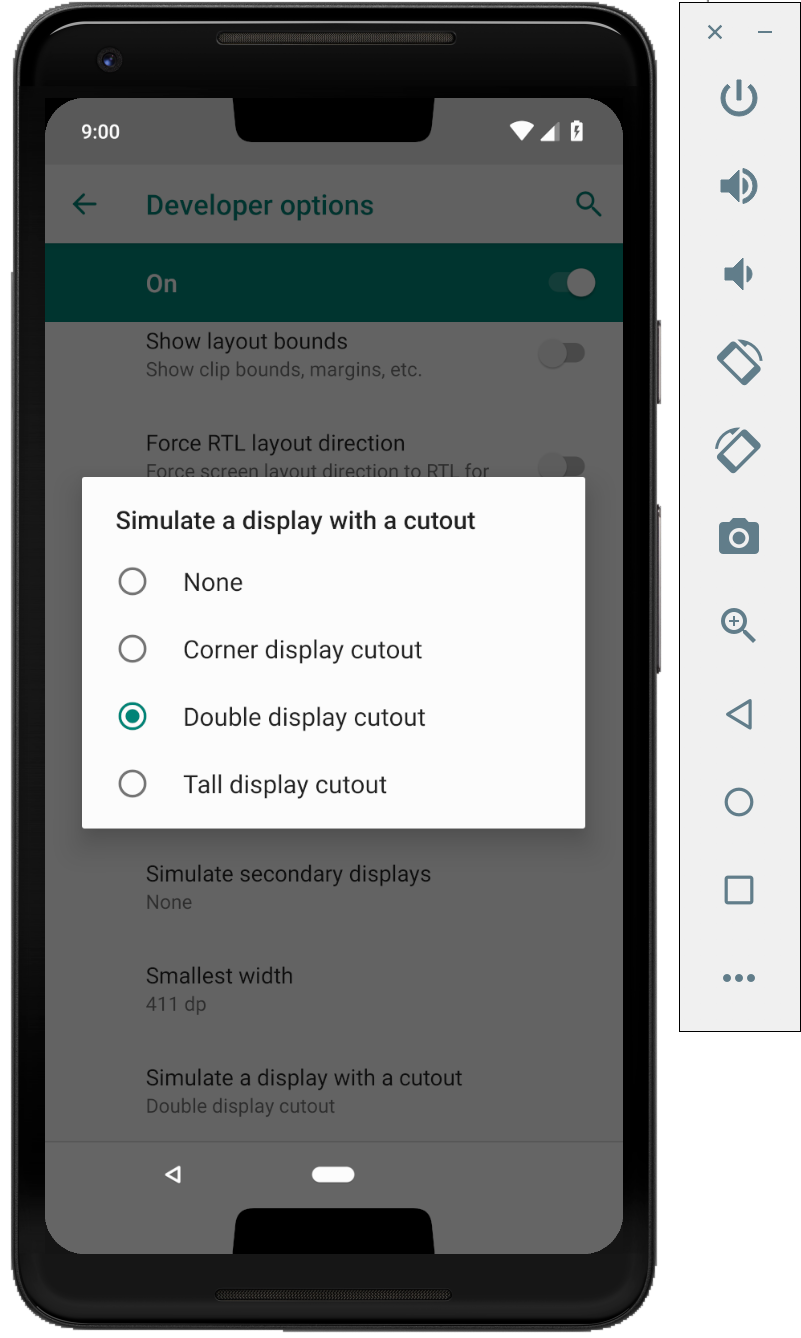
The first Android P developer preview brought a slew of new functionality: built-in support for display cutouts (read: notches), a tweaked Quick Settings panel, a notification drawer with rounded corners, messages in notifications when replying inline, smart replies in notifications, a consistent UI for fingerprint authentication, and privacy enhancements to limit what apps can do in the background. The second developer preview brought adaptive battery and adaptive brightness features (courtesy of Google DeepMind), App Actions for predicting what the user will do next, and App Slices for surfacing an app’s user interface inside the Google app’s search results and inside Google Assistant. There is also a BiometricPrompt API for a system-managed dialog to prompt the user for any supported type of biometric authentication and multi-camera APIs that let you access streams simultaneously from two or more physical cameras.
Beta 2 finalized these features and APIs, as well as introduced 157 new emoji. Beta 4 includes the official Android P APIs (API level 28) available since Beta 2 — no changes have been made there.
Beta 3 included near-final system behaviors. With Beta 4, the system behaviors are now final.
Google previously shared the following Android P preview schedule:
- March: Preview 1 (initial release, alpha)
- May: Preview 2 (incremental update, beta)
- June: Preview 3 (final APIs and official SDK, Play publishing, beta)
- June: Preview 4 (release candidate for testing)
- July: Preview 5 (release candidate for final testing)
- Q3: Final release to AOSP and ecosystem
Beta 3 (preview 4) was a few days late, but Beta 4 (preview 5) puts the team back on track. The final release is still slated for the third quarter — Google says it is coming “later this summer.”
Until then, Google is encouraging developers to publish APK updates that are compiled against, or optionally targeting, API 28. To build with the new APIs, download the official API 28 SDK and tools into Android Studio 3.1, then update your project’s compileSdkVersion and targetSdkVersion to API 28.
If you publish an update to Google Play during the preview, your users can test compatibility on existing devices, including devices running Android P Beta 3. You can use Google Play’s beta testing feature to get early feedback from a small group of users and then do a staged rollout across alpha, beta, and production channels.

