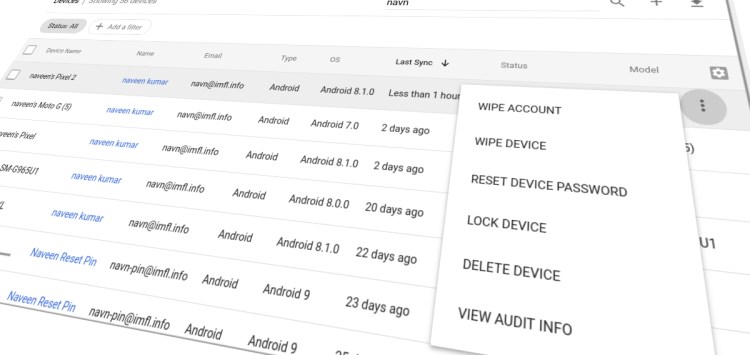testsetset
A recent IBM study suggested the average cost of a data breach is $3.86 million, while “mega” data breaches can cost companies up to $350 million. Put simply, all exploitable channels into a company’s backend systems need to be protected, and one of those avenues is through an employee’s mobile device.
Despite people’s best intentions, millions of mobile devices are lost or stolen each year, presenting companies with a major headache in terms of protecting company data. Google already enables G Suite admins to make certain requirements when it comes to their employees’ Android devices — for example, they can require screen locks and can also wipe a Google Account or an entire device remotely through the G Suite dashboard.
Moving forward, however, Google said it will open up two additional security features to G Suite admins. If an employee misplaces their company-owned Android device, the admin can lock the device down until it is located. This saves admins having to wipe it completely, on the assumption that the device will likely be found.
Additionally, admins will be able to reset the device password, which may be useful in situations where an employee has forgotten their access credentials.
June 5th: The AI Audit in NYC
Join us next week in NYC to engage with top executive leaders, delving into strategies for auditing AI models to ensure fairness, optimal performance, and ethical compliance across diverse organizations. Secure your attendance for this exclusive invite-only event.
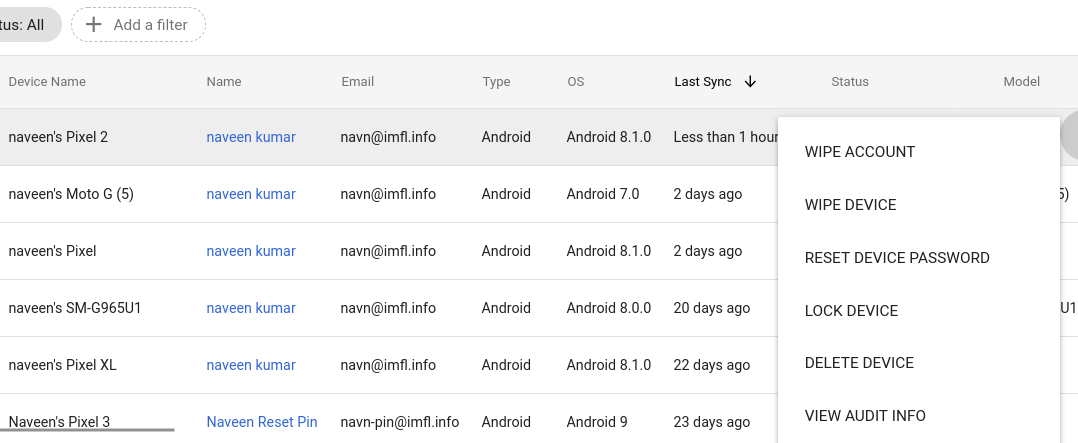
Above: G Suite admin dashboard: Lock or reset password
It’s worth noting here that these new features are only available to companies that have signed up to the G Suite Business and Enterprise editions and have enabled advanced mobile management in the Google Admin console.
Google said these new features will be rolling out over the coming weeks.