testsetset
During a splashy event last week in New York City, Google unveiled the Pixel 3 and Pixel 3 XL, the first in its Pixel smartphone series to support wireless charging. They’re compatible with any Qi charger, including (but not limited to) accessories from Samsung, Anker, and RavPower. But Google, not one to let competitors leapfrog its lineup of first-party accessories, has gone ahead and made its own: the Pixel Stand.
The Pixel Stand is more than just a charger, though. Set a Pixel 3 or Pixel 3 XL on the angled, freestanding oblong and the phone transforms into something of a smart display, complete with shortcuts to the Google Assistant, integration with smart home devices like the Nest Hello doorbell, and a nifty alarm clock that simulates a sunrise.
But it’s $80. So what does just short of a Benjamin really net you, and are those features worth the high cost of admission? It depends on what you’re looking for.
Design
As far as Qi chargers are concerned, the Pixel Stand is pretty much as understated as they come. It’s plastered from head to toe in soft silicone, with a matte white finish that unfortunately spotlights any dust and lint the Stand manages to pick up. The circular base hides a hollowed-out, polycarbonate underbelly with a USB Type-C port, and an adjacent cutaway makes way for the included Type C-to-Type C cable.
June 5th: The AI Audit in NYC
Join us next week in NYC to engage with top executive leaders, delving into strategies for auditing AI models to ensure fairness, optimal performance, and ethical compliance across diverse organizations. Secure your attendance for this exclusive invite-only event.
The Pixel 3 and Pixel 3 XL rest on the aforementioned oblong, which juts out from the base at a roughly 60-degree angle. A ridged “foot” prevents it from slipping away, and an LED abutting it briefly lights up to indicate when the phone is charging. (It synchronizes, with a whir of the Pixel’s haptic vibration motor, a helpful animation showing the current charge level.)
Design-wise, Google has absolutely nailed it with the Pixel Stand. Unlike Belkin’s Boost Up, Mophie’s Charge Force, and other popular Qi pads on the market, it doesn’t feel like a piece of technology; it’s no less functional, but more refined. You’d be hard-pressed to guess at what’s inside.
On the subject of internals, the Pixel Stand has two magnetic charging coils that Google claims can deliver power faster than those inside the average Qi charger (10 watts) and a microprocessor that embeds a data stream within the wireless charging signal. That enables the Stand to communicate with a docked Pixel or Pixel 3 wirelessly, and Google’s leveraged that capability for per-charger customization. Each Stand has a unique ID associated with it, which Pixel phones can recognize and respond to accordingly. Settings programmed on one display won’t affect another.
Smart display
Stands have the same UI, however. Docked Pixel 3 and Pixel 3 XLs trade the standard lock screen for a streamlined dashboard showing the current time, date, and temperature. Notification icons appear beneath the date and temperature, and three persistent shortcuts near the bottom of the screen provide one-tap access to the Google Assistant. The leftmost one launches voice recognition; the middle shows a rotating, contextually relevant list of Assistant suggestions; and the right launches the Google Assistant’s recently redesigned Discover feed.
Hands-free voice commands work much the same as they did when the Pixel 3 is undocked, with one exception: you get a real-time transcription of your request onscreen. Tapping into Discover from a docked Pixel, meanwhile, pulls up an aggregated list of upcoming trips and calendar events, recent online orders, stock updates, trending Assistant apps, and suggested voice actions.

The Google Assistant’s Routines feature, which launched last year, is present and accounted for. By default, tapping the Bedtime Routine shortcut from the Pixel Stand menu (which annoyingly can’t be launched via voice without first unlocking the phone) prompts you to set a morning alarm, provides an overview of the week’s itinerary, and plays ambient sounds intended to help you fall asleep — including (but not limited to) nature sounds, water sounds, babbling brook sounds, country sounds, river sounds, and half a dozen others.
It’s highly customizable. A series of checkboxes in the Google Assistant’s settings menu allows you to swap white noise for a news digest, podcast, audiobook, or radio stream, and to trigger any number of connected light bulbs and wall plugs, appliances, security systems, and thermostats. That flexibility extends to both custom and preprogrammed Routines like “Leaving home,” “Commuting to work,” “Commuting to home,” “Good morning,” and “I’m home.” Also in tow: the ability to broadcast an announcement from Google Home speakers, adjust the Pixel’s media volume, and rearrange the order of any steps in your Routines.
“Good morning” quickly became my favorite Routine. I’d previously used it on my Google Home, but calendar appointments — especially ones with multiple guests and dial-in details — are much better suited to a screen, and I was consistently impressed by the Pixel 3 XL’s ability to truncate them without omitting any important bits of information.
Photos, security feeds, and music
There’s more to the Pixel Stand than alarms and calendar appointments, of course.
The new and improved Google Photos app powers Photo Frames, a feature which sources pictures from albums you specify — including Live Albums, which automatically collate pics containing a selected person’s face (or faces) in a gallery — to queue up on a docked Pixel 3 or Pixel 3 XL. Using machine learning, Photos filters out poorly taken shots automatically, and intelligently pairs landscape photos together to fill the full length of the phone’s display.
Photo Frames works well for the most part, minus the occasional buffering as photos load in. There’s a dearth of options, unfortunately (I would’ve liked to see a way to adjust transition speed), but I was impressed by Photos’ curatorial smarts. True to Google’s claims, I never saw an underexposed, blurry, or duplicate pic — and as anyone who’s seen my gallery can attest, that’s quite an achievement.
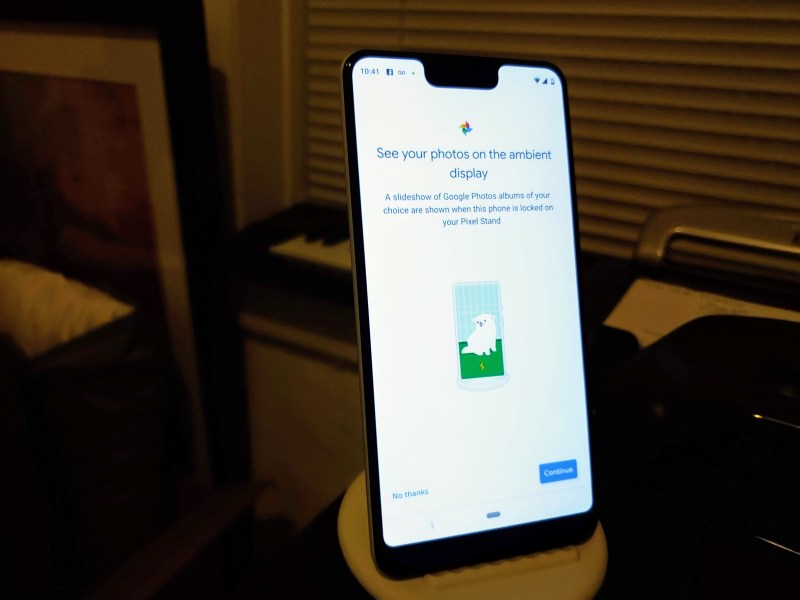
The Pixel Stand’s other headlining features are Sunrise Alarm, which shows an ambient light — a slow fade from red to yellow — 15 minutes before a morning alarm’s scheduled to go off, and enhanced music playback controls set against album artwork. I found the latter to be more useful than the former, generally speaking — as I understand it, the idea behind Sunrise Alarm is to induce gradual wakeup. However, considering the Pixel’s small screen isn’t nearly bright enough to light up a room, I’m skeptical — the two mornings I tested it, I woke up just as reluctantly and groggily as I usually do.
One Pixel Stand feature I wasn’t able to test was integration with the Nest Hello video doorbell. If you have one connected to your local Wi-Fi, you’ll see a shortcut to a live video feed of your front door — which might be useful, I imagine, if you’re expecting a package.
Final thoughts
I’m no Qi aficionado, but the Pixel Stand ranks among the best wireless charging accessories I’ve tried. That said, I wouldn’t go so far as to call it indispensable.
If a barebones, no-frills wireless charger is all you’re after, one can be had for half the price — like Anker’s 10-watt PowerPort, and Insignia’s Wireless Charging Pad. Sure, you’ll miss out on stuff like Photo Frames and Sunrise alarm, but you’ll save a good chunk of change for your trouble.
If, however, you’re intent on something a bit more bespoke, you’ll be pleased with what’s on offer with the Pixel Stand. Your $80 gets you a software experience that’s admittedly shallower than smart displays like Google’s recently announced Home Hub, but far more sophisticated than your average charger. And knowing Google, it’ll only get better with time.






