Today marked the kickoff of Adobe’s annual Max conference in Los Angeles, and the company wasted no time announcing updates across its product families. It took the wraps off Project Aero, an augmented reality (AR) authoring tool; Project Gemini and full Photoshop CC for the iPad; a new version of Adobe XD with support for voice prototyping and Amazon’s Alexa Presentation Language; and more.
Looking to get up to speed? Look no further. We’ve compiled a list of major announcements from this morning’s press conference.
Adobe Stock
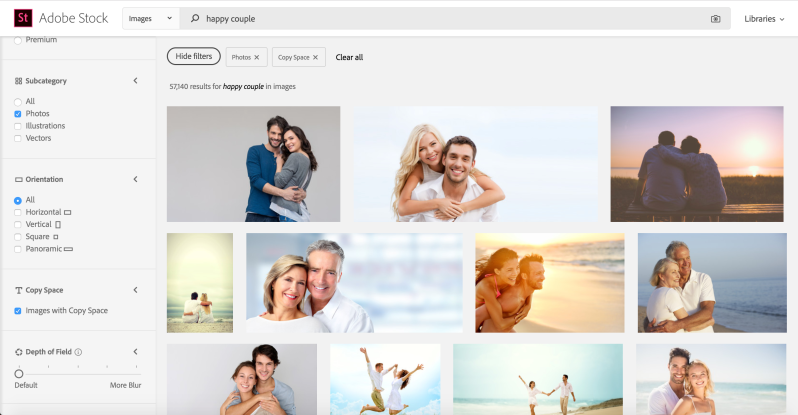
Adobe Stock, Adobe’s collection of over 125 million assets and 8 million videos from providers like Reuters, Pond5, and Stocksy, is expanding. The company’s collaborating with GoPro to bring a sampling of content shot on GoPro’s 4K cameras to the library.
June 5th: The AI Audit in NYC
Join us next week in NYC to engage with top executive leaders, delving into strategies for auditing AI models to ensure fairness, optimal performance, and ethical compliance across diverse organizations. Secure your attendance for this exclusive invite-only event.
“GoPro and Adobe have a lot in common — we both serve some of the most passionate content creators on earth,” said GoPro CEO and founder Nicholas Woodman. “We’re excited to … [provide] some of the world’s most unique perspective to the incredibly creative Adobe user community.”
That’s not all that’s new.
Adobe Stock’s search engine has been revamped with Adobe Sensei-powered features. The Find Similar Controls tool helps surface images with similar colors, content, and compositions, and the new Copy Space filter pulls up images that have room to add text.
Looping videos are now available in Adobe Stock, as are motion graphics templates for Adobe Rush and data-driven infographics. Last, but not least, Adobe Stock contributors now have free access to Adobe Portfolio.
Adobe Audition
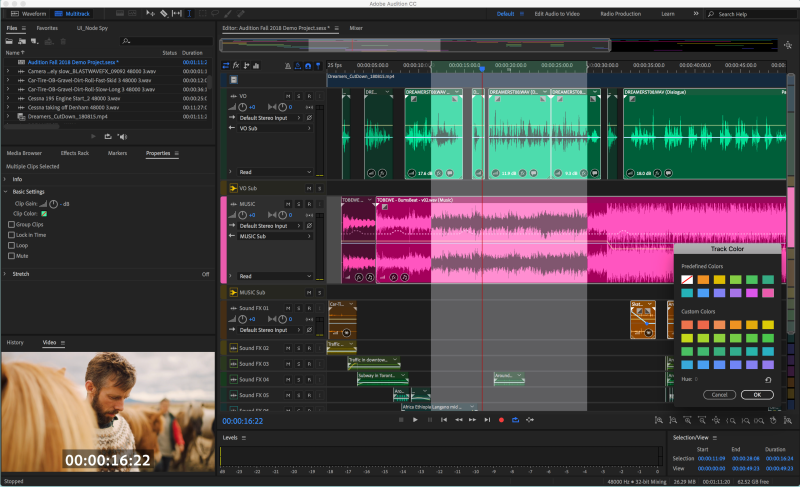
The new and improved Adobe Audition boasts a more powerful playback and recording engine that can support up to 128 tracks of playback, or simultaneously record 12 tracks at low latencies with “standard modern workstations” — no proprietary hardware components required. And the multi-track timeline has been redesigned for a “modern look and feel,” with visual feedback as clip waveforms scale.
Other highlights include an improved Add Tracks dialog with the ability to add multiple audio and bus tracks, a Delete Empty Tracks command that cleans up unused audio tracks, and a Zoom to Time button and preset shortcuts.
Adobe After Effects

New additions to Adobe After Effects’ interface include a monospace font in the editor and auto-resizing, the ability to enable or disable expressions on selected layers with a switch, and support for hexadecimal values in color expressions. Advanced Puppet Engine, a tool for fine-tuning Puppet Tool deformations, is getting new pin types — Advanced Pins, Bend Pins, and Mesh Sculpting — which let you adjust the position, scale, and rotation of pins. It’s now possible to create depth passes for native 3D layers, which read z-depth data from any 3D composition. And a Premiere Pro feature called Responsive Design – Time has made its way to After Effects, letting you create regions where animation maintains precise timing even as graphics are time-stretched.
Performance improvements abound. There’s a new JavaScript expressions engine that’s up to 5 times faster than the previous version. After Affects’ bundled version of Mocha has been replaced with a GPU-accelerated plugin that Adobe says tracks surfaces faster and more accurately and that supports high-resolution displays. Nine more effects are GPU-accelerated, including Color Balance (HLS), Curves, Fill, Exposure, Noise, Tritone, and Set Matte. And Wave Warp and Median are now multi-threaded.
Adobe InDesign
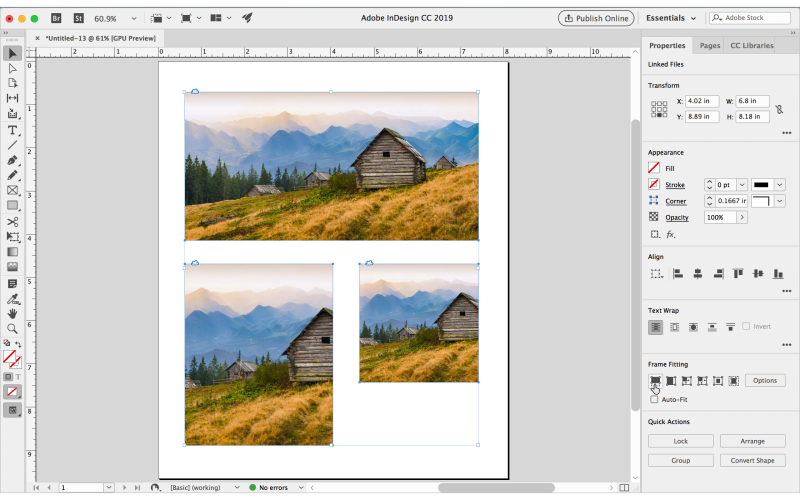
Adobe InDesign has a newly refreshed properties panel. Also making its debut is content-aware fit, powered by Adobe Sensei: When you insert an image into a frame, InDesign taps AI to detect the best parts of the picture and scales and repositions it so that only those parts are displayed.
Layout adjustment — also powered by Adobe Sensei — automatically resizes pictures and text frames to fit printer pages. Starting with the new InDesign, you can track, accept, reject, and select comments in documents shared via PDF, and you can export documents as PDFs with comments embedded. Adobe Fonts is now directly integrated; you can preview fonts without activating them, and enable them with a single click.
Other highlights include fonts with embedded colors, gradients, and transparencies in OpenType SVG Color format, and footnotes in tables (including tables imported from Microsoft Word documents). Also new: the ability to include packaging instructions for printers, font options in PDF forms, spacing adjustment between paragraph styles, and the option to maintain file names and text-handling performance improvements with 10-15 percent better response time.
Adobe Lightroom CC
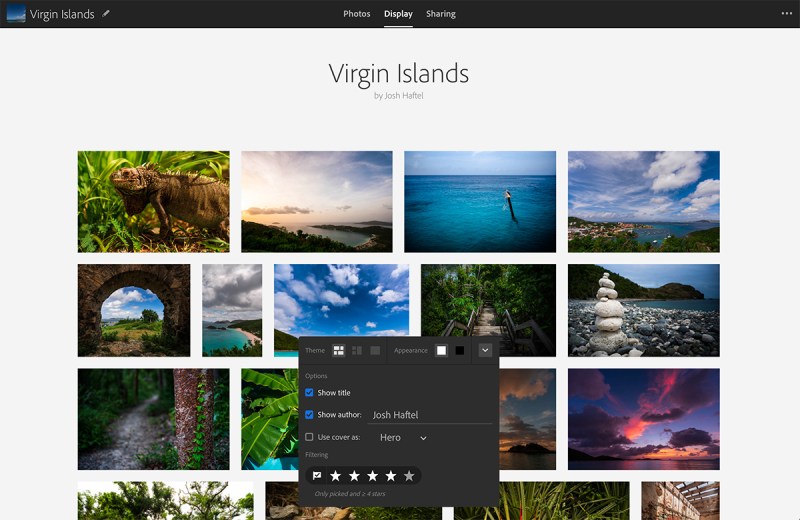
The newest version of Adobe Lightroom boasts People View, which uses Adobe Sensei technology to automatically tag people in photos and surface every picture in which they appear. Meanwhile, an improved search tool provides autocomplete suggestions for metadata like cameras, lenses, aperture, ISO, locations, keywords, and more as you type.
Lightroom’s new share tab makes it easier to browse and access image created through the Lightroom web portal. And connectors — part of the revamped Share tab on Mac and Windows — allows you to share albums directly to your Adobe Portfolio from within Lightroom. Connector will gain third-party integrations in the future.
Among the other new features in tow with today’s update are Apple Photos Migrator, which allows you to migrate an Apple Photos library onto Lightroom CC, and additional sharing options in Lightroom Web.
Lightroom Classic CC and Camera Raw also received updates today. Canon cameras will see up to 2 times faster transfer speed, with Nikon improvements on the way. A new option in the Photo Merge menu allows you to create an HDR Panorama in a single step. And a Depth Range Masking feature enables you to use the depth information captured by some cameras to “make precise selections” and “isolate subjects faster than before.” All photos that contain depth masks, including Portrait Mode photos captured on newer iPhone cameras, are supported.
Adobe Illustrator

Adobe Illustrator got plenty of enhancements, some of which are powered by Adobe Sensei. Freeform gradients, which color objects in “natural” and “photorealistic” ways, have exited preview. Support for global editing allows you to change the colors, shapes, and orientations of similar objects throughout a project and select, find, and edit objects across artboards. A new toolbar interface lets you drag and drop shortcuts to create a custom workspace layout. And Adobe Fonts is directly integrated, so you can preview fonts in designs without activating them and license them with a click.
Other spotlight additions include a revamped interface that automatically identifies your screen resolution and adjusts accordingly; true-size, which automatically adapts zoom value with the resolution of the display to render artwork in actual size; external GPU support for Mac computers with Thunderbolt 3; and trim view and presentation mode, both of which hide non-printing objects on artboards (e.g., grids and guides).
Character Animator

Adobe Character Animator — a suite that combines live-capture with a recording system for controlling layered puppets drawn in Photoshop or Illustrator — is benefitting from AI-powered improvements.
First up is Characterizer (previously Project Puppetron), which generates unique creations from original artwork and a series of sound and facial expressions. It taps Auto Lip Sync, an Adobe Sensei-powered feature that transforms performance-captured mouth movements into realistic speech animation. A slider lets you adjust the level of stylization and fine-tune expressions.
Also new is Replays, which make it easier to reuse previously recorded performances. You can trim, extend or blend Replays in the Character Animator timeline. They’re associated with puppets; when you import a puppet, you’ll get a library of its Replays, too.
Magnets allow dynamic puppets to throw, drop, and pick up static items. There’s a new physics parameter — squashiness — that makes puppets “behave more like traditional cartoon animations.” Walk behavior has been enhanced with the addition of should sway, hip-sway tags, and three-quarter view walks. And a history bookmarks feature lets you access previous versions of a project.
Premiere Pro
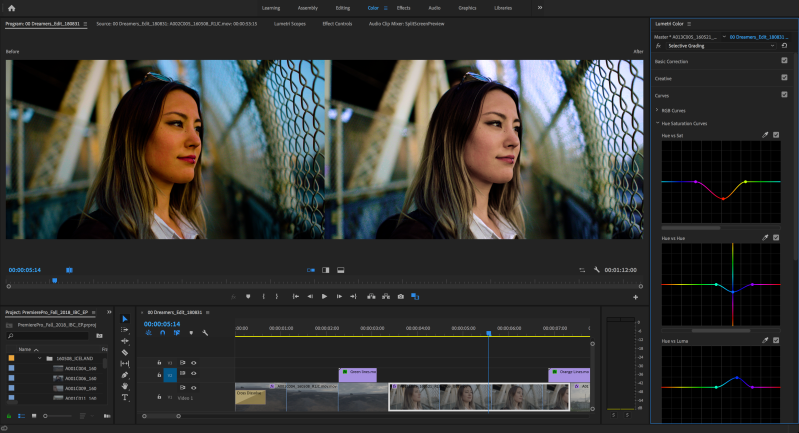
The latest version of Adobe Premiere Pro, Adobe’s flagship non-linear editor (NLE), introduces noteworthy improvements in the areas of performance, color grading, motion graphics workflows, and more.
Premiere Pro 13 boasts a refined motion graphics workflow with “noticeably faster” performance and a Display Color Management feature that automatically ensures colors are displayed correctly in Premiere Pro. The latter doesn’t require you to change your PC operating system’s default color settings, and it works with any internal monitor or secondary monitor connected via HDMI, DisplayPort, DVI, and Thunderbolt. (One exception is screens connected through video I/O cards using Mercury Transmit.)
Also in tow is Selective Color Grading, a vertical axis that shows the adjustment range available when you drag a point on the curve. There are five curve tools:
- Hue versus saturation lets you select a color range in an image with the eyedropper tool or manually add adjustment points;
- Hue versus luma allows you to adjust the light against color range;
- Hue versus hue lets you modify a specific color range;
- Luma versus saturation allows you to adjust the saturation;
- Saturation versus saturation lets you adjust saturation for a specific saturation range.
All that’s in addition to a new intelligent audio cleanup feature, vector graphics editing and transformation tools, virtual reality workflow enhancements (including an end-to-end workflow for 180 VR content and spatial markers), group invites for team projects, a new home screen, quick timecode entry, and more — plus the usual slew of bug fixes.
Dimension 2.0

Adobe Dimension, Adobe’s 3D and graphic design workflow tool, leverages Adobe Sensei to let you customize the camera angles, lighting, and materials of 3D objects and place them into background images, all the while accounting for lighting and shadows.
The new Dimension — dubbed Dimension 2.0 — supports native editing of Illustrator and Photoshop files. And it improves the material system, which uses physically based rendering (PBR) to generate photorealistic translucency, metallicity, roughness, and glow. There’s a new renderer that provides faster in-app previews, 2D canvas controls, multilayered decals, render size print controls, support for Autodesk FBX, SketchUp SKP, STL, and OBJ. There are also 5,000 new and free 3D stock material, light, and model assets.
Also new is a design review service (in beta) that allows you to publish scenes as an interactive 3D web view.
Adobe Portfolio
Adobe Portfolio is getting new features.
Splash Pages, a new type of page in Portfolio, lets you create single-page websites with social media icons, buttons, links, and sections. (It dovetails with a new multi-account feature that allows you to publish and manage multiple websites from a single Portfolio account and integrated domain name purchasing powered by Namecheap.)
Also announced today: Adobe Portfolio is free for all active Adobe Stock contributors.
Miscellaneous announcements
- Typekit has been rebranded — it’s now Adobe Fonts, and it is ditching sync limits, web font pageview and domain limits, as well as web-only fonts. In addition, several new fonts are joining Adobe’s collection of 14,000, including 2,500 from independent collective Type Network (like the Font Bureau’s Benton Sans, Giza, and Bureau Grot) and several from Adobe’s in-house foundry, Adobe Originals (Kepler and Garamond Premiere Pro).
- Adobe Spark Post, a graphics creation tool for mobile devices with support for custom fonts, colors, logos, and more, is now available on Android. In addition, it now supports custom animations like pans, fades, zooms, and more.
- Creative Cloud Libraries now lets you organize elements by custom groups and by custom orders within groups. A new Notes feature, meanwhile, allows you to add descriptions of how elements should be used. And CC Libraries is now integrated with Adobe Bridge.
- The Creative Cloud website has also been updated with a new look and feel. Assets have been consolidated into several new sections, and Adobe Dimension users can now view and manage 3D scenes.


