Mozilla today launched Firefox 64 for Windows, Mac, Linux, and Android. The release brings a feature recommender, multiple tab organization, an updated Task Manager with energy consumption, better scrolling on Android, and the usual bug fixes and improvements.
Firefox 64 for the desktop is available for download now on Firefox.com, and all existing users should be able to upgrade to it automatically. As always, the Android version is trickling out slowly on Google Play.
According to Mozilla, Firefox has about 300 million active users. In other words, it’s a major platform that web developers must consider.
Windows, Mac, and Linux
Firefox 64 for desktop brings a Contextual Feature Recommender (CFR), available only to U.S. users for now. Mozilla describes CFR as a “system that proactively recommends Firefox features and add-ons based on how you use the web.”
June 5th: The AI Audit in NYC
Join us next week in NYC to engage with top executive leaders, delving into strategies for auditing AI models to ensure fairness, optimal performance, and ethical compliance across diverse organizations. Secure your attendance for this exclusive invite-only event.
If you open multiple tabs and repeatedly use them, for example, Firefox may offer a feature called Pinned Tabs and explain how it works. Firefox 64 can also recommend extensions, starting with these three: Facebook Container, Enhancer for YouTube, and To Google Translate.
Given the potential privacy implications, Mozilla is making a point of emphasizing that these CFR suggestions will not appear in Private Browsing mode. Mozilla also says it does not receive a copy of your Firefox browser history — the entire recommendation process happens locally.
Next, Firefox 64 introduces a way to organize multiple related tabs. You can now shift or ctrl-click multiple tabs from the tab bar and group them as you see fit. You can then mute, move, or bookmark grouped tabs. Firefox has plenty of third-party add-ons that let you organize tabs. Now the browser is getting some of the functionality built right in (although, Firefox did once have tab groups).
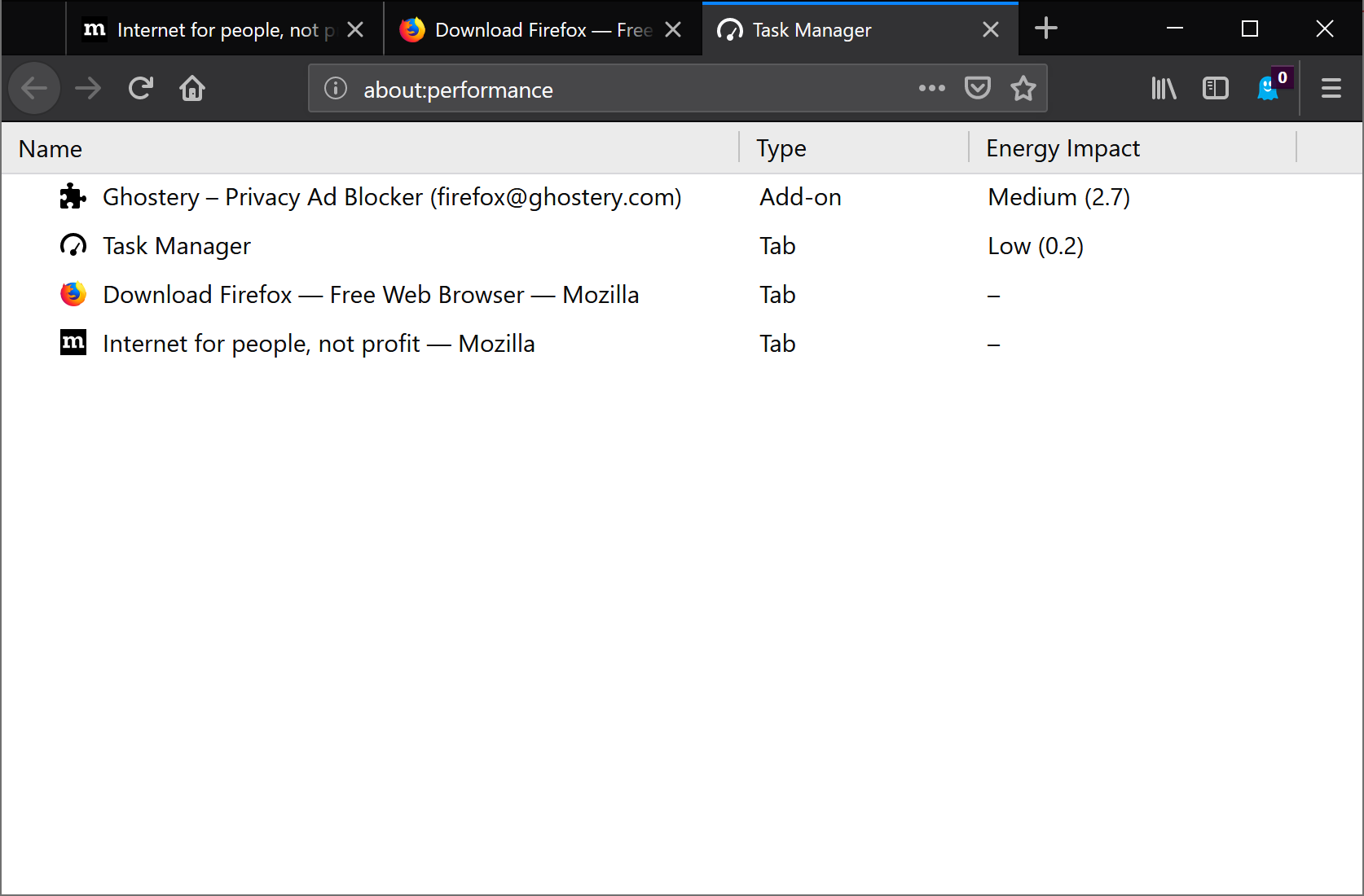
Lastly, Firefox’s new Task Manager page (just navigate to about:performance or find it under “Other” in the main menu) now shows how much energy each tab is using. Mozilla is still building out this feature and will be adding more functionality in Firefox 65.
Firefox 64 also removes a bit of functionality. Most notably, the browser no longer natively supports RSS feeds — you’ll now need to install an add-on.
Here’s the full Firefox 64 for desktop changelog:
- Better recommendations: You may see suggestions in regular browsing mode for new and relevant Firefox features, services, and extensions based on how you use the web (for U.S. users only)
- Enhanced tab management: You can now select multiple tabs from the tab bar and close, move, bookmark, or pin them quickly and easily
- Easier performance management: The new Task Manager page found at about:performance lets you see how much energy each open tab consumes and provides access to close tabs to conserve power
- Improved performance for Mac and Linux users, by enabling link time optimization (Clang LTO). (Clang LTO was enabled for Windows users in Firefox 63.)
- More seamless sharing on Windows: Windows users can now share web pages using the native sharing experience. You can access Share in the Page Actions menu
- Added option to remove add-ons using the context menu on their toolbar buttons
- New for enterprise users: Updated the policy engine on macOS to allow using configuration profiles to customize Firefox for enterprise deployments
- RSS feed preview and live bookmarks are available only via add-ons
- TLS certificates issued by Symantec are no longer trusted by Firefox. Website operators are strongly encouraged to replace any remaining Symantec TLS certificates as soon as possible.
- about:crashes has been redesigned to make it clearer when a crash is being submitted to Mozilla, as well as being clearer that removing crashes locally does not remove them from crash-stats.mozilla.com
- The macOS keyboard shortcut to add “www” and “.com” to a URL is now ctrl-enter instead of [apple]-enter
- You may now overlay multiple CSS grids at the same time (up to 3) in the CSS Grid Inspector
- The Web Console’s command line now highlights JavaScript syntax
- When hovering over elements in the Accessibility panel, the contrast ratio of text against background is now indicated
- Added support for the new CSS scrollbar specification
If you’re a web developer, more details are available for you here: Firefox 64 for developers.
Android
Unfortunately, there are no major new features in this Firefox for Android release. Instead, expect bug fixes and a single improvement: You may notice a better scrolling experience.
Here’s the full Firefox 64 for Android changelog:
- Scrolling is faster and more responsive
- TLS certificates issued by Symantec are no longer trusted by Firefox. Website operators are strongly encouraged to replace any remaining Symantec TLS certificates as soon as possible.
- Files downloaded after this update are no longer deleted when uninstalling Firefox
- Fixed performance lags for users with installed password manager apps
- Fixed an issue that resulted in the loading indicator using too much CPU and power
Mozilla releases new Firefox versions every six to eight weeks, and Firefox 65 is currently slated for late January.

