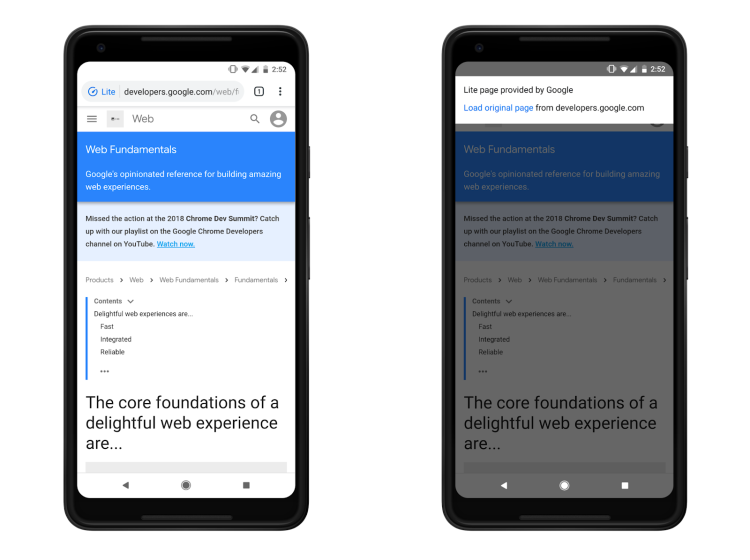testsetset
Frustrated by web pages that never seem to load properly? Well, Google hopes to make them a thing of the past. Today, the company announced that Chrome on Android’s Data Saver, a feature that automatically improves page loading using “built-in optimizations” and dedicated servers — speeding them up by a factor of two and reducing data usage by up to 90 percent — now supports encrypted HTTPS webpages. Previously, it only worked with unencrypted HTTP content.
The latest stable version of Chrome on Android indicates in the URL bar when a lightweight version of a web page — a Lite page — is being displayed. Tapping the indicator shows additional information and provides an option to load the original version of the page. Google says that Chrome will automatically disable Lite pages on a per-site basis when it detects that “users frequently opt to load the original page.”
So how does it work? According to Lite pages technical lead Ben Greenstein and Chrome product manager Nancy Gao, Data Saver kicks in when Chrome estimates the effective network connection type is “2G” or “slow-2G,” as before, or if it determines the page load will take more than five seconds. Where HTTPS pages are concerned, only the URL is shared with Google, while identifying information — such as cookies, login information, and personalized page content –- is not.
“Chrome applies these criteria equally to all pages,” Greenstein and Gao wrote in a blog post. “For all but the slowest sites, we expect this to affect a very small percentage of page loads.”
June 5th: The AI Audit in NYC
Join us next week in NYC to engage with top executive leaders, delving into strategies for auditing AI models to ensure fairness, optimal performance, and ethical compliance across diverse organizations. Secure your attendance for this exclusive invite-only event.
To give Lite pages a go, enable Data Saver from the settings menu in Chrome on Android. If you’re on a sluggish network, you’ll see them automatically, but alternatively, navigating to chrome://flags and setting the #force-effective-connection-type flag any 2G option will force Lite pages, even on fast connections.
Web developers can opt not to enable Lite pages for visitors by including a “no-transform” directive in the cache-control header of the original page’s main HTML response, Google says. Additionally, starting with Chrome 72, they can implement intervention reports with the Reporting API, which will detail when Data Saver’s optimizations are being used.
“Browsing the web with poor connectivity can be a frustrating, slow, and expensive experience,” Greenstein and Gao said. “Lite pages are only triggered for extremely slow sites, so we encourage developers to measure how well their pages are currently performing over slow networks.”
Data Saver made its debut in March 2013 as part of the Chrome beta release for Android. It arrived officially in January 2014 with Chrome 32 for Android and iOS. At the time, Google said it could reduce data usage by up to 50 percent.
Lite pages aren’t Google’s sole effort to make mobile browsing a more pleasant experience. Its accelerated mobile pages (AMP) project, an open source suite of technologies that makes it easier for publishers to create “mobile-friendly” web products, includes a format — AMP Lite — that compresses images and image data, among other things. According to the company, AMP Lite pages take up 45 percent fewer bytes than standard AMP pages.