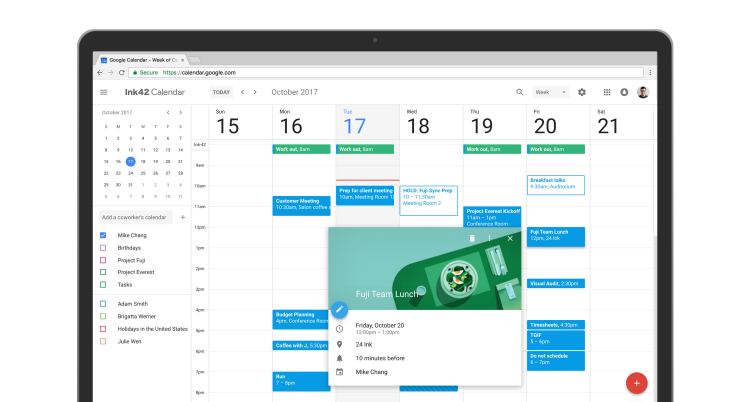testsetset
G Suite, Google’s ever-expanding portfolio of cloud computing, productivity, and collaboration tools, is getting supercharged with a slew of new features, all of which were detailed at the Mountain View company’s annual Cloud Next conference in San Francisco.
Perhaps the headliner is Google Assistant integration with G Suite — specifically with Calendar (in beta). Now, G Suite account holders from the more than five million businesses using G Suite can ask an Assistant-powered smart speaker, smartphone, or smart display questions like “When’s my next meeting?” and “Where’s tomorrow’s appointment?”
On the word processing side of things, there’s Drive metadata (in beta), which enables admins and managers to create metadata categories and taxonomies that make content more discoverable in search, and Microsoft Office editing in Docs, Sheets, and Slide, which lets G Suite users work on Office files without having to convert them first. (They even take advantage of features like G Suite’s AI-powered grammar suggestions.)
Finding documents should be a bit easier now, thanks to enhanced third-party connectivity in Cloud Search. Following Cloud Search’s launch as a standalone solution last year, Google is making the feature — which offers APIs and connectors for third-party applications and respects each data source’s access controls, ensuring users only see files and folders they’re permitted to see — generally available to eligible G Suite Enterprise customers. It follows on the heels of Cloud Search Connector SDK, a software development kit intended to bridge the gap between enterprise content and identity repositories that Google made freely available on GitHub in January.
June 5th: The AI Audit in NYC
Join us next week in NYC to engage with top executive leaders, delving into strategies for auditing AI models to ensure fairness, optimal performance, and ethical compliance across diverse organizations. Secure your attendance for this exclusive invite-only event.

In the spirit of collaboration, Google is rolling out Visitor sharing in Drive, which allows G Suite admins to invite others to view, comment, suggest edits, and directly edit files — including Docs, Sheets, Slides, PDFs, and Microsoft Office files — using pincodes. And it’s formally launching Currents, a rebranded Google+ enterprise with capabilities like granular post moderation and review, post tagging, custom streams that allow employees to receive “topical” communications, analytics, and more.
Lastly, Google is launching new G Suite Add-Ons from Copper, Workfront, Box, and others.
“At Google, we know that a collaborative culture brings out the best ideas, so it’s critical for teams to have tools that work well together,” said G Suite vice president of product management David Thacker. “Employees need access to relevant information to make confident, well-informed decisions … [These] updates in G Suite can help [G Suite users] work together, no matter the tool or location.”