Microsoft today released a new Windows 10 preview with East Asian IME improvements. The update bumps Windows 10 from build 18865 (made available to testers on March 27) to build 18875. These builds are from the 20H1 branch, which represents the Windows 10 update that will arrive in the first half of next year.
Windows 10 is being developed as a service, meaning it receives new features on a regular basis. Microsoft has released six major updates so far: November Update, Anniversary Update, Creators Update, Fall Creators Update, April 2018 Update, and October 2018 Update. The May 2019 Update is currently in the Release Preview ring.
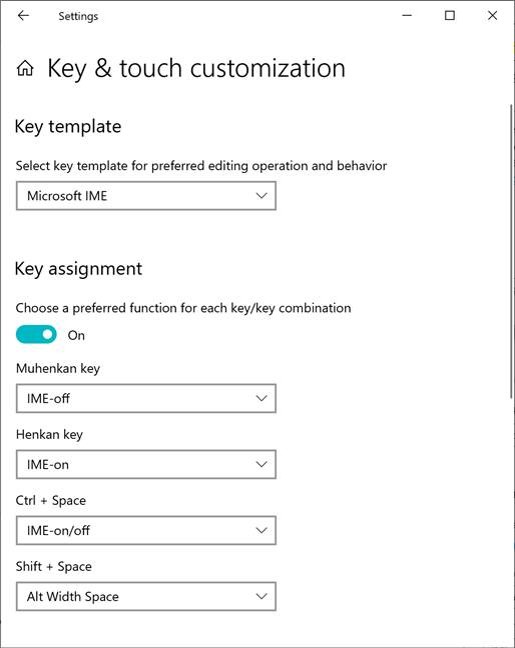
The Japanese IME that Microsoft was working on during 19H1 is back. The team says it is “more secure, more stable, with improved game compatibility, and more.” And it is once again available for all Insiders starting with this build. Microsoft has also released new versions of the Chinese Simplified IMEs (Pinyin and Wubi) and the Chinese Traditional IMEs (Bopomofo, ChangJie and Quick). The team improved security and reliability, added a cleaner interface for the candidate window and settings pages, and renewed the settings.
June 5th: The AI Audit in NYC
Join us next week in NYC to engage with top executive leaders, delving into strategies for auditing AI models to ensure fairness, optimal performance, and ethical compliance across diverse organizations. Secure your attendance for this exclusive invite-only event.
Bug fixes and known issues
This 20H1 build includes the following bug fixes and improvements:
- Fixed an issue that could result in a freeze on the lock screen if you interacted with the touch keyboard and then switched keyboard layouts.
- Fixed an issue resulting in Settings sporadically crashing in the last few builds.
- Fixed an issue resulting in some Insiders being prompted to setup their device after every reboot.
- Fixed an issue resulting in some of the text under Settings > System > Storage > Temporary Files being unexpectedly garbled in Chinese and Japanese.
- Made a change in Timeline for keyboard-only users, so if you’re doing a search and haven’t opted in, you’ll no longer have to tab past the opt-in text before you can get to the search results.
- Fixed an issue that could cause certain applications to flicker if they were maximized and you launched the touch keyboard.
- Fixed an issue where, if the Photos tile was pinned to Start, it could potentially result in unexpected battery drain as the tile animation would trigger even if Start wasn’t open.
This build has five known issues:
- Older versions of anti-cheat software may cause PCs to experience crashes.
- Some Realtek SD card readers are not functioning properly.
- Creative X-Fi sound cards are not functioning properly. Creative has released updated drivers for some affected X-Fi sound cards.
- Some Insiders that they are seeing a 0xca00a000 download error for Build 18875.
- If you install builds from the Fast ring and switch to either the Slow ring or the Release Preview ring, optional content such as enabling developer mode will fail. You will have to remain in the Fast ring to add/install/enable optional content. This is because optional content will only install on builds approved for specific rings.
As always, don’t install this on your production machine.

