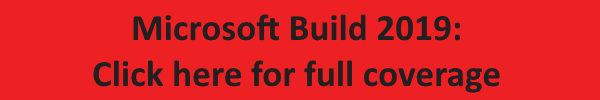testsetset
At its Build 2019 developers conference today, Microsoft announced upcoming features for its new Edge browser based on Google’s Chromium open source project, the same browser that Google’s Chrome is based on. The company is promising an IE mode, additional privacy tools, and Collections. Microsoft said “these features and more will begin to roll out over time” as Chromium Edge nears launch.
In December, Microsoft embraced Chromium for Edge development on the desktop, announced it is decoupling Edge updates from Windows 10 updates, and said that Edge is coming to all supported versions of Windows and to macOS. In April, Microsoft released the first Chromium Edge builds for Windows 10 (daily Canary and weekly Developer channels), but only for the 64-bit version and only in English. The company added that Beta builds are coming “in the future” and that support for 32-bit, other languages, and other operating systems “will also come over time.” Chromium Edge didn’t hit Beta status at Build, but Microsoft did discuss upcoming features.
Because this is Build, the company also talked up Edge’s developer tools. “Our new developer tools are more powerful than ever, built on the Chromium DevTools for a familiar and capable experience,” declared Microsoft Edge lead Kyle Pflug. The tools can now inspect and debug any Edge-powered web content, including in the browser, PWAs, or even WebView. Pflug gave a first look at the new Edge-powered WebView (available in preview), which “brings the fidelity of the Chromium platform to Win32 and UWP Windows apps.”
Microsoft also shared that the team has landed “over 400 commits” into the Chromium open source project since December. Those improvements will impact all Chromium browsers on Windows, as well as frameworks like Electron.
June 5th: The AI Audit in NYC
Join us next week in NYC to engage with top executive leaders, delving into strategies for auditing AI models to ensure fairness, optimal performance, and ethical compliance across diverse organizations. Secure your attendance for this exclusive invite-only event.
IE mode
Microsoft just can’t let Internet Explorer go. Even though the company ended IE8, IE9, and IE10 support in January 2016, the last version — IE11 — is still supported. The old Edge has an Enterprise Mode, which lets you navigate to the current page in a new IE11 window.
Later this year, Chromium Edge will get an IE mode, which “integrates Internet Explorer directly into the new Microsoft Edge via a tab.” IE mode means you can browse the broader web and internal enterprise sites that target IE from a single browser. Edge will use the Enterprise Mode Site List to identify sites that require IE rendering and switch to IE mode behind the scenes.
Microsoft justifies this decision by citing that “more than 60% of businesses use multiple browsers today.” IE mode will thus let businesses run legacy IE-based apps in a modern browser, Microsoft argues.
“IT Pros need to manage multiple browsers and users need to be trained on both, with settings and favorites falling out of sync between the two,” Pflug explained. “The new Internet Explorer mode solves these problems by seamlessly rendering legacy IE-only content in high fidelity inside of Microsoft Edge, without the need to open a separate browser or for the user to change any settings manually.”
Having an IE mode in Chromium Edge will certainly help grow the new browser’s adoption by businesses that still rely on IE-based apps. But it’s not going to win over web developers who still hate IE with a passion. IE mode is coming to preview builds of Edge “later this year.”
Privacy tools
Last month, Microsoft shared that productivity, privacy, and other features that might differentiate Edge from Chrome are in the works. Today the company discussed a privacy dashboard concept.
Chromium Edge users will be able to choose from three preset levels of information sharing: Unrestricted, Balanced, and Strict. Edge will then adjust how third parties track you across the web.
Microsoft is still in the early stages of exploring how to let Chromium Edge users control their data. The company will share more in preview builds “later on.” Since Microsoft didn’t elaborate, it’s worth looking at what other browsers offer.
In August 2018, Mozilla announced Firefox would block trackers by default. Firefox 63 arrived in October with Enhanced Tracking Protection, blocking cookies and storage access from third-party trackers. Firefox 65, released in January, added Content Blocking controls, giving users three ways to finely control the blocking feature:
- Standard: The default, where Firefox blocks known trackers in Private Browsing Mode. In the future, this setting will also block third-party tracking cookies.
- Strict: For people who want a bit more protection and don’t mind if some sites break. This setting means Firefox blocks known trackers in all windows.
- Custom: For those who want complete control to pick and choose what trackers and cookies they want to block.
Meanwhile, Google last year joined the Coalition for Better Ads, a group that offers specific standards for how the industry should improve ads for consumers. In February 2018, Chrome started blocking ads (including those owned or served by Google) on websites that display non-compliant ads, as defined by the coalition. Chrome’s ad blocking will expand globally in July.
Chromium Edge’s privacy tools will likely resemble Firefox’s solution more than Chrome’s, but we’ll just have to wait and see.
Collections
Microsoft claims Edge’s new Collections feature will address “the information overload customers feel with the web today.” Collections uses “cloud-powered intelligence” to collect, organize, share, and export content you find while browsing. The feature is in its early stages and is only coming to preview builds later this year.
Edge’s Collections will be integrated with Microsoft Office, including in apps like Word and Excel. The “intelligent export” function will preserve the logical structure of your content. Microsoft gave examples: “turn a loose collection of paragraphs into a handout with citations” and “turn a shopping list into a spreadsheet sortable by price.”
If this sounds familiar, you’re probably thinking of Cortana Collections, which gathers items you are interested in into organized lists. Cortana Collections tracks items you shop for, restaurants, recipes, books, movies, and TV shows.
Last month, Microsoft said it isn’t releasing a feature-complete browser because it’s soliciting feedback from the Chromium open source community, extension developers, and web developers in general. Chromium Edge’s upcoming features will generate plenty of that at Build 2019.