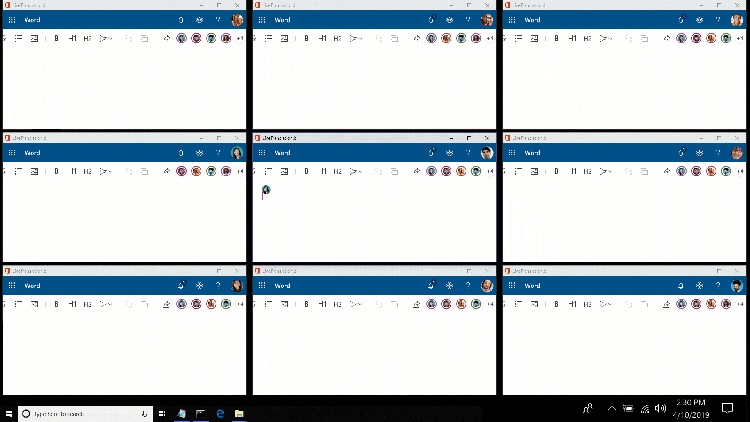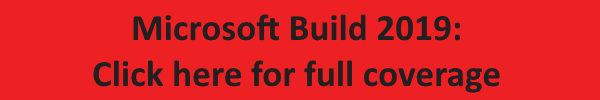Today marks the start of Build, Microsoft’s annual developer conference, and this morning’s keynote address was predictably newsy. In addition to a new AI-powered grammar and style suggestions tool in Word, Outlook for mobile improvements, and a mountain of Azure news, the Seattle company took the wraps off Fluid Framework, a new web-based model and platform for document creation. Plus, it detailed updates coming to MyAnalytics, its Microsoft 365 and Office 365 service that tracks how employees spend their time and suggests ways they might “work smarter.”
Microsoft describes Fluid Framework as a “developer technology” enabling content from the web and apps to be modularized into rearrangeable, customizable components designed to be used across applications. It supports multiperson co-authoring at a scale Microsoft claims is category-leading, and it ties in with the company’s newly announced intelligent agents, which can perform tasks like fetching content, providing suggestions, identifying experts, translating data, and more within Fluid documents.
Fluid will be available to developers later this calendar year through a software development kit (SDK), alongside Fluid-powered Microsoft 365 experiences like Word, Teams, and Outlook.
MyAnalytics updates
On the MyAnalytics front, Microsoft says it now hones in on four areas — focus, digital well-being, network, and collaboration — and can create personalized plans and customizable goals for each. Moreover, it surfaces reminders, or “nudges,” to respond to Outlook emails from coworkers and important contacts, and it intelligently holds notifications during designated focus times.
June 5th: The AI Audit in NYC
Join us next week in NYC to engage with top executive leaders, delving into strategies for auditing AI models to ensure fairness, optimal performance, and ethical compliance across diverse organizations. Secure your attendance for this exclusive invite-only event.
There are four types of nudges, each corresponding to the new areas:
- A “focus time” nudge reminds users to set aside time for focused work before accepting new meeting invites
- An “effective meetings” nudge encourages users to practice good meeting habits, such as recruiting coworkers to cover a meeting if their schedule is jam-packed
- An “after-hours” nudge discourages users from sending emails outside of regular working hours
- And a “to-do’s and unread email” nudge reminds users of tasks they’ve promised to complete for team members
Nudges will roll out this summer in Outlook on the web, where they can be switched on or off using the MyAnalytics add-in for Outlook. The focus plan — which books daily focus time automatically based on calendar availability and surfaces AI-powered suggestions to book focus time in Outlook — will be available in preview in the next few months, with personal plans for digital well-being, network, and collaboration to follow later in the year.
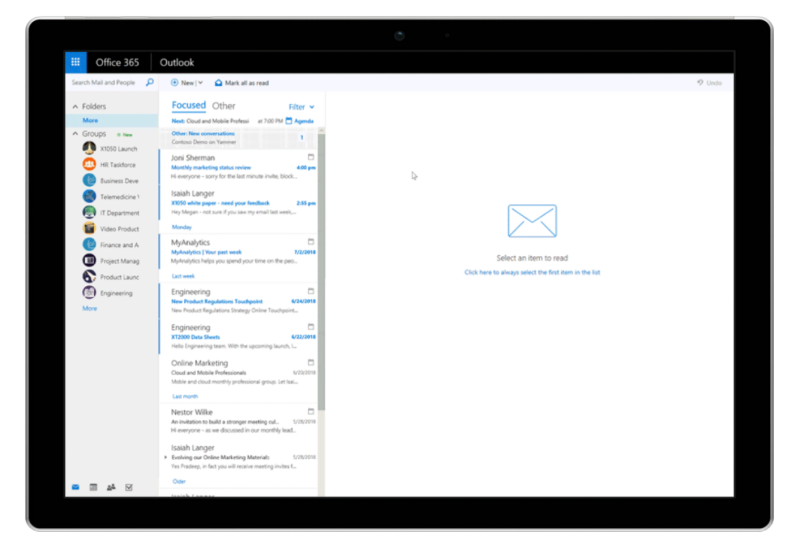
Above: Microsoft’s new Workplace Analytics and MyAnalytics features use data to improve productivity.
As before, Workplace Analytics will allow team managers to optionally enroll team members in programs that help them build better habits, like bringing agendas to meetings and setting aside time for solo projects. Members get productivity insights and action plans delivered to them through Office 365, and the groups’ progress toward goals is tracked over time.