This morning marks the start of Microsoft’s annual SharePoint Conference in Las Vegas, and the Seattle company wasted no time detailing the features heading to Microsoft 365, its lineup of productivity-focused, cloud-hosted software and subscription services. Customers can expect new SharePoint landing pages for their organizations, along with chatbot-like question-and-answer tool in Yammer and faster OneDrive file syncing.
In related news, Microsoft credited “architectural improvements” with a ten times speedup in Microsoft 365 services compared with two years ago, and a three times speedup in Office 365 versus a year ago. “To drive faster, more responsive intelligence and insights, we’ve worked so that content you add or modify is searchable in seconds,” wrote Microsoft corporate vice president Jeff Teper in a blog post. “We continue to invest in capabilities that enable IT organizations to govern users, devices, and content with industry-leading security and compliance controls.”
SharePoint Home Sites
The first item on the agenda was SharePoint Home Sites, which Microsoft describes as “employee experience[s]” that integrate with the mega-menu in SharePoint intranet portals. They’re landing pages on desktop and the SharePoint mobile app’s home view where employees can share and comment on articles, videos, and other internal materials based on their role and permissions. News published on home sites is marked visually to indicate that it’s official news, Microsoft says, and syndicated to all users with access.
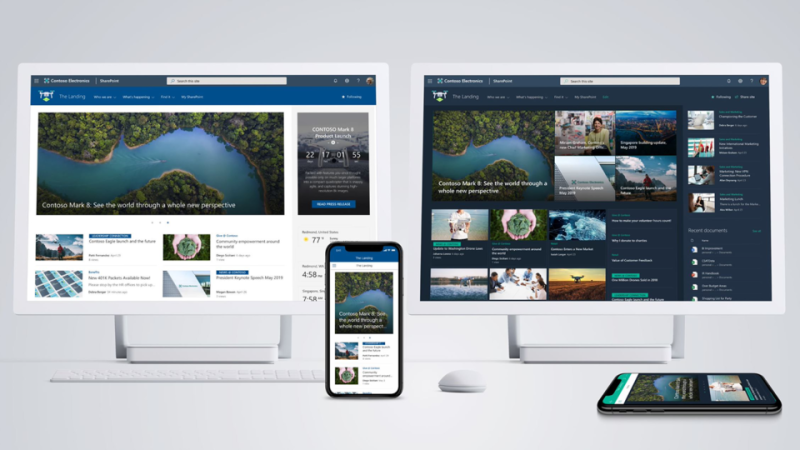
Above: SharePoint Home Sites.
SharePoint Home Sites are connected to the enhanced SharePoint Start Page (formerly known as SharePoint Home), which features improved navigation, activity insights across sites, document views, and content saved for later. A search bar provides one-click access to Microsoft Search, which sifts through disparate data buckets to find files, contacts, org charts, internal sites, conversations, locations, tools, and answers to common questions. It works with the hundreds of third-party apps available in Teams and embedded solutions built with the SharePoint Framework, with more integrations on the way: Microsoft says that over “a dozen” partners have agreed to optimize their offerings for the SharePoint intranet.
June 5th: The AI Audit in NYC
Join us next week in NYC to engage with top executive leaders, delving into strategies for auditing AI models to ensure fairness, optimal performance, and ethical compliance across diverse organizations. Secure your attendance for this exclusive invite-only event.
Here’s a full list of SharePoint features announced today.
Yammer
Dovetailing with the debut of SharePoint Home Sites, Microsoft demoed a Yammer feature that allows employees to ask questions and group admins to mark top answers, ostensibly to cut down on repetitive back-and-forth exchanges. Toward this same end, Yammer groups can now enable a chatbot-like component that automatically responds to frequently asked queries.
In other news, the Live Events in Yammer experience has been streamlined a tad, and the Yammer conversations web part for SharePoint — which enables admins to embed fully interactive Yammer experiences into any SharePoint page, news article, or SharePoint site — is now generally available. And Yammer now supports rich text formatting; as of today, users can now include bold, italic, links, bullets, and numbered lists in messages.
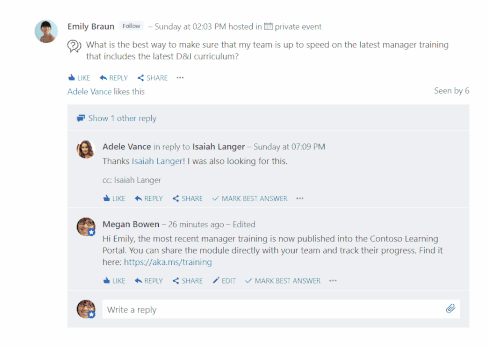
Above: Selecting top answers in Yammer.
Microsoft also today announced the rollout of eDiscovery to all customers using Yammer groups connected to Office 365 groups, which supports discovery in legal proceedings such as litigation, government investigations, or Freedom of Information Act requests. In addition, Microsoft says it’s making in-geo data storage available to European Union customers. Starting today for new Yammer networks in the EU, files attached to messages will be stored at-rest in Microsoft’s EU data centers.
Lastly, in Microsoft 365 E5 and E5 Compliance, Microsoft is launching new enterprise information storage features that’ll allow customers to archive third-party data into Microsoft 365. It complements Microsoft’s Records Management service and improved Supervision, the latter of which boasts new out-of-the-box machine learning models that help identify “questionable” content for further review.
Here’s a full list of Yammer features announced today.
OneDrive
SharePoint and Yammer weren’t the only products that saw updates today. OneDrive now supports differential sync for all files rather than strictly Office files, which Microsoft says will accelerate sync and reduce network utilization. Enhanced file hover cards show insights and activity such as data loss prevention policies, and a new “save for later” feature lets users flag files to which they intend to return in the near future.
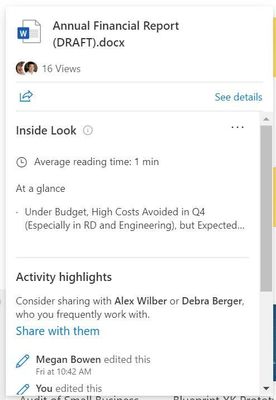
Above: The new file card in OneDrive.
Meanwhile, as previously announced, OneDrive on the web now allows customers to preview more than 320 file types, including 360-degree images and AutoCAD DWG files. Collaborators can now amend any of those file types with notes thanks to newfound support for comments on non-Office files. And OneDrive on the web now shows recommended files, which are selected based on recent edits, additions, and “how [users] work and collaborate with others.”
In Microsoft Teams, new file-sharing controls let users choose and configure access to uploaded file copies and links to those copies, and in Outlook, collaborators can now designate shared folders and invite people to add files to them. All users can upload files to a folder and see only their files, and the sharer receives notifications as new files are added. This way, Microsoft explains, files can be collected from multiple paries while preventing individuals from seeing other people’s files.
Here’s a full list of OneDrive features announced today.
SharePoint Spaces and Microsoft Stream
Remember SharePoint Spaces, the futuristic SharePoint service that lets companies build mixed reality environments where employees can interact with documents using headsets, desktop monitors, mobile phones, and motion controllers? Microsoft didn’t have much to share with respect to new features, but the company revealed that 1,800 partners have applied for the limited preview.
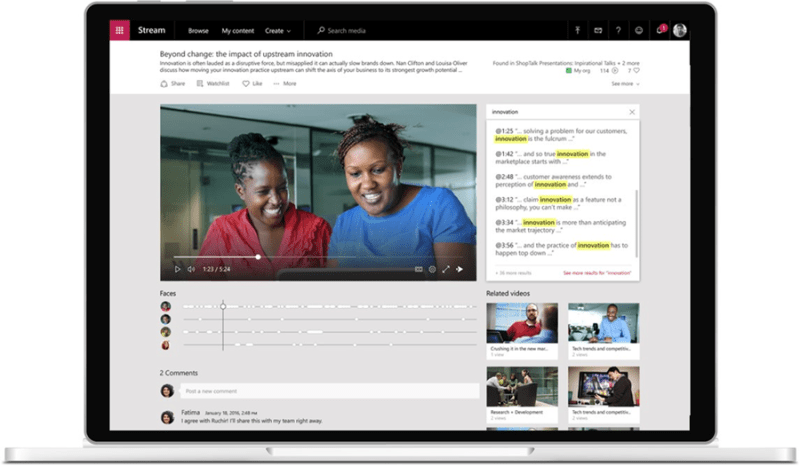
Above: An illustration shows the Microsoft Stream service.
Microsoft also announced that Stream, the Microsoft 365 component that people can use to upload and share videos with their work colleagues, has been improved on iOS and Android with respect to recording, uploading, and sharing. Plus, it now allows employees to insert polls, surveys, or quizzes into videos with Microsoft Forms.
“[I]nvestments in performance, scalability, collaboration and intelligence are powering significant innovations for content collaboration across Microsoft 365,” said Teper. “Our team listens closely and create capabilities that we hope, in turn, inspire you to transform your organization with an intelligent workplace.”


