The Apple TV has spent much of its life as the red-headed stepchild of Apple’s family of devices — the one that seems to keep zigging and zagging without ever really becoming beloved or dominant in its product category. Thankfully, that hasn’t stopped Apple from trying to make it a better device, and this year’s release of tvOS takes another set of small steps towards its goal of … well, being a mid-range, TV-tethered media, app, and game player in a market ruled by more affordable (Amazon/Roku) and more deluxe (Sony/Microsoft) options.
Though much of tvOS 13 looks the same as last year’s tvOS 12, there are a handful of tentpole tweaks that are worth spotlighting. Here they are.
Full-screen video previews
As the image above shows, tvOS 13 supports full-screen video previews of certain content you may be browsing through, a feature that means you’ll be much less likely to see a completely static screen while using the TV app. On the bright side, it’s lively and different, keeping the Apple TV interface feeling fresh, and I like the concept.
But in practice, this autoplay “feature” became an instant annoyance when it was added to Netflix — distracting, noisy, and without a disabling switch, which means that it consumes broadband data bandwidth while showing me content I have no interest in watching. The jury’s still out on how tvOS 13 will handle this in the end, but I really hope that Apple will make it possible to tone down or turn off the autoplaying video by the time tvOS 13 releases.
June 5th: The AI Audit in NYC
Join us next week in NYC to engage with top executive leaders, delving into strategies for auditing AI models to ensure fairness, optimal performance, and ethical compliance across diverse organizations. Secure your attendance for this exclusive invite-only event.

A pleasant Home screen bar
A small tweak to the Home screen enables the top icons to “float” above a main app preview mode that now goes from edge to edge of the display. It’s a classy touch, and one of the better UI enhancements currently in tvOS 13.

Sony DualShock 4 and Microsoft Xbox One S controller support
It’s fair to say that no one saw this one coming: Apple CEO Tim Cook name-checked Sony’s and Microsoft’s game consoles during the WWDC keynote, even acknowledging PlayStation fans in the audience. After a disastrous rollout of Apple-backed third-party game controllers alongside the fourth-generation Apple TV, the company is belatedly doing something smart and just supporting the Bluetooth gear people already own and love — Sony’s DualShock 4 and Microsoft’s Xbox One S controllers.
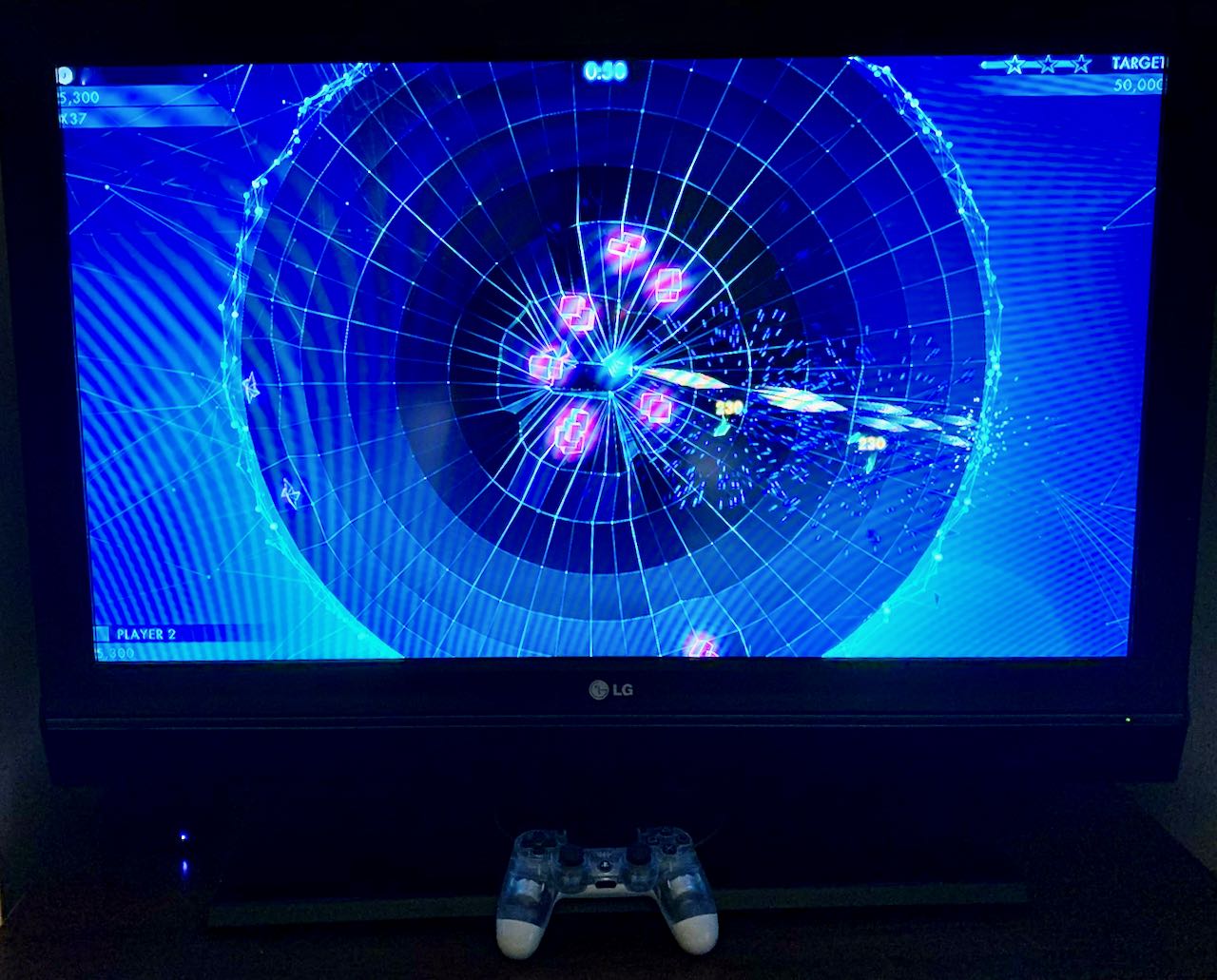
I booted up Geometry Wars 3 with a DualShock 4, and the dual analog joysticks worked perfectly to independently control steering and shooting, just as I’d expect. But initial pairing took a little work, and there was no obvious or automatic way to turn the controller off besides holding down the PS button for 10 seconds. Also, you shouldn’t expect to use the same controller with both your console and the Apple TV; you’ll probably need to dedicate one (or more) just to Apple’s device. And I’d be surprised if you can easily switch between using it on, say, an Apple TV and Mac at will.
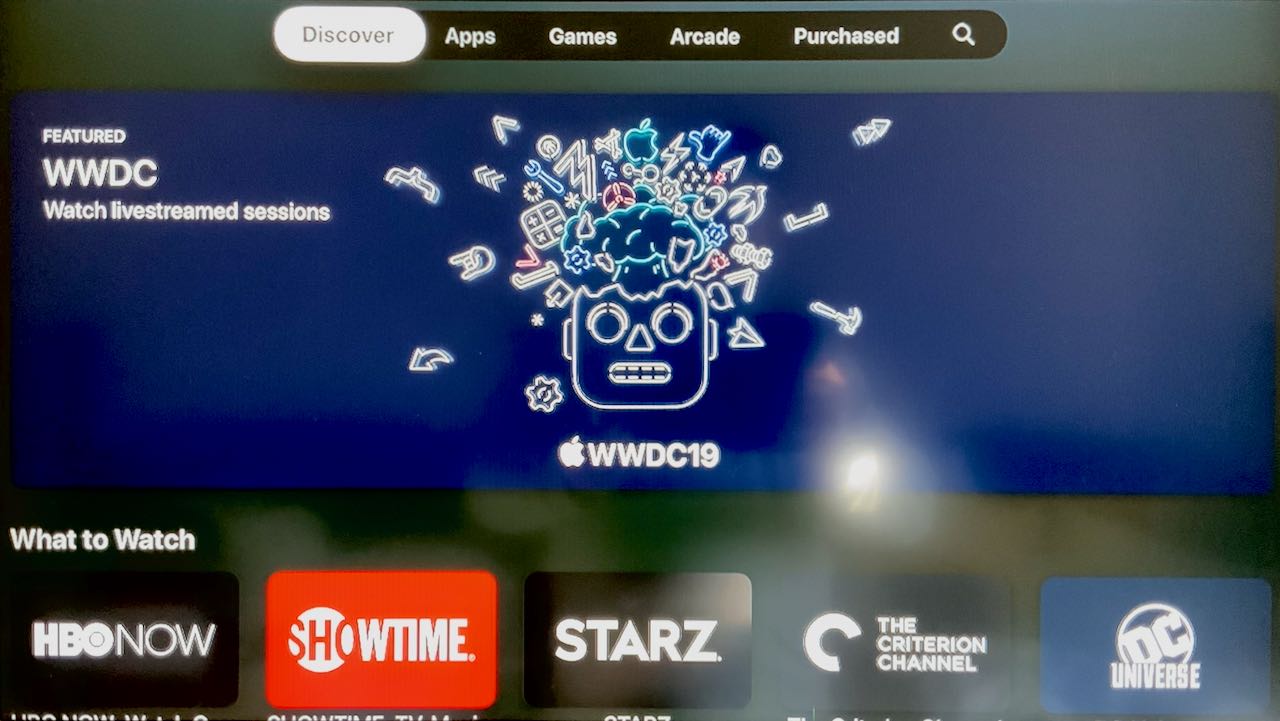
The obvious question is whether anyone even cares about game controllers on the Apple TV anymore. Apple unnecessarily and utterly cratered game development for the platform right as it was launching by requiring games to support the packed-in Siri Remote, then let the Apple TV App Store fizzle as developers walked away. tvOS 13’s version of the App Store now includes a tab for Apple Arcade, which Apple hopes will reignite interest in the platform. We’ll have to see whether that actually happens.
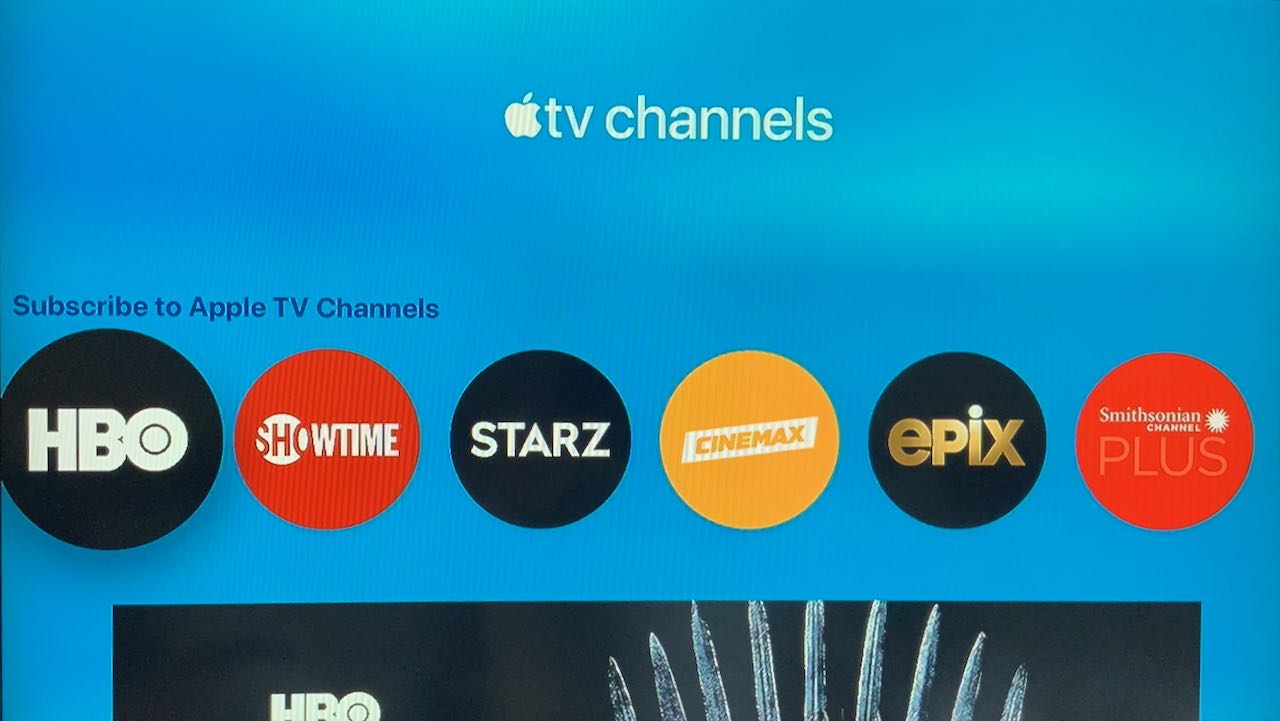
Apple TV Channels and Apple TV+
Apple TV’s unified subscription service for TV channel apps, Channels, launched very late in tvOS 12, so it’s not exactly a new feature, but it’s clearly at full force now within tvOS 13, with a fairly large collection of participating video services to choose from.
This will be the tvOS release that includes the new service Apple TV+, which is expected to launch this fall. Pricing and other specifics aren’t known, but TV+ will bring original video programming developed by Apple itself to the Apple TV platform, as well as TV apps across all of its other devices, along with certain Samsung and Roku devices.
Apple used WWDC to debut an underwhelming trailer for one of the shows, Battlestar Galactica developer Ronald D. Moore’s alt-universe space race series For All Mankind, lending weight to reports that even top creators were having issues developing content under Apple’s yoke. Additionally, while an Apple executive previously suggested that there will be some sort of unexpected, possibly interactive component to TV+ shows, it’s still unclear what that will be.
I’m really hoping Apple TV+ will come together into something great, because the list of talent involved includes some incredible people — Moore among them — who will have every reason (except fat paychecks and free Apple Pro Stands) to be upset if the service crashes and burns due to managerial ineptitude. Keep your fingers crossed for good news in the fall.
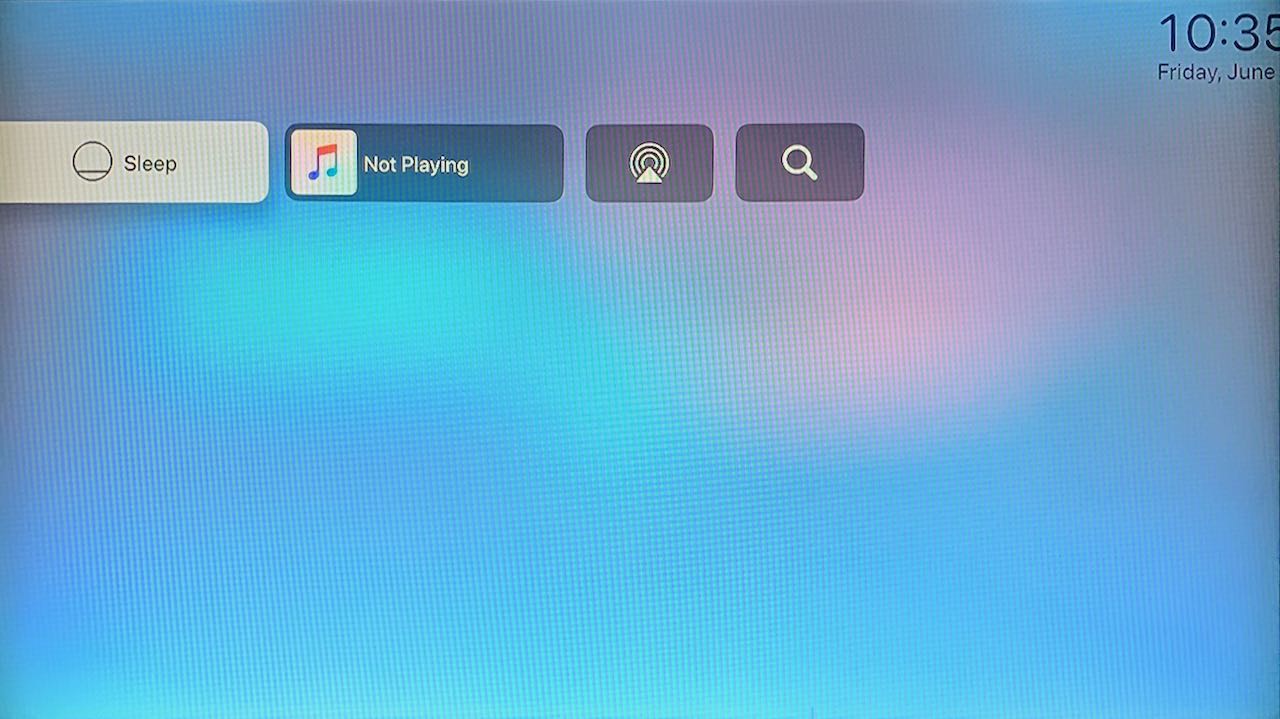
Control Center with multi-user support
Holding down the remote’s TV button currently triggers this unfinished Control Center, which displays the time and date (cropped like that at the edge of the display), gives you the option to put the Apple TV to sleep, shows the currently playing audio track, and offers AirPlay audio routing and search buttons.
This will be one of two places where the Apple TV allows you to switch between multiple family members, each with their own music and video recommendations, as well as Up Next TV listings; the other is in the Settings menu. We’ll have to see how this shapes up as tvOS 13 moves from beta to final, but it’s going to be interesting to view Apple’s philosophy on adding more depth and complication to this device, particularly if it impacts quickly using the remote control. (Previously, holding the same button just let you put the Apple TV to sleep, so it’s gaining a lot of potential functionality with this update.)

Oceanic screensavers
Apple is collaborating with the BBC’s Natural History Unit on “Blue Planet” 4K underwater screensavers. If there’s anything Apple TV has become exceptionally good at over the last few years, it’s displaying truly stunning views of the Earth from all angles, and though it’s not worth buying an Apple TV for that feature, it’s always a treat to see whatever’s new.
Early thoughts
My big question after every new Apple TV hardware and software release is whether anything inside is likely to goose sales of this platform, which has spent its entire life as an also-ran. Even when I look at welcome new features such as DualShock 4 and Xbox One S controller support, it’s hard to forget the Apple TV’s track record of driving away game developers (and players), so I wonder whether we’re at the “too little, too late” stage or just at the beginning of a new era.
Apple is apparently betting that Apple Arcade and Apple TV+ will bring new life and revenue streams to this platform, and for its sake, I hope that they’re good enough this fall to actually win people over. tvOS 13 demonstrates that the Apple TV is still worth considering as a platform for consuming televised content, but there are plenty of other devices out there that do most of the same things at least as well, and it’s going to take more than just interface and remote control tweaks to win over new customers.
tvOS 13 is available to registered developers now through Apple’s developer portal. A public beta will become available in July.

