Following a longer than expected testing period that spanned 11 separate developer betas and ran past the releases of new iOS and iPadOS updates, Apple today officially released macOS Catalina to the general public. Version 10.15 brings a handful of significant changes to the Mac operating system, though developers have expressed serious concerns about the impact it will have on both legacy apps and new app development.
One of Catalina’s signature features is Catalyst, the Apple initiative to bring iPad and iPhone apps to Macs, formerly codenamed Marzipan. Currently in its second of three stages, an early version of Catalyst enabled Apple to cross-develop several iPad and Mac apps last year, while third-party developers received access at WWDC this year.
Catalyst unquestionably has benefits, including allowing developers to create one code base that works across multiple Apple platforms — a trick that has enabled the new Apple Arcade subscription service to bring dozens of new mobile-caliber games to the Mac with minimal additional effort. But some developers have noted that version 10.15 is shipping with components that may not work on some older Macs, preventing Catalyst apps from rendering using SceneKit, an issue that may be fixed in a subsequent Catalina release.
On a related note, other developers are warning users that Catalina will break or entirely disable previously functional Mac apps. Apple has warned for at least a year that Catalina wouldn’t support legacy 32-bit apps, giving developers an opportunity to update their code, but some — particularly makers of older games and emulators — have said that the updating effort isn’t worth the modest revenue they might generate, so their apps are effectively being abandoned.
June 5th: The AI Audit in NYC
Join us next week in NYC to engage with top executive leaders, delving into strategies for auditing AI models to ensure fairness, optimal performance, and ethical compliance across diverse organizations. Secure your attendance for this exclusive invite-only event.

Users willing to upgrade to Catalina despite these issues will find the new operating system to be otherwise polished and robust, and many well-regarded apps have been updated with Catalina support: in some cases, such as Parallels Desktop 15, with all-new paid versions, while most others, including system utilities such as CleanMyMac X, are seeing free tweaks to guarantee Catalina compatibility.
Catalina also includes a handful of new tentpole features, including Sidecar, which enables an iPad to serve as a wired or wireless second screen for Macs, as well as an Apple Pencil-aided input device — a huge boon for both artists and users of small-screened laptops. Sidecar has worked remarkably well since the earliest Catalina betas, and will eliminate many users’ need to rely upon similar third-party solutions.
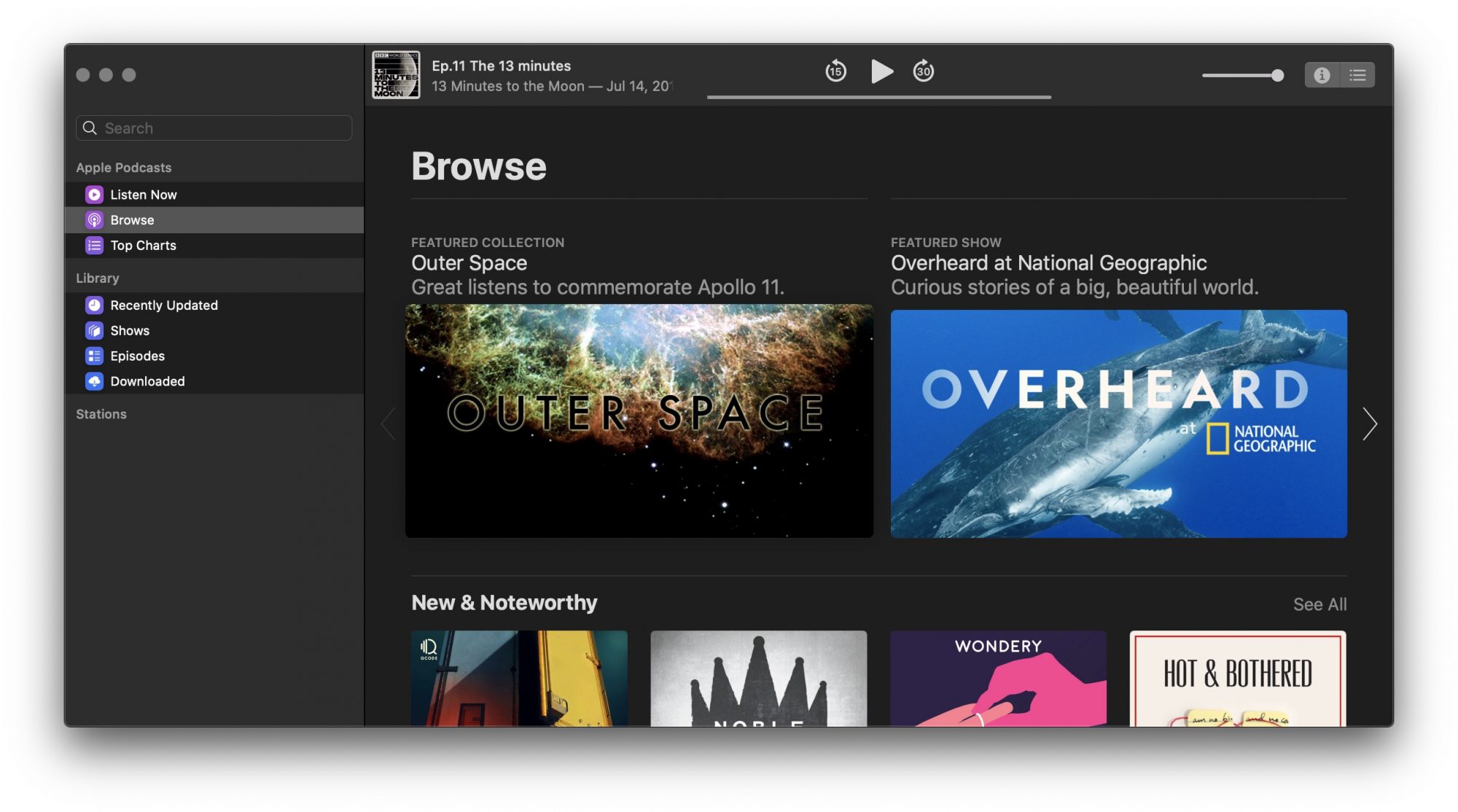
Above: Apple’s new Podcasts app for macOS Catalina.
macOS Catalina also deprecates iTunes, all but entirely replacing the 18-year-old media management app with multiple purpose-built apps called Music, Podcasts, and TV. Synchronization and backups of iPods, iPhones, and iPads now take place in Catalina’s Finder rather than iTunes, while the new Catalyst-developed Mac media apps essentially replicate the ones found on iPads.
iTunes isn’t dead yet: Apple says version 12.8 will “always” remain as a download for prior macOS versions, and version 12.9.4 still exists for PCs. But most users will have no need for it with Catalina.
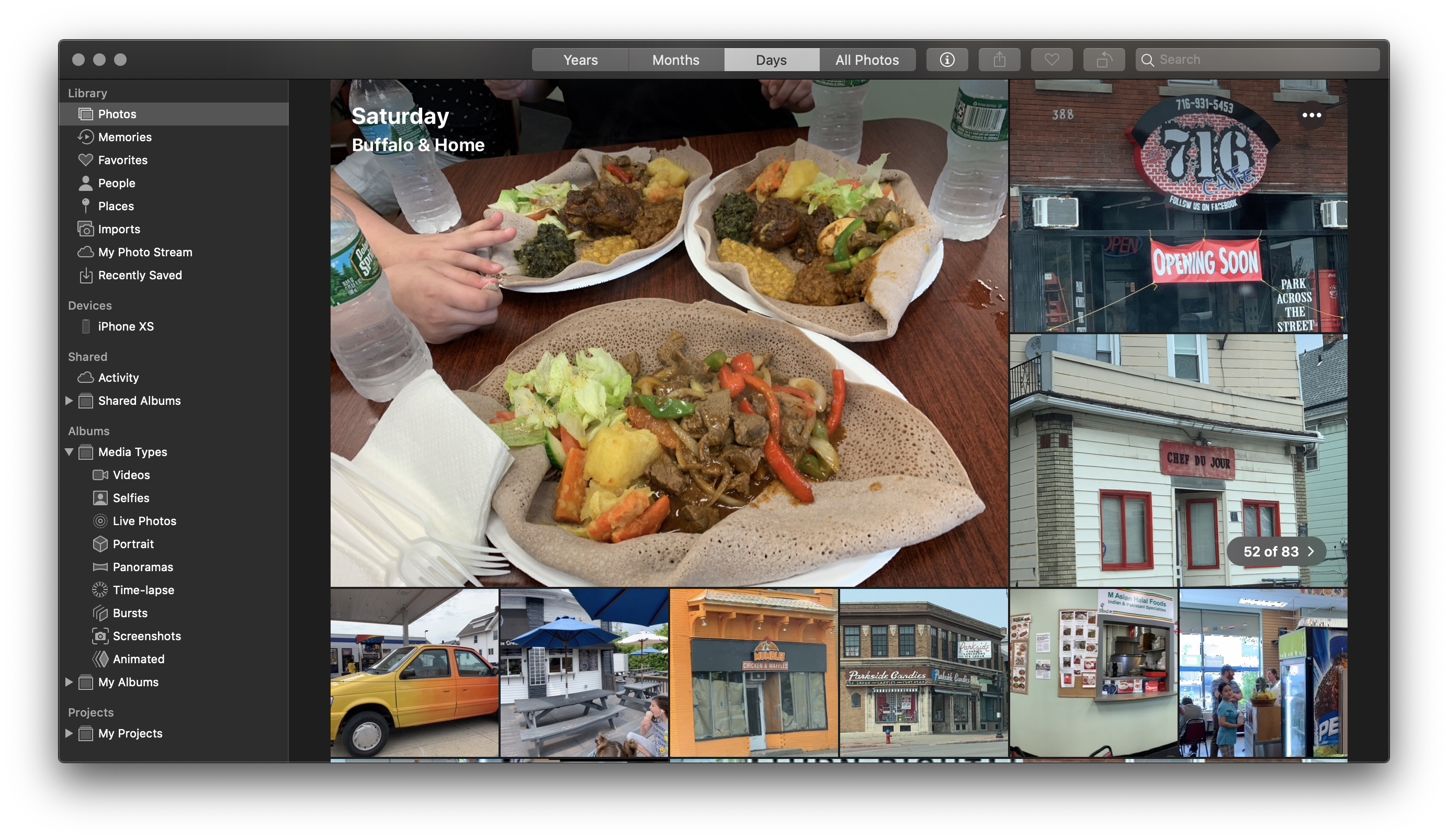
Apple has also used Catalina to improve the Photos app with a beautiful, animated Days browser; bring Find My Friends and Find My iPhone features out of their prior web interfaces into a new Find My app; and make welcome tweaks to Notes and Reminders apps. There are also under-the-hood improvements that speed up common processes, such as Mac unlocking, password entry, and Safari browsing. Assuming you’re not concerned about legacy apps — all of which should have spent months under macOS 10.14 launching with “this app may not be supported in the next macOS release” warnings — it’s a great upgrade, and safe to install on your computer.
macOS Catalina is available now from the Mac App Store as a free download. Expect two restarts during the upgrade, including the need to enter an administrator password roughly 15 minutes into installation, the one remaining hiccup in the Mac update process.

