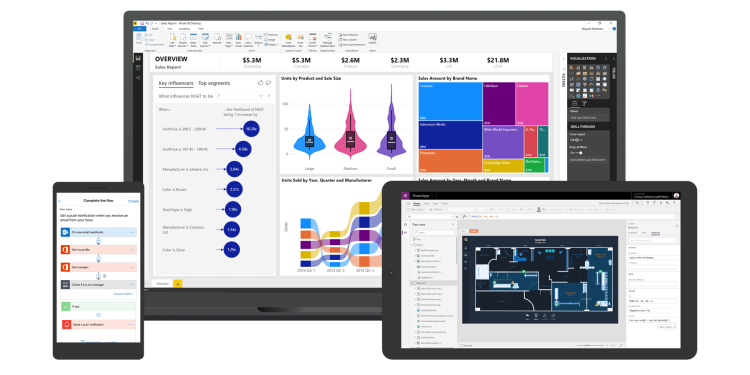At Ignite 2019 in Orlando today, Microsoft made a slew of updates to its Power Platform. The company renamed Microsoft Flow as Power Automate, added robotic process automation (RPA) features to Power Automate, and launched Power Virtual Agents. Not satisfied with that, Microsoft also beefed up Power BI’s security, integrated the Power Platform more closely with Microsoft Teams, and debuted new prebuilt models for AI Builder.
Microsoft’s Power Platform is a business tool that lets anyone analyze, act, and automate across their organization. In 2019, that means more AI features, analytics, and data visualization. Microsoft’s pitch for the Power Platform is that anyone at your company can be a developer.
Before we dive into the features, a quick note on the rebranding. Microsoft has to rebrand one of its products every quarter or it’s not allowed to keep calling itself Microsoft. Microsoft Flow launched out of preview in October 2016. The IFTTT competitor was always more about automation than workflows — it just took Microsoft three years to realize it.
Power Automate goes RPA
Oh, and the new RPA capability in Power Automate is called UI flows, so that would have been confusing. UI flows in Power Automate is now in public preview. Creating a UI flow is a point-and-click experience, though it does require some coding experience. The RPA feature turns manual tasks into automated workflows by recording and playing back human-driven interaction with software systems that don’t support API automation. Since Power Automate has prebuilt connectors for more than 275 apps and services that do support API automation, Microsoft claims it now has an end-to-end automation platform “capable of reinventing business processes for a wide range of workloads across industries.”
June 5th: The AI Audit in NYC
Join us next week in NYC to engage with top executive leaders, delving into strategies for auditing AI models to ensure fairness, optimal performance, and ethical compliance across diverse organizations. Secure your attendance for this exclusive invite-only event.
RPA is a form of business process automation that relies on bots or AI workers. It’s supposed to eliminate repetitive tasks so humans can do what they do best. Scaling and automating business processes isn’t easy — Power Automate is Microsoft’s attempt to offer API-based automation and UI-based automation in one tool.
“You’ll actually be able to use Power Automate to not only automate and orchestrate tasks across APIs, SAS providers, and databases, but also to actually do a UI-based recording on Windows desktop and have that run as part of your normal automation,” Charles Lamanna, CVP at Microsoft, told VentureBeat. “This is really interesting for our customers and is the number one request from them. It allows them to go integrate with legacy systems that don’t have APIs. In the past, the only way to get an API to a legacy system [was] by asking IT or developers to build it. But they will actually be able to go record what they do as part of their day-to-day job in that Win32 application, in the browser, or on their PC. So that new RPA capability is a really transformative element — we’re expanding what can be automated with Power Automate.”
Microsoft offers an example of an insurance claims processing company with clients filling out digital and paper forms and communicating through email. The claim is processed on the cloud while staff also maintain paper records and legacy applications. Power Automate could theoretically automate the whole thing: digitized data from scanned paper forms processed with AI, and legacy systems processed with RPA.
Power Virtual Agents and AI Builder
If the requirement of needing some code experience for UI flows scared you, you’ll be happy to hear about Power Virtual Agents, also in public preview starting today. Power Virtual Agents let “subject matter experts” in your company (customer service, sales, marketing, finance, HR, and so on) create bots with a guided, no-code graphical interface. Think of it as democratizing bot creation. No data scientists, developers, coding, or AI expertise is needed. Because Power Virtual Agents are part of the Power Platform, you can use the prebuilt connectors to have your bot talk to your backend systems or call an API.

“You’ll be able to create a chatbot that can work inside of Teams, in a Facebook Group, [and] text message, as well as in a little control that you can embed in your application,” Lamanna told VentureBeat. “You’ll be able to build entire experiences by clicking and dragging and dropping, without having to write any code.”
If this sounds familiar, it’s because Power Virtual Agents rely on Microsoft’s Bot Framework, which lets developers build chatbots. So if you do want to add some code or more complex capabilities, Azure Cognitive Services and Bot Framework are just a few clicks away.
Speaking of no-code options, AI Builder on the Power Platform hit general availability last month. The Power Platform today received new prebuilt AI models in public preview:
- Key phrase extraction — identifies the main talking points from your text.
- Language detection — identifies the predominant language from your text.
- Text recognition — extracts embedded printed and handwritten text from images into machine-readable character streams.
- Sentiment analysis — detects positive, negative, neutral, or mixed sentiment in social media, customer reviews, or any text data.
AI Builder lets organizations tailor AI scenarios to their specific business. Think forms processing, object detection, and text and binary classification.
Security enhancements and Teams integration
Additionally, Power BI is getting new security capabilities in public preview:
- Classify and label sensitive data in Power BI with Microsoft Information Protection (MIP) sensitivity labels and enforce governance policies org-wide, the same way that files in Office 365 and emails in Exchange can be protected.
- These labels persist even when a dashboard or report is exported to Excel, PowerPoint, or PDF files, ensuring that sensitive data is secured even when it leaves Power BI. Customers can set policy that governs when data can be exported based on device, location, and sensitivity.
- Monitor and protect user activity on sensitive data in real time with alerts, session monitoring, and risk remediation using Microsoft Cloud App security.
- Empower security administrators using data protection reports and security investigation capabilities leveraging Microsoft Cloud App Security to enhance organizational oversight.
Security aside, Microsoft announced Power BI integration with Azure Synapse Analytics and new lineage and impact analysis capabilities. Translation: Power BI is getting advances in AI and natural language.
Separately, Microsoft is bringing its workplace collaboration tool Teams closer to its Power Platform. Power Platform dashboards, apps, and automations are available within Teams — adaptive cards and bots can be accessed directly through conversation. Power Apps creators can now publish their apps directly to their company’s app library in Teams. By the end of 2019, Microsoft will let users pin Power Apps to their Teams’ left rail. Furthermore, new Power Automate triggers and actions are now available within Teams for common team and personal tasks.
In 2020, Microsoft promises Power BI will get the ability to create rich adaptive cards in Teams conversations and an improved tab experience.