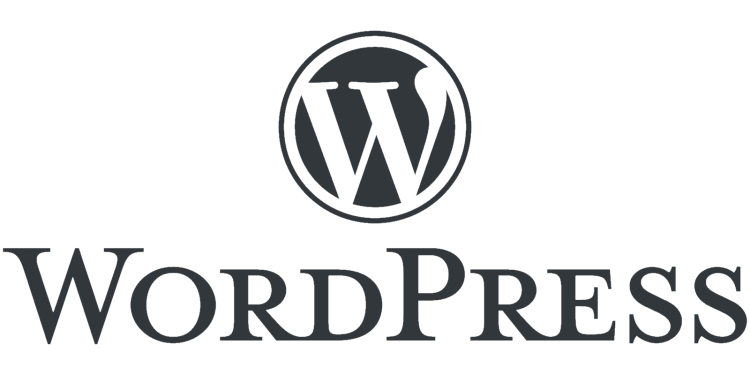WordPress.org today launched WordPress 5.3, which focuses on refining the user experience in the blog management tool. Version 5.3, which was developed by 645 volunteer contributors, includes block editor improvements, expanded design flexibility, a new Twenty Twenty theme, automatic image rotation, improved Site Health Checks, admin email verification, and developer improvements. You can download the new release now from WordPress.org/Download.
WordPress is a content management system (CMS) that powers over 30% of the web. The latest version is dubbed “Kirk,” in honor of jazz multi-instrumentalist Rahsaan Roland Kirk.
New WordPress 5.3 features
WordPress 5.3 refines the block editor with more intuitive interactions and improved accessibility. There are now additional layout options and style variations. In fact, WordPress.org says there are over 150 new features and usability improvements. There is improved large image support for uploading non-optimized, high-resolution pictures. The CMS also now defaults to larger image sizes.
In terms of accessibility improvements, WordPress 5.3 integrates block editor styles in the admin interface. These improved styles fix color contrast on form fields and buttons and consistency between editor and admin interfaces. They also add new snackbar notices, standardize to the default WordPress color scheme, and introduce Motion for interacting with your blocks. If you use a keyboard to navigate the dashboard, you’ll be happy to learn the block editor now has a Navigation mode that lets you jump directly from block to block.
June 5th: The AI Audit in NYC
Join us next week in NYC to engage with top executive leaders, delving into strategies for auditing AI models to ensure fairness, optimal performance, and ethical compliance across diverse organizations. Secure your attendance for this exclusive invite-only event.
As for the blocks themselves, you can expect:
- The new Group block lets you easily divide your page into colorful sections.
- The Columns block now supports fixed column widths.
- The new predefined layouts make it a cinch to arrange content into advanced designs.
- Heading blocks now offer controls for text and background color.
- Additional style options allow you to set your preferred style for any block that supports this feature.
This release also introduces a new Twenty Twenty theme. Twenty Twenty, which focuses on clarity and readability, includes the typeface Inter. It comes in a Variable Font version, a first for a default theme, which improves load times by containing all weights and styles in just two font files.

WordPress 5.1 introduced Site Health, a suite of features focused on security and speed. WordPress 5.2 built on the suite with Site Health Check and WordPress 5.3 adds expanded recommendations highlight areas for troubleshooting on your site.
Additionally, WordPress 5.3 includes automatic image rotation and admin email verification. The former ensures your images will be correctly rotated upon upload according to the embedded orientation data. The latter simply means you’ll now be periodically nagged to confirm that your admin email address is up to date when you log in as an administrator.
Developer features
WordPress 5.3 also brings the following for developers:
- Date/Time Component Fixes: Developers can now work with dates and timezones in a more reliable way. Date and time functionality has received a number of new API functions for unified timezone retrieval and PHP interoperability, as well as many bug fixes.
- PHP 7.4 Compatibility: WordPress 5.3 aims to fully support PHP 7.4. This release contains multiple changes to remove deprecated functionality and ensure compatibility. WordPress continues to encourage all users to run the latest and greatest versions of PHP.
WordPress 5.3 was released some six months after its predecessor. The team did not mention WordPress 5.4, but it’s likely already in the works.