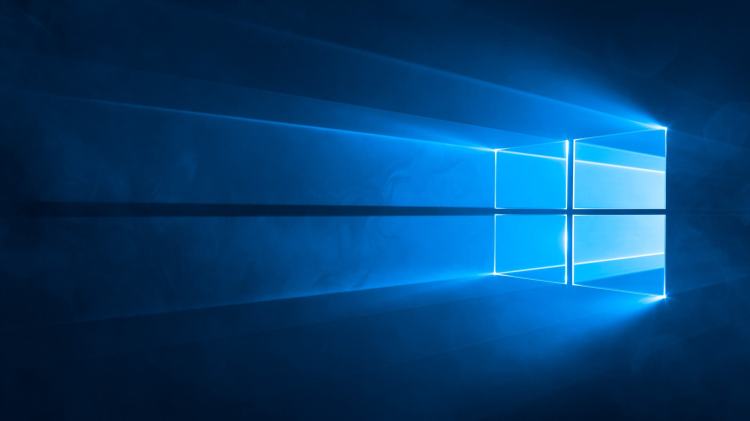Microsoft today released a new Windows 10 preview for PCs with some of the enterprise security features the company detailed yesterday. This is the fifth build of the upcoming Windows 10 Fall Creators Update, which is slated to arrive later this year (likely in September).
Windows 10 is a service, meaning it was built in a very different way from its predecessors so it can be regularly updated with not just fixes but new features, too. Microsoft has released many such updates, including three major ones: November Update, Anniversary Update, and Creators Update.
Microsoft today also announced that it is pausing testing of its first-party apps. The company needs Windows Insiders to test the version of the apps that will ship with the Fall Creators Update, so testers will not receive app updates from the Windows Store that are newer than the apps included in a given build. This means some features will disappear — but that just means they will be back after the Fall Creators Update has shipped.
Now let’s take a quick look at what’s new in this build. There are three big feature highlights, and all pertain to enterprise security.
June 5th: The AI Audit in NYC
Join us next week in NYC to engage with top executive leaders, delving into strategies for auditing AI models to ensure fairness, optimal performance, and ethical compliance across diverse organizations. Secure your attendance for this exclusive invite-only event.
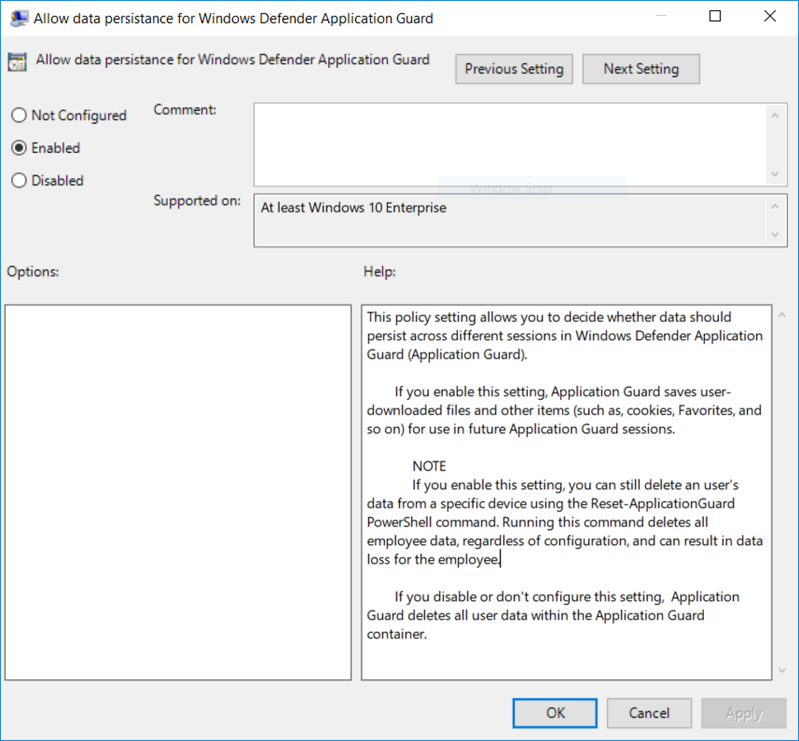
Windows Defender Application Guard now has support for Microsoft Edge data persistence. Once enabled in Group Policy (close Edge and update Windows Components => Windows Defender Application Guard => Allow data persistence), data such as your favorites, cookies, and saved passwords will persist across Application Guard sessions (but not be shared or surfaced on the host).
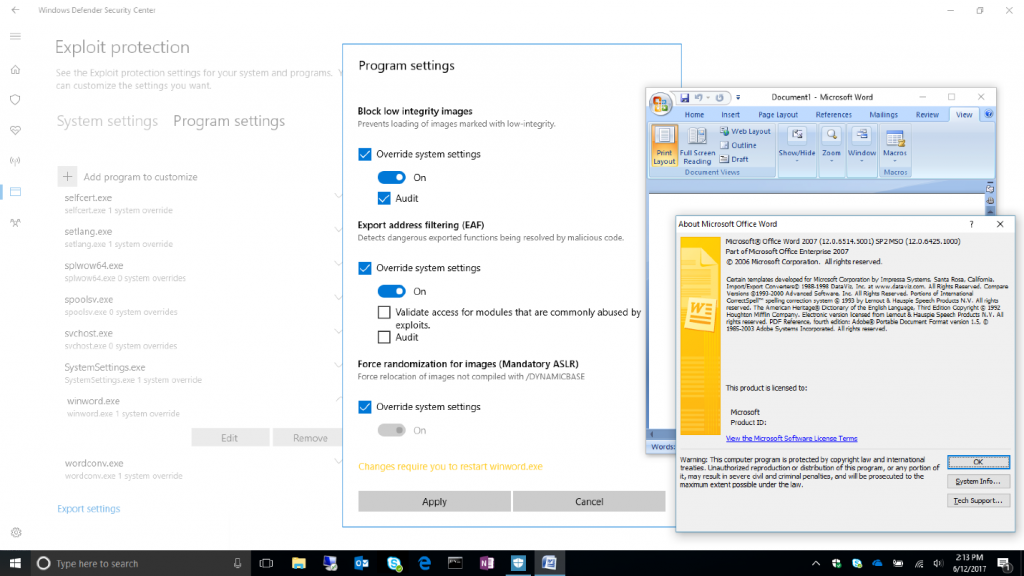
Windows Defender Security Center now lets you audit, configure, and manage Windows system and application exploit mitigation settings, even if you’re not using Windows Defender Antivirus. To turn it on, click on App & browser control and then scroll to the bottom of the resulting screen to find Exploit Protection.
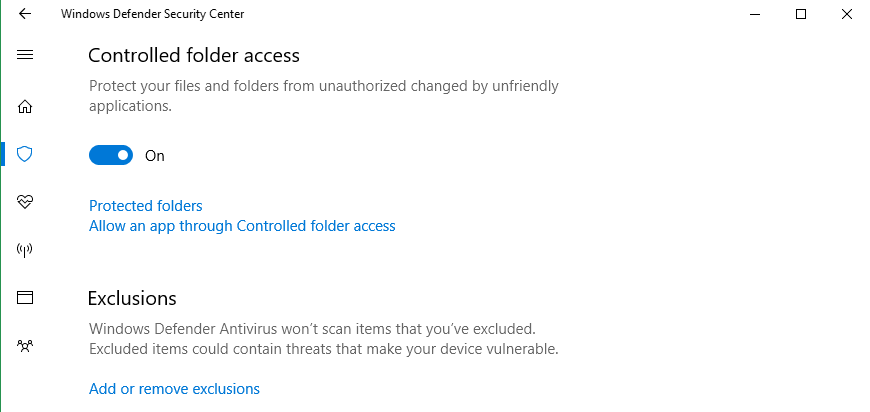
Windows Defender Antivirus now has controlled folder access, making it easier to protect valuable data from malware. To enable the feature, open Windows Defender Security Center, go to the Virus & threat protection settings section, and set the switch to On. If an app attempts to make a change to files in protected folders, and the app is blacklisted by the feature, you’ll get a notification about the attempt. You can allow certain apps to access protected folders if you like.
The desktop build includes the following bug fixes and improvements:
- Fixed the issue that was causing updating to the latest build to fail and roll back to the previous build if you had the .NET 3.5 Framework installed. You should no longer need to uninstall .NET 3.5 before trying to update to this build.
- Fixed an issue for those with certain languages installed in the last flight where ctfmon.exe would go into a crash loop, resulting in typing in the Start menu and UWP apps becoming impossible.
- Fixed an issue where some games, like Mass Effect 3, would crash if you used Alt + TAB after five minutes of game play.
- Fixed an issue resulting in Word 2016 crashing if you attempted to ink in it.
- Fixed an issue where using the new Ctrl + Win + C hotkey to enable and disable color filters would unexpectedly open Settings.
- Fixed an issue from the last flight where auto-complete in the URL bar of Microsoft Edge might fail on some devices — searching for a partial string instead of the auto-completed text. This fix should also address the feedback some of you were reporting where Cortana sometimes couldn’t keep up with typing on that flight and the letters would end up out of order.
- Fixed an issue where the File Explorer Ribbon assets were blurry if the window’s DPI was not equal to the system DPI.
- Fixed an issue resulting in apps that start with X, V, or Q being incorrectly categorized in Start on Polish builds.
- Moved the new Video Playback Settings page to now be listed under the Apps category and fixed the issues on the page where the video and battery dropdown weren’t displaying correctly.
- Fixed an issue with the XAML Acrylic Brush that could result in certain apps, for example Maps, occasionally crashing due to attempts to load acrylic brushes while the app was suspended.
- Fixed a rare condition that could result in Start menu appearing to flash/flicker continuously.
Today’s update bumps the Windows 10 build number for PCs from 16226 (made available to testers on June 21) to build 16232.
This build has seven known issues, so make sure to check those before updating. Microsoft also released a new Windows 10 Mobile build today, but nobody cares.