
Twitter’s new feature of adding a header image at the top of your profile is a good excuse to let your followers know you’re serious about video games.
We’re releasing seven days’ worth of gaming artwork, each with a different theme:
- Monday: The modern era
- Tuesday: Popular franchises
- Wednesday: PC
- Thursday: It came from Japan
- Friday: Mobile
- Saturday: Retro arcade
- Sunday: Consoles
Today’s batch of headers features 10 gaming consoles of the past. Right-click (or Ctrl-click for Macs) the picture you want and hit “save image as” to save to your computer. To add the header to your Twitter profile, please follow these steps:
June 5th: The AI Audit in NYC
Join us next week in NYC to engage with top executive leaders, delving into strategies for auditing AI models to ensure fairness, optimal performance, and ethical compliance across diverse organizations. Secure your attendance for this exclusive invite-only event.
- Sign in to your account.
- Go to “settings” and click on the “design” tab.
- Scroll down to the “customize your own” section.
- Click on “change header” and select the image you want to upload. No need to scale.
- Click “save.”

Atari 2600

Nintendo Entertainment System

TurboGrafx-16

Neo Geo

Sega Genesis

Super Nintendo

Sega Saturn

Sony PlayStation

Nintendo 64
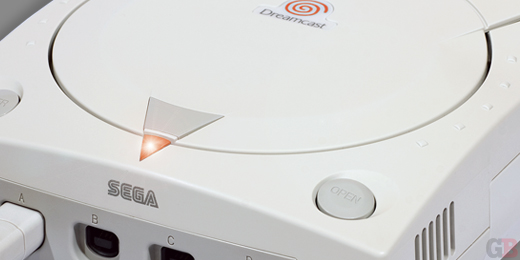
Sega Dreamcast
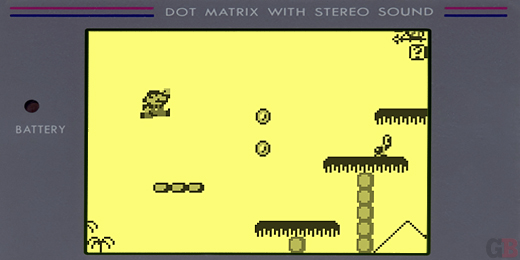
(Bonus!) Nintendo Game Boy
For gaming-themed Timeline covers for your Facebook profile, click here.


