Watch all the Transform 2020 sessions on-demand here.
Hoping to become the smart display you keep next to your bed, Amazon’s Echo Show 5 goes on sale Wednesday in the United States, Europe, and Japan, with support for India and Mexico coming soon.
In terms of design, the $89 Echo Show 5 is a half-size version of the 10-inch second generation Echo Show in virtually every way, though the Echo Show 5 noticeably lacks the series of microphone holes found atop the original Echo Show.
The Echo Show 5 is capable of just about everything you can do with an Echo Show — like watch Amazon Prime or DIY WikiHow videos or interact with visual Alexa skills.
Also like the Echo Show, when not in use the Echo Show 5 can share a photo gallery or a mashup of weather forecasts, things to do with Alexa suggestions, and news headlines. These headlines can range from climate change to sports to the winner of the ugly dog competition.
June 5th: The AI Audit in NYC
Join us next week in NYC to engage with top executive leaders, delving into strategies for auditing AI models to ensure fairness, optimal performance, and ethical compliance across diverse organizations. Secure your attendance for this exclusive invite-only event.
Of course, like any Alexa-enabled device, it can also tell you about your calendar; answer your factual questions; and set alarms, timers, and reminders.
One new voice command: You can now say “Alexa, show me your clock faces” to choose a clock face and background art. The 5.5-inch display makes the device ideal for a nightstand or desk. If you end up holding this screen — which doesn’t happen often with voice control — you realize it’s smaller than many modern smartphones. But large, legible font clocks can make the screen feel a suitable size.
What’s new
Alongside the release of the Echo Show 5 this week, Amazon is introducing a few new ways to use Alexa smart displays, most notably a discovery panel that displays icons and content when you swipe the screen. Swipe right to left to bring up six icons for common things to do — like control smart home devices or play media. After those icons are cards that suggest additional things to do with Alexa.
This may seem like a simple change, but it opens Alexa’s smart displays to more content discovery and personalization.
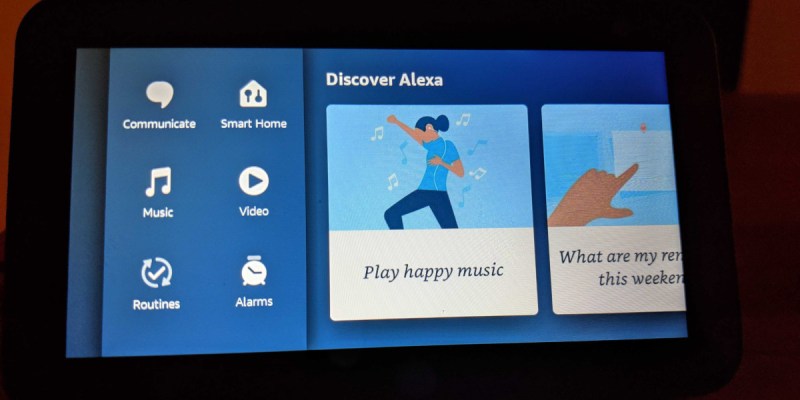
On Google Nest smart displays, for example, swipe the right-hand side of the screen to get the most feature-rich part of the interface. The gesture delivers your calendar, weather, media control, news video, and recipe recommendations and suggests things to do with your smart display.
Proactive recommendations from Alexa began last fall with the introduction of Alexa Hunches, a feature that can tell you if you left a smart home light on or suggest that you create event reminders.
Once this comes to include more content — like audiobooks, music, or videos — the discovery panel could become a much busier place.
Smart home, alarms, and Routines icons previously appeared with a top-down swipe on an Echo Show, so those aren’t altogether new. The only real newcomer to this list of essential icons is the Communicate button. Open this to see a range of ways to utilize the Echo Show 5 camera and make video calls. This Communicate button is welcome because it makes plain the four ways you can use your Echo to reach out: Message, Call, Drop In, and Announce.
This is pretty basic stuff, but if for any reason you find the four ways to communicate with Alexa confusing, the touch option makes it something that can be done in a few seconds.
When you have an array of speakers or displays in your home, Drop Ins and Announcements make Echo devices into something more akin to an intercom system. The video camera on the front also means the Echo Show 5 can do two-way communication with a Ring video doorbell.
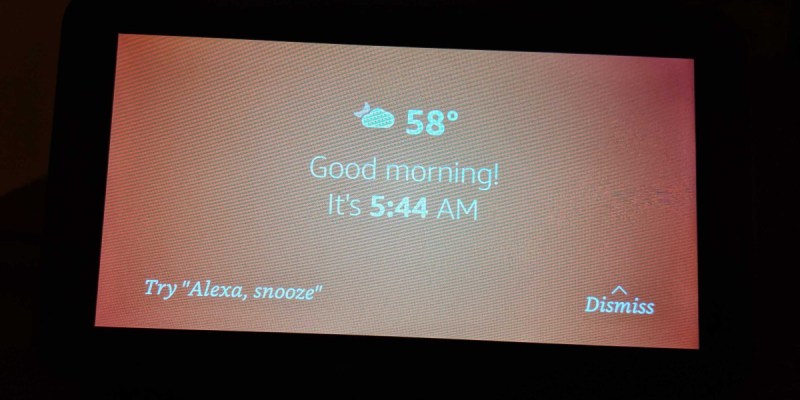
Another feature introduced with the launch of the Echo Show 5 is the Alexa Sunrise for morning alarms.
A hard tap on the top of the Echo Show 5 snoozes alarms so you can sleep a little longer. Although there’s no visible button for this purpose, I like the incorporation of a natural gesture from traditional alarms. But the actual Alexa Sunrise doesn’t offer much of a sunrise.
Today it’s just an orange screen that appears when an alarm goes off. So if you were hoping Alexa Sunrise would generate enough light to nudge you into consciousness and make the auditory alarm easier to deal with, this may not be the device for you.
Finishing thoughts
With the incorporation of a discovery panel and Alexa Sunrise, the Echo Show 5 appears to have borrowed some smart display interface ideas from Google Nest’s line of smart displays.
These experiences deliver mixed results on the Echo Show 5, but if you liked the first Echo Show, you’re probably going to appreciate this incarnation and may even find uses for a few small screens around the home. Alexa experiences tied to screens may become more prevalent with the growth of visual Alexa Presentation Language skills and Alexa Conversations, a new way to bundle Alexa skills together for things like dinner and a movie.
Overall, the Echo Show 5 is in almost every way a half-sized Echo Show, and that’s a good thing.


