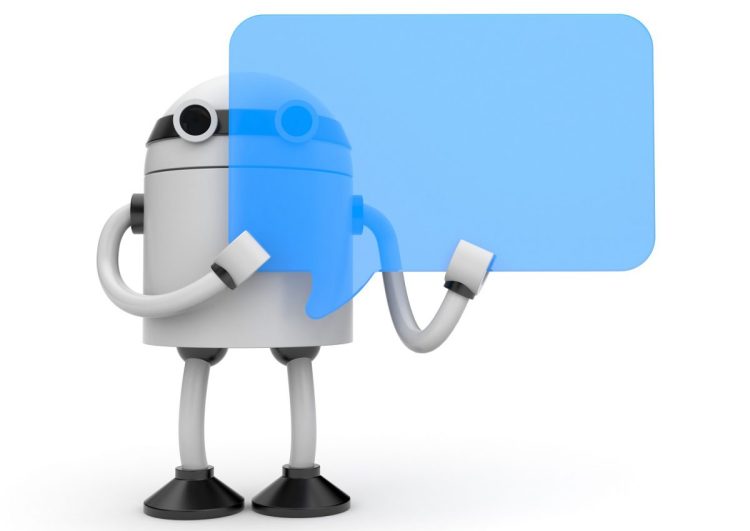Watch all the Transform 2020 sessions on-demand here.
Conversational interfaces have become a larger part of our day-to-day lives. Many of us wake up in the morning and talk to Alexa or Google Home about the weather, ask Siri to “call mom” during our commute, and engage with several Slack apps and bots throughout the workday. But as the AI and bot industry matures, developers realize that users do not really care about AI or chat. What they really want is a better way to complete tasks. In this article, I will talk about how to optimize your conversational interface to do just that.
In my bot design book, I coined the term of a “conversational funnel.” Like a web or mobile user funnel, a conversational funnel models and measures the engagement, ease of use, and conversion of a user within a conversational interface.
Let’s imagine the conversational funnel for a bot that helps people buy a new laptop:
June 5th: The AI Audit in NYC
Join us next week in NYC to engage with top executive leaders, delving into strategies for auditing AI models to ensure fairness, optimal performance, and ethical compliance across diverse organizations. Secure your attendance for this exclusive invite-only event.
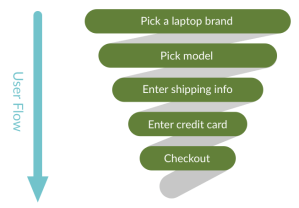
In each step of the funnel, users get closer to making the purchase, but fewer and fewer of them progress through the entire funnel. Many drop off — confused, distracted, or just tired of the process.
Never underestimate the power of making things easy to use. Companies like Lyft and Uber, and even Google and Amazon, were built on the foundation of providing an easier way to consume a pre-existing service or product. Conversational interfaces are no different. If they can become an easier, more pleasant way to identify a service or a product, they will be successful. Otherwise, they will fail.
Let’s explore ways to optimize a conversational funnel.
Buttons for simple choices
Here is a very common funnel failure we see with conversational interfaces today:
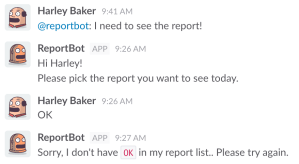
At this point, the user is already frustrated. They would rather go online and view the report on a web page. It is definitely not a pleasant or easy experience. The user isn’t satisfied, and the bot appears dense and unhelpful. But what if we change the interaction just a bit?
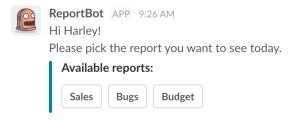
Now it is very clear what the user should do. Taking action is quick and contextual, whether interacting on web or mobile.
Pull-down lists for more choices
This problem of capturing the right information becomes even more complex when choosing from a large list of items:
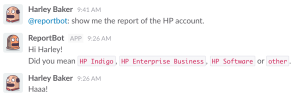
Again, the user is frustrated. It is hard to spell out a specific item from a large list. Let’s make a small modification:
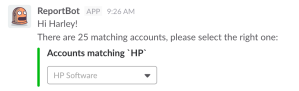
Now the experience is much easier. For example, Slack menus are auto-complete enabled, so it’s simple for the user to start typing and select the right item from a list. Again, improvements like these make the interaction more productive than the web or mobile app alternatives.
Forms for collecting structured data
When it comes to real-life examples, many bots must collect more structured information, which can be particularly cumbersome to collect with regular text.
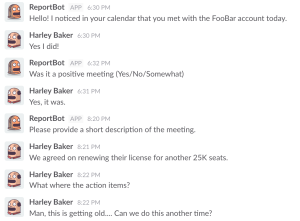
Just reading this correspondence might make you tired. Capturing long structured user input is a nightmare when turned into plain conversation. So what should a bot do? Well, this week my team is introducing dialogs, a new Slack feature that allows developers to build interactive forms.
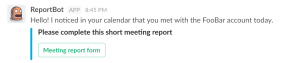
Once the user has clicked on the button, a well-structured form pops up in the conversation.
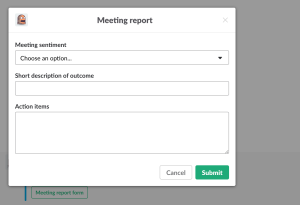
After the user fills in the form, the conversational interface can change accordingly, keeping the information captured in the context of the conversation.
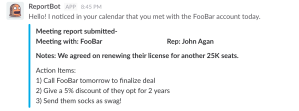
As you can see, in this example the bot captured the structured data and brought the results back into the conversation, keeping the core value of bots in messaging apps: retaining a quick and contextual workflow.
Dialogs are new interactive modals that can capture multiple pieces of information and send them directly to your bot. You can use them to build a robust form inside Slack, or simply collect a single line of text.
Traditional conversation is a great hammer, but not everything’s a nail. Using rich interactions like buttons, menus, and dialogs make better performing conversational funnels and helps create a more pleasant and productive way to get things done. With these new emerging experiences, we take a large step toward making our lives simpler, more pleasant, and more productive.
Amir Shevat is head of developer relations at Slack.