testsetset
Google Nest’s latest smart display with Google Assistant hits store shelves in the United States today. The $229 device with a 10-inch screen uses AI to automate video call framing, responds to hand gestures to pause or play music, and can act as a home security camera. But the only real question you need to ask yourself with the Nest Hub Max is whether you’re comfortable with the idea of bringing facial recognition software into your home.
The Nest Hub Max is the first known smart display with facial recognition software. It takes less than 10 seconds to set up a Google facial recognition profile, and once activated it personalizes what appears on the screen based on who you are to show your calendar, reminders, and recommendations from YouTube, Google Maps, and Google News.
Depending how you feel about facial recognition, this is either a functional improvement to the way you interact with Google Assistant or a horrifying action on the part of a tech giant during a time when concerns about facial recognition are running high.
Facial recognition for family and friends?
You create a Face Match profile using the Google Home app by simply looking straight, left, and right into your smartphone camera. The facial recognition model is stored on the Nest Hub Max, but Google also occasionally processes the data in the cloud. Images taken to create the model can be viewed or deleted in the My Activity section of the app.
June 5th: The AI Audit in NYC
Join us next week in NYC to engage with top executive leaders, delving into strategies for auditing AI models to ensure fairness, optimal performance, and ethical compliance across diverse organizations. Secure your attendance for this exclusive invite-only event.
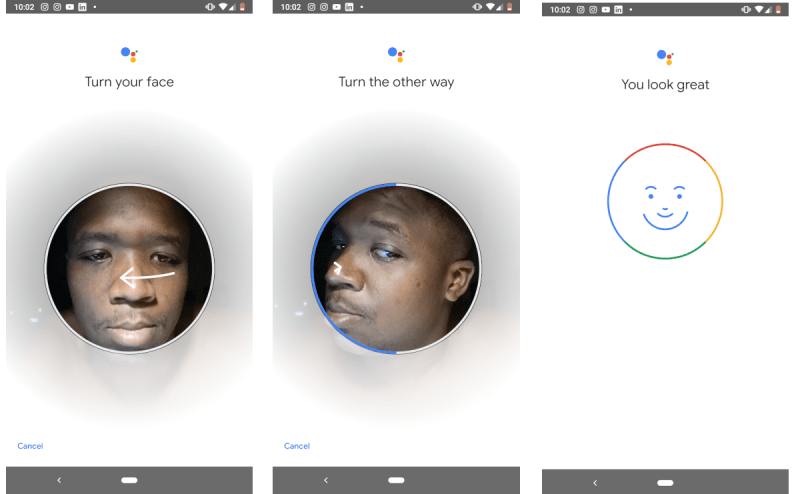
Above: Face Match setup in Google Home app
You know the device recognizes you when you see your Google account profile icon appear in the top right-hand corner of the device. Swipe to the right and you can see a stream of content, like your top news video, how long your commute to work will take, reminders, and your calendar, as well as events found in your Gmail account — such as upcoming flights, reservations, or shows. When the Nest Hub Max made its debut in May, personalized podcast and event recommendations were also mentioned, but neither appeared among results during this review.
If you have a Face Match account, the first time you appear in front of a Nest Hub Max each morning the device will display the top news stories, your schedule, and quick access to audio news and podcasts, kind of like a visual-only expression of the My Day or Good Morning routine that’s been part of the Google Assistant experience since the original Home smart speaker hit the market in 2016.
Walk in front of it throughout the day and the Nest Hub Max acts differently from other smart displays, prioritizing assigned reminders and Duo video messages. Ensuring the display shows your kid or spouse any personal reminders when they enter a common space — like the kitchen — seems like it could be helpful, going far beyond the note on the counter my mom used to leave me when I was growing up.

The facial recognition approach for smart displays is also a nice touch for anyone who likes to have a calendar placed where it’s easy to see. I’m personally more inclined to use my digital calendar when I can see the results in front of me on a fairly constant basis, just like a calendar you hang on the wall.
Place more than one person with a facial recognition profile in front of a Nest Hub Max and the device reacts accordingly. This feature does not however lead to combined music or YouTube recommendations. Instead, the Nest Hub Max must choose which personalized results to show for multiple people standing in front of the camera.
Switching between people is pretty fast. With two people in a well-lit environment, it took no more than 1-3 seconds. The switch can happen when you’re in the middle of looking at personalized recommendations, something you might miss if you look away at any time. In other words, you could begin toggling through another household member’s upcoming events or video messages if you’re both standing in plain view.
Confusion in these moments can be multiplied by the fact that once you swipe to the right, your Google account profile icon disappears.
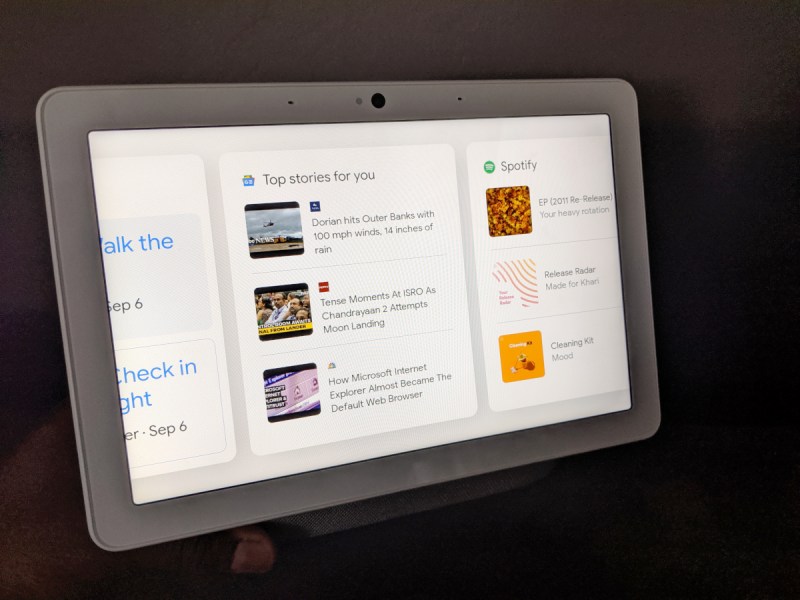
Google has not explicitly commented on the idea of using Face Match, along with Voice Match, as the basis of a biometric payment verification system. But it seems fairly clear this could be developed so all you would have to do is speak to your display and look at it to order your favorite takeout or complete other transactions. This would be in line with recent changes that link popular choices with services like Postmates and DoorDash to Google Assistant, Google Maps, and search results. As part of Google’s ubiquitous voice strategy, Android Messages are beginning to show dinner recommendations.
A payment verification feature would also be in line with tech giants’ growing interest in biometrics. Last week, Facebook expanded its facial recognition feature to all users, and news emerged that Amazon’s Ring is also working to grow a facial recognition and action recognition team in Ukraine. Amazon also said last week it’s working on payments that only require the scan of a person’s hand.
Facial recognition for Google could also mean the emergence of experiences with other hardware, like the Nest Hello video doorbell and Pixel 4, which is expected to be released next month with facial recognition. Like Voice Match for the identification of unique voices, Face Match is limited to six people per household.
Of course, all of this is only possible if people trust a company like Google with their face. There’s reason to be apprehensive. I found it challenging to find another person willing to make a Face Match profile while testing this device. And with a $170 million FTC fine against YouTube, Department of Justice and Attorney General antitrust investigations, and protests over former CEO Eric Schmidt in the past week, there is plenty of evidence for concern.
But one major distinction between smart speaker market leaders Amazon and Google is that Google isn’t currently attempting to sell facial recognition to law enforcement agencies.
A Pew Research survey published last week found that a majority of U.S. adults trust police to use facial recognition more than they do tech companies or advertisers. The survey also found that people have different attitudes about facial recognition software based on age, race, gender, or political identity.
Video calls, video messages, and Nest Cam
Video calls with Nest Hub Max are pretty great, too. Like Facebook’s Portal, Nest Hub Max uses AI to recognize where people are in a video call in order to automatically frame the shot. In initial tests, this video framing AI did a pretty good job tracking individuals across the room and framing shots accurately. Walk closer or further away and the camera will adjust accordingly.
As was previously mentioned, Nest Hub Max can also record video messages that you can send to anyone with a Duo account via a simple voice command. If you enjoy an excuse to send silly things to friends and family, you’re going to like video messages.
But there is another potential privacy pitfall for some users. The Nest Hub Max also comes with the Nest Cam, which unlike other smart displays with cameras, allows you to see a live video feed. Once Nest Cam is activated, a green light shows when it’s in use and blinks whenever someone is viewing the live video feed. Beyond video calls, the Hub Max camera can be used as a motion sensor or live video feed.
Final thoughts
There’s no shortage of smart display options out there at the moment. You can get versions based on sound quality or design or one especially made for your bedside or the kitchen, all with the same user interface. Ambient Display for Android phones and pertinent info on lock screens are also expanding, Google announced last week.
With the exception of a camera, design-wise the Hub Max is nearly identical to the Nest Hub formerly known as the Google Home Hub.
Automated video framing is a great addition, but again, the key question is whether you and your family are comfortable putting Google’s facial recognition software in your home. Before buying a Nest Hub Max, you may want to have a conversation with friends or family to see how they feel about facial recognition software and about Google as a company.


