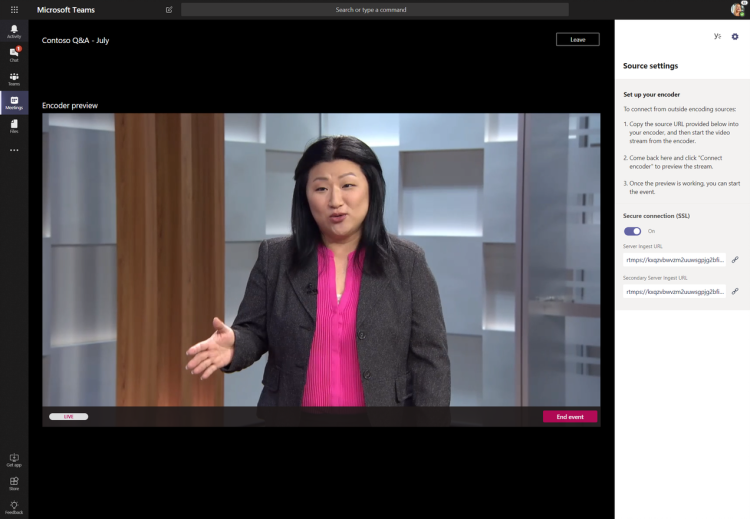Watch all the Transform 2020 sessions on-demand here.
Microsoft 365 can now host live events, and the new service comes equipped with AI-powered features such as facial recognition of attendees and autonomous speech-to-text conversion so participants can search video transcripts.
Once an event is over, employees can skim video not just using timestamps or specific words, but by scanning through the faces of participants.
Employees watching an event can chime in with questions and comments during a meeting through the dedicated events page. Since live events can be scheduled and shared ahead of time, questions and comments can be posted before and after events as well.
First introduced last year, Microsoft 365 brings together a range of popular productivity services from Microsoft including Office 365, Windows 10, and enhanced security for enterprise customers.
June 5th: The AI Audit in NYC
Join us next week in NYC to engage with top executive leaders, delving into strategies for auditing AI models to ensure fairness, optimal performance, and ethical compliance across diverse organizations. Secure your attendance for this exclusive invite-only event.
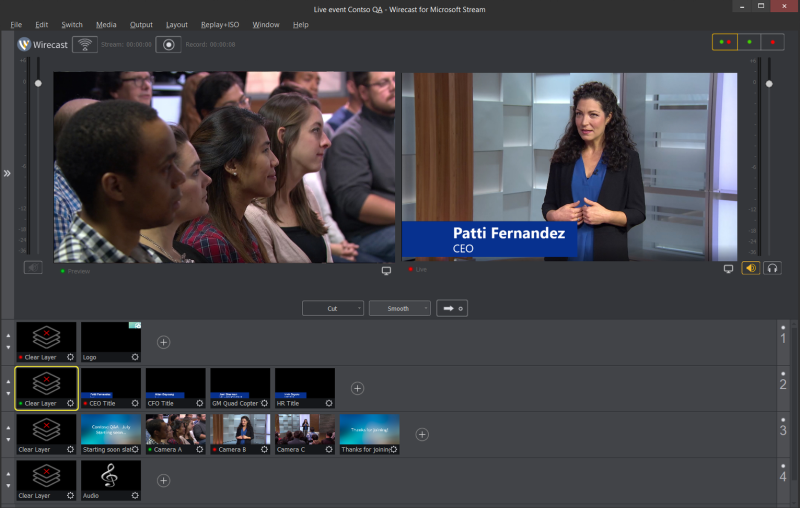
A broad range of enterprise companies have announced plans to enter the meeting transcription space in recent months, including Cisco and the startup Voicera, which closed a funding round in May in part with support from Microsoft Ventures. Zoom introduced transcripts for video conferences last September.
Transcriptions don’t just give a word-for-word account of what was said in a meeting. They can be used to do things like automatically assign tasks or analyze company culture based on the kind of language people use.
Many other features are harnessed as well to make live events with 365 distinct from your average group video chat, such as blurring the background, splitting a screen between a presenter and Power Point presentation, and turning on automatic Do Not Disturb mode during events to avoid distractions and notifications in the background.
An event organizer can cue up events ahead of time to give them structure by coordinating the order of presenters with any accompanying content, such as photos, videos, and Power Point presentations.
Live events work with Microsoft Teams, Yammer, Stream, and Office 365, and is scheduled to become available in the coming weeks.
The news was announced today at Microsoft Inspire, being held July 15-19 in Las Vegas. Some of these new features for meetings and live events were first showcased at the Build developer conference in May.
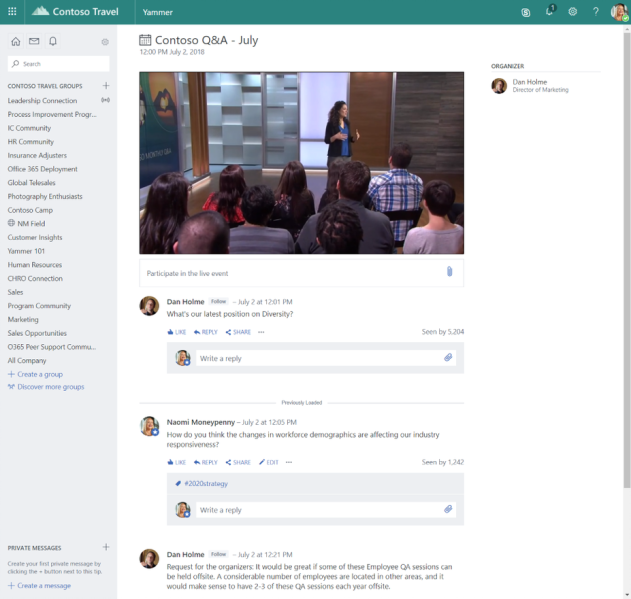
Above: A live event being hosted on a Yammer events page
Also introduced today: Microsoft Teams is now free to use, finally bringing Teams on par with other popular collaboration tools, like Slack and Workplace by Facebook, that offer a free option. In the past, companies had to have an Office 365 account to use Teams. That’s no longer the case, but free use is capped at 10GB of team file storage in addition to 2GB of file storage per user.
MyAnalytics, a tool that can provide productivity nudges to employees, was made available in preview today. It can do things like remind an employee not to put too much on their schedule before a big event or tell you when you’re emailing a coworker after hours. Workplace Analytics, for capturing data around collaboration, was also introduced today.
The Whiteboard app for collective sketching and brainstorming was made generally available today on Windows 10 PCs. Versions for the web and iOS that will allow people to participate in a whiteboard session while mobile are coming soon.