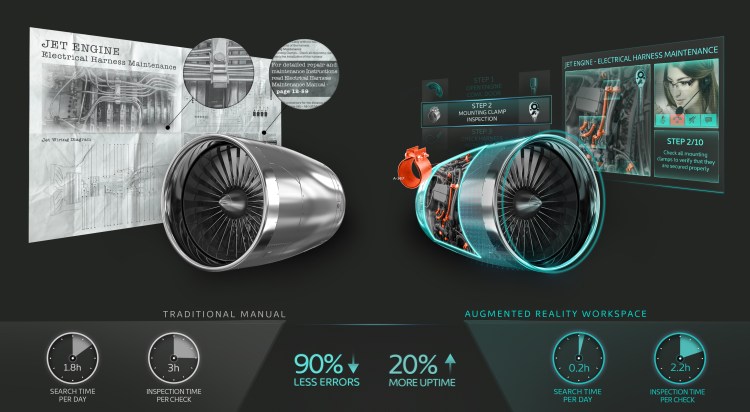Many brands are evaluating augmented reality (AR) and the potential it holds for interacting with consumers in an immersive and impactful way. It’s easy to see why — AR experiences allow brands to integrate content into real environments to complement the world of the consumer in a myriad of ways. In fact, a recent report predicted that the global AR market would increase from $3.33 billion in 2015 to more than $133 billion in 2021.
The industry has made great strides in creating AR experiences with animations and objects that seem to exist in the real world. But brands and developers alike continue to struggle in an area where there’s also a lot of opportunity: integrating text into these experiences.
For example, a car brand could use an AR app to let shoppers simply look at a model on a car lot and see information critical to their buying decision, like price, miles per gallon, horsepower, passenger capacity, and more, all in boxes that pop into view around the car. As shoppers walk around the car, new boxes appear, displaying the brand of tires it has, information about the interior, and options that can be added. So rather than reviewing all that information at a desk on a piece of paper that the salesperson printed out, the shopper is seeing it in real time as they’re looking at the car (and likely imagining themselves behind the wheel).
Or consider how a cosmetics brand can bring new product testing to life, or how a hotel chain may be able to give a traveler an engaging preview of their hotel room before booking. The options are endless, and AR has a real shot of becoming an essential part of the branding toolkit in the near future.
Why text is a challenge
Text in AR is often unclear, hard-to-read, and poorly placed, which can lead to eye strain or nausea. The inherent nature of AR is partially to blame. Backgrounds in AR are often changing, and developers have no control over which objects will appear in a user’s field of vision. Furthermore, AR environments are three dimensional, which means the traditional rules of creating and applying text simply don’t apply. Regardless of the challenges, no brand wants a customer (or potential customer) to associate an unpleasant AR experience with their brand message. More importantly, brands should never risk using AR in a way that’s inconsistent with their other brand touchpoints.
The challenges of text in AR extend beyond legibility and eye strain. International brands often find that it’s hard to scale their text to accommodate other languages, which sometimes have complex rules for text shaping and the connections between letters. As you can imagine, poor text handling is a deal breaker for any global business. It limits their ability to scale branding campaigns to new geographies.
Finally, text rendering technologies are sometimes designed for specific devices, and aren’t able to accommodate different platforms or systems in a smooth or efficient way. This means that customers who don’t have the “right” AR device — whether it’s a smartphone, goggles, or sophisticated head-mounted device — are unable to enjoy the AR experience, and thus a part of the target audience isn’t even able to engage through that touchpoint.
The result of all these issues is an experience that’s unpleasant and inconsistent with other touchpoints used to engage consumers, which is a dangerous combination for brands.
Solving for text in AR
So if text is so important for branded AR experiences, but few have gotten it right, the next logical question is, how can brands and developers overcome these barriers and effectively implement text in AR? Here are some important considerations:
- Legibility first. Select and implement fonts that have highly legible characteristics, like ample inter- and intra-character spacing, open shapes, unambiguous forms, and varying proportions. This will be a good first step for making sure that text is readable.
- Design with scalability in mind. AR experiences have appeal across cultures and borders, meaning that they have to support a wide variety of languages, which can have unique rules and designs. Select fonts that can dynamically adapt to the requirements of complex scripts.
- Maintain resource efficiency. Not all AR devices are the same. Use fonts and rendering technologies that make efficient use of computing resources — no matter the device the customer uses — to ensure smooth performance, while minimizing power consumption, ROM and RAM/CPU usage.
- Not all text is created equal. Selecting the right fonts both in terms of legibility and branding requirements is critical. But the fonts that look great on a website or in a piece of printed collateral may not perform as well in the unique and nuanced worlds of AR. Know that you may need to test out different font families and styles to find the text that works for your specific application.
AR experiences are simply another touchpoint for brands to reach their customers, but it’s unlike any other touchpoint they’ve encountered before. It’s critical that these experiences be smooth, pleasant, and inspiring, in addition to being on-brand, where text likely already plays a critical role. Effective use of text can transform an AR experience from being purely visual and rather limited to one that’s informative, educational, inspiring, and consistent with the rest of a brand’s visual identity.
Brett Zucker is the chief marketing officer of Monotype and is responsible for the marketing strategy, the Monotype product portfolio, and market demand.