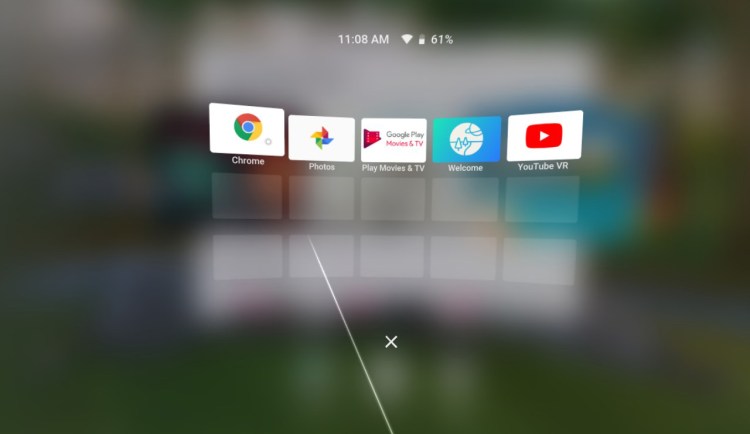testsetset
If you’re excited by the prospect of browsing the web from the comfort of your VR headset, good news: Google is bringing its Chrome browser to Daydream View and Lenovo Mirage Solo headsets today.
As Google explains it, you’ll be able to launch Chrome from your Daydream View or Mirage Solo homepage and access any page while in VR. To provide a better VR experience, the new version of Chrome has a cinema mode that optimizes web videos for VR viewing, as well as other unspecified Daydream-specific features.
The Daydream version of Chrome is fully functional, including voice search and incognito mode, as well as providing access to your saved bookmarks. Nodding to the reality that users may well prefer to pop on the VR headset only for specific content, Google also notes that users can begin a browsing experience on the phone, then switch to the headset for viewing there.
Technically, this isn’t Chrome’s first appearance on the Daydream platform, as Google has been working for nearly a year — and publicly since Chrome 61 — to give Daydream some sort of VR functionality. The company introduced more VR support in the Chrome Canary test bed months ago, but it was unstable and buggy. Today’s release has benefitted from months of testing, so it should hopefully offer a stable experience, regardless of the site you’re visiting.
Chrome for Daydream View and Mirage Solo is available now through Google Play as an integrated feature of the Android version of Chrome. Once you’ve updated the regular Chrome app, it will be launchable through the Daydream home screen.